Digital satellite receiver with hdmi connector, Setup – Sony KDE-37XS955 User Manual
Page 46
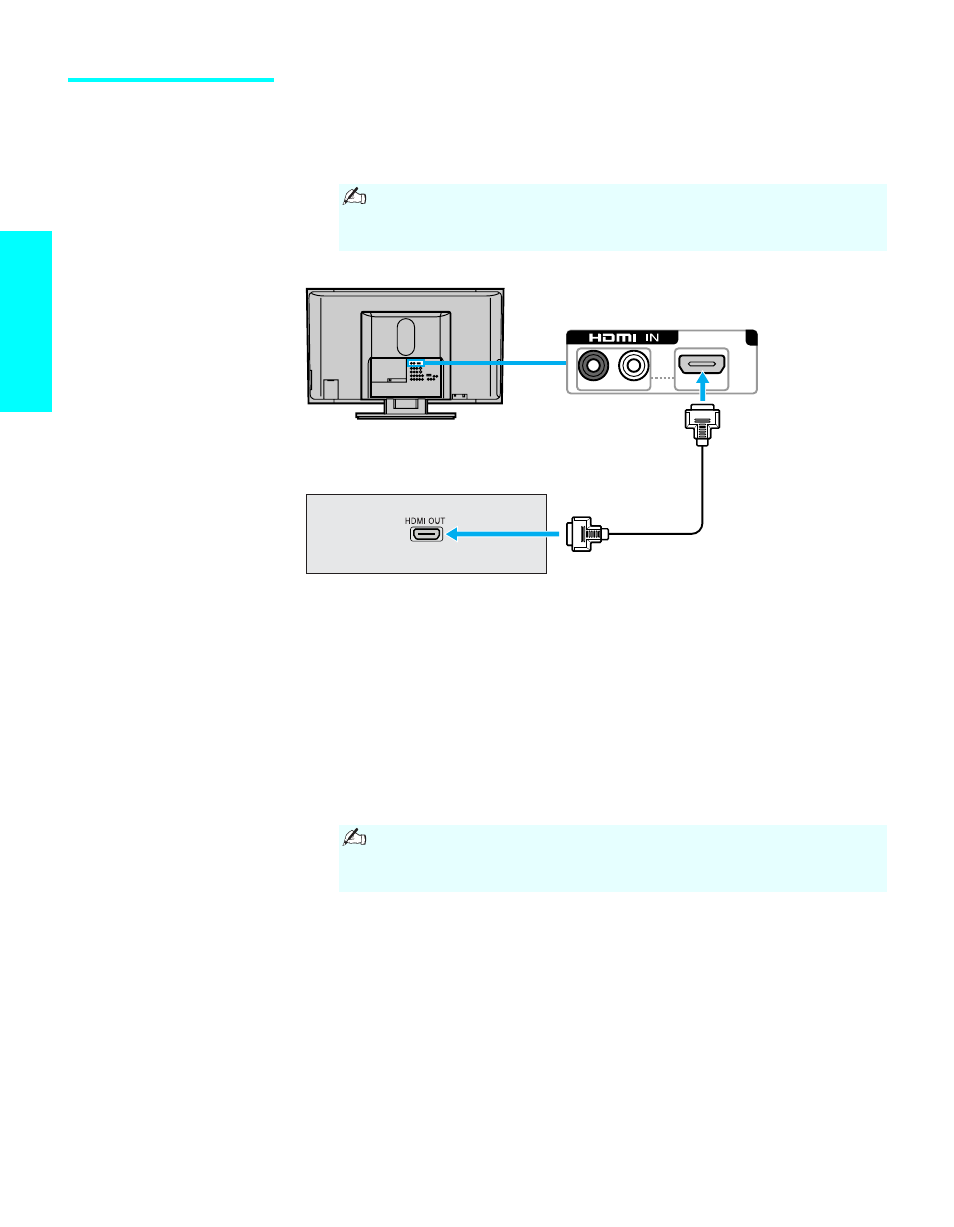
44
Setup
Digital Satellite
Receiver with HDMI
Connector
To connect a Digital Satellite Receiver with HDMI connector
1
Use a HDMI cable to connect the Digital Satellite Receiver’s HDMI
output connector to the TV’s HDMI IN connector (VIDEO 6).
To connect a Digital satellite receiver with DVI-HDTV connector
If the Digital Satellite Receiver does not have an HDMI connector, you can
connect the TV’s HDMI IN connector to the Digital Satellite Receiver’s
DVI-HDTV OUT connector using the HDMI cable (not supplied).
1
Use a HDMI to DVI-HDTV adapter or cable (not supplied) to connect
the Digital Satellite Receiver’s DVI-HDTV OUT connector to the TV’s
HDMI IN connector (VIDEO 6).
HDMI cables transmit both audio and video signals. (Separate
audio cables are not necessary.) You can purchase HDMI
cables at your local electronics store.
R-AUDIO -L
6
Rear of TV
Digital Satellite Receiver
HDMI cable
The DVI-HDTV VIDEO connector does not provide audio, so
audio cables must be connected to provide sound when an
HDMI to DVI-HDTV adapter is used.
