Using flexible spot af, Using semi manual/manual focus – Sony DSC-HX30V User Manual
Page 120
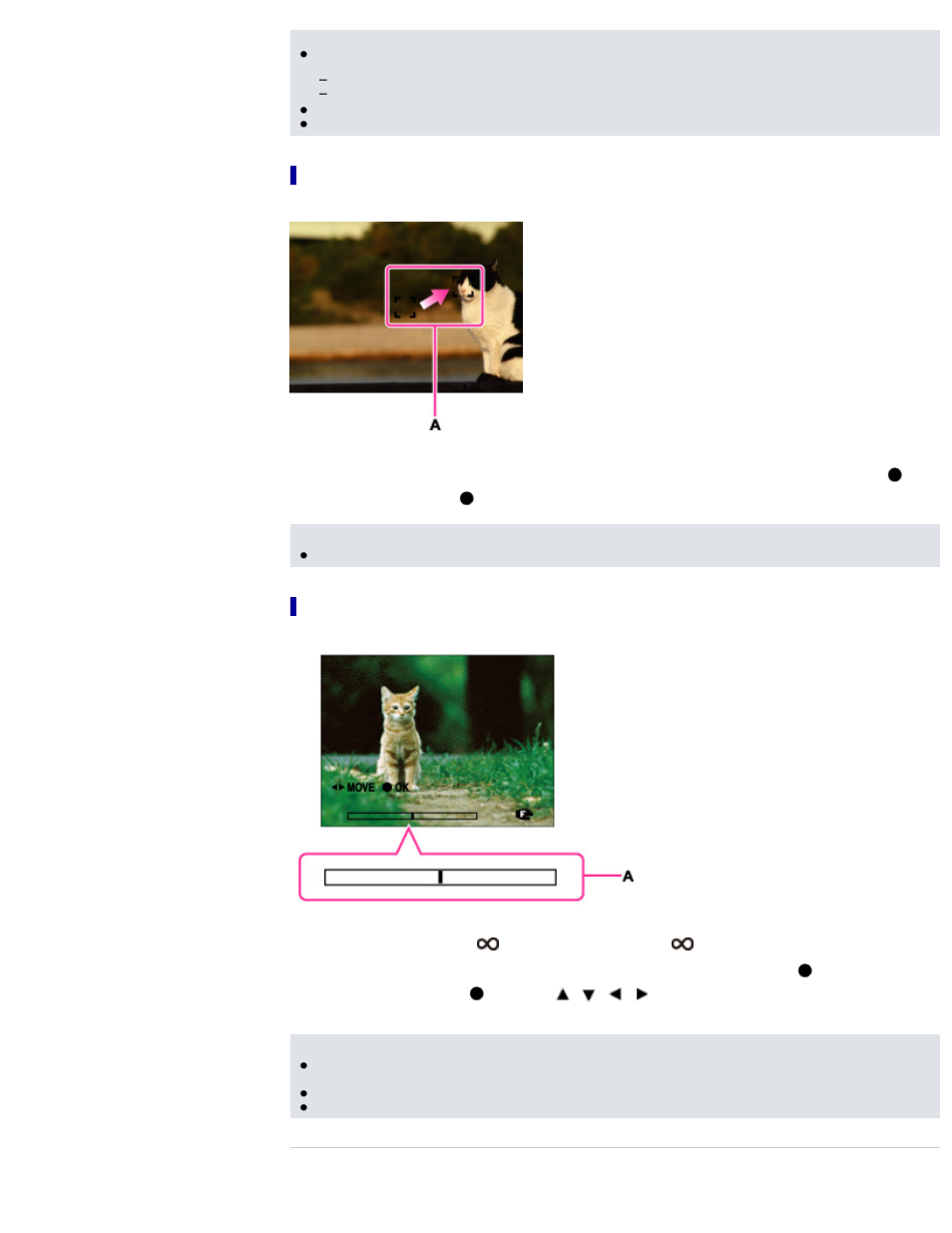
Notes
●
When you use the following functions, the AF range finder frame is disabled and appears in a dotted line. In this case,
the camera works to focus on the subjects at the center of the screen.
●
Zoom functions other than optical zoom
●
AF illuminator
●
When the focus mode is set to other than [Multi AF], you cannot use the Face Detection function.
●
If Tracking focus is activated, the camera focuses with priority on the subject to be tracked.
Using Flexible Spot AF
This is useful when you shoot using a tripod and the subject not in the center of the frame.
A: AF range finder frame (yellow: adjustable/white: fixed)
1. Use the control wheel to adjust the position of the AF range finder frame where you want to focus, then press
.
To reset the setting, press
again.
Note
●
Once you change the focus method, the AF range finder frame you set up is cleared.
Using Semi Manual/Manual Focus
This is useful when it is difficult to get the proper focus, such as shooting images through a window.
A: Manual Focus bar
Focus range 1 cm (13/32 inches) to
(W), 1 m 70 cm (5 ft 7 inches) to
(T)
1. Use the control wheel to set the desired focus distance on the manual focus bar, then press
.
To correct the setting, press
again. Use
/
/
/
on the control wheel to set the position. You can turn
the control wheel to make rough adjustments.
Notes
●
If the focus distance is set very close, the image may show dust or fingerprints on the lens. Wipe the lens with a soft
cloth, etc.
●
The focus distance range is limited according to the zoom scaling.
●
Once you change the focus method, the distance of the Manual Focus you set up is cleared.
Related Topic
111
