Superior auto, Scene selection – Sony SLT-A37 User Manual
Page 38
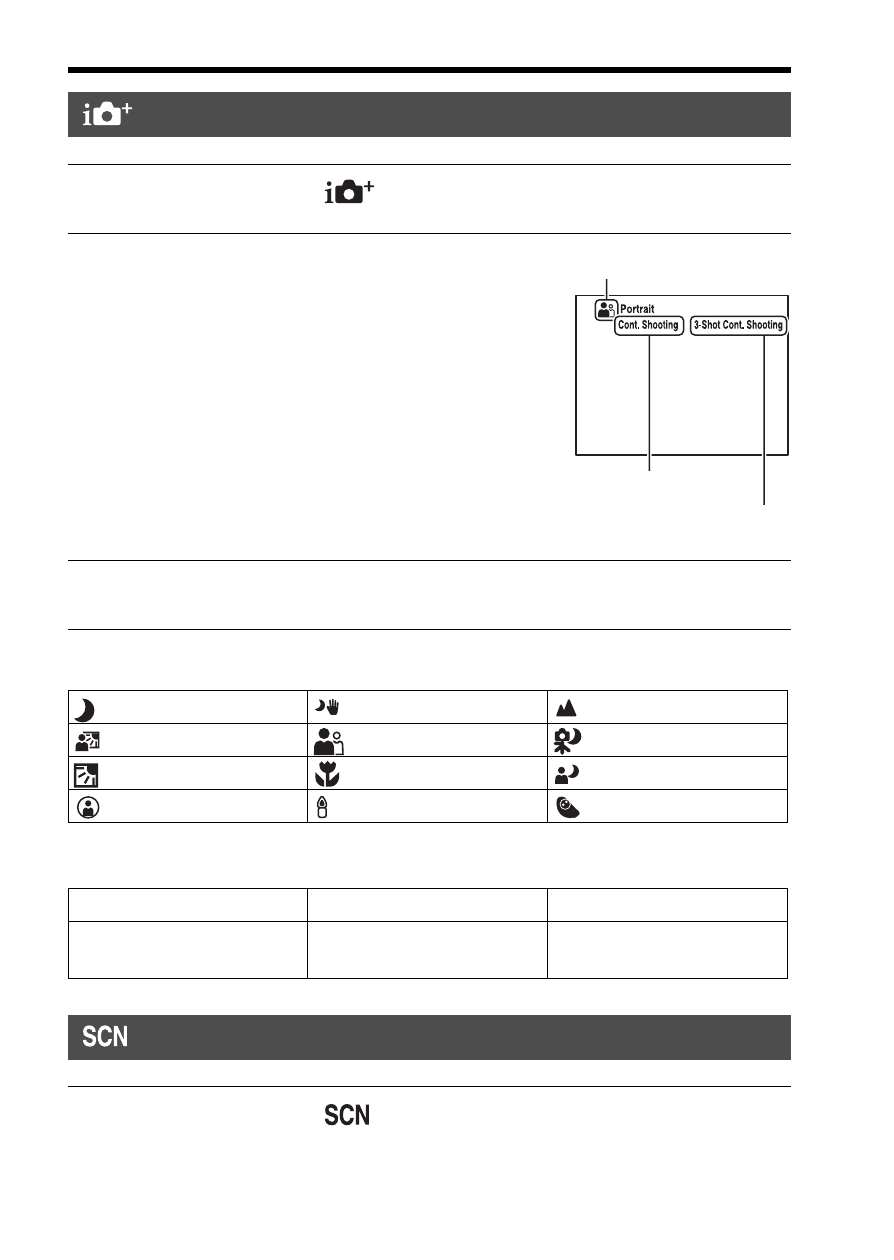
38
Shooting with the various shooting modes
Scene recognized by the camera
Shooting function
Superior Auto
1
Set the mode dial to
(Superior Auto).
2
Point the camera towards the
subject.
When the camera recognizes and adjusts
for shooting conditions, the following
information is indicated: recognized
scene mode mark, appropriate shooting
function, the number of images to be
shot.
Recognized scene mode mark
Number of images to be shot
3
Adjust the focus and shoot the subject.
(Night Scene)
(Hand-held Twilight)
(Landscape)
(Backlight Portrait)
(Portrait)
(Tripod Night Scene)
(Backlight)
(Macro)
(Night Portrait)
(Spotlight)
(Low Brightness)
(Baby)
Cont. Shooting (140)
Auto HDR (128)
Daylight Sync.
Slow Shutter
Scene Selection
1
Set the mode dial to
(Scene Selection).
Shooting function
