File format, Record setting, File format record setting – Sony SLT-A37 User Manual
Page 103: Ing (103)
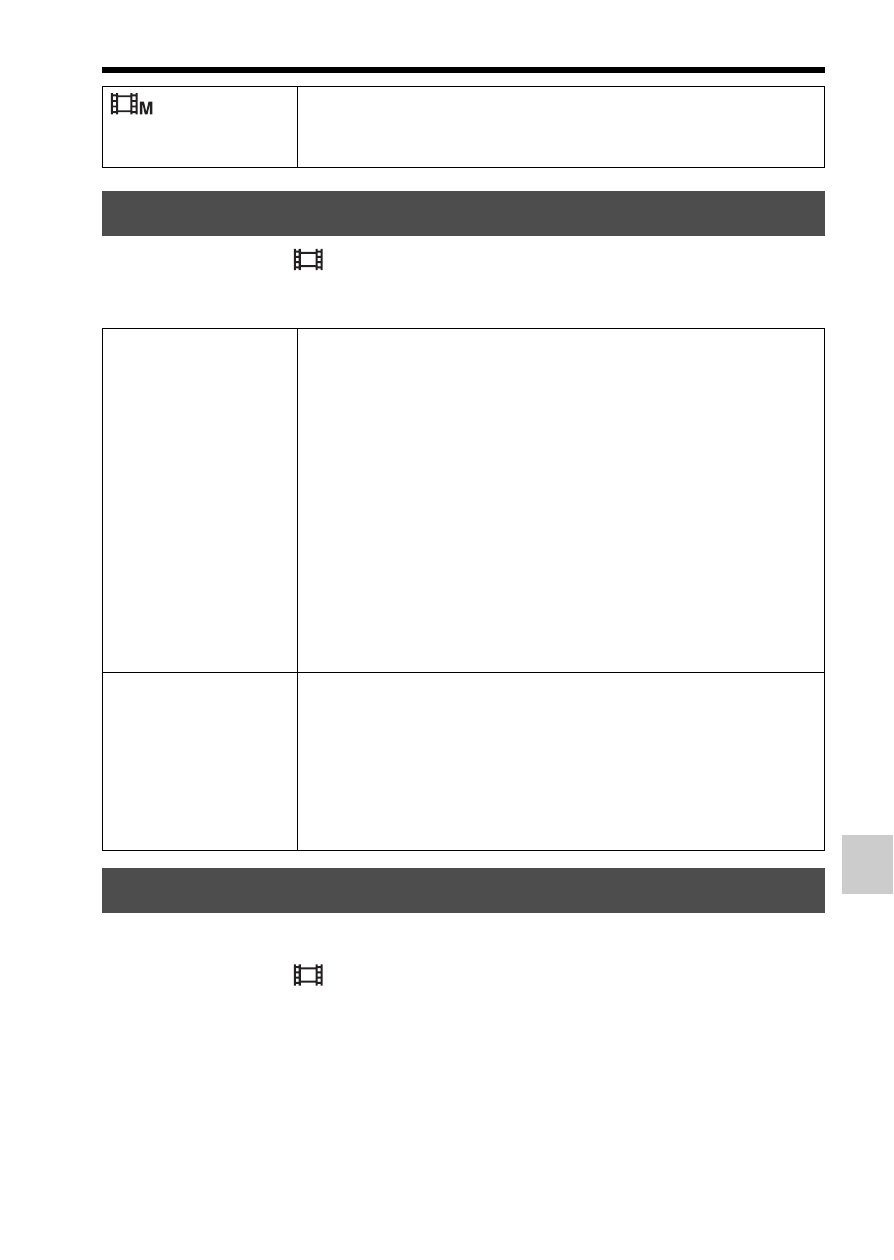
103
Movie recording setup
S
hooti
ng
(A
dv
anc
ed operations
)
MENU button t
1
t [File Format] t Select the desired
format
The higher the average bit-rate, the higher the image quality.
MENU button t
1
t [Record Setting] t Select the desired
size
(Manual
Exposure) (96)
Allows you to shoot after adjusting the exposure manually
(both the shutter speed and the aperture value) using the
control dial.
File Format
AVCHD
Records 60i/50i movies or 24p/25p movies in AVCHD
format. This file format is suitable for viewing the movie on a
high-definition TV.
You can create a Blu-ray disc, an AVCHD recording disc, or
a DVD-Video disc using the supplied software
“PlayMemories Home.”
• 60i/50i movies are recorded at either 60 fields/second or at
50 fields/second, respectively. Both 60i and 50i movies
utilize the interlace scanning system, Dolby Digital audio,
and the AVCHD format.
• 24p/25p movies are recorded at either 24 frames/second or
at 25 frames/second, respectively. Both 24p and 25p
movies utilize the progressive scanning system, Dolby
Digital audio, and the AVCHD format.
MP4
Records mp4 (AVC) movies. This format is suitable for
WEB uploads, e-mail attachments, etc.
• Movies are recorded in MPEG-4 format at about 30 frames/
second, utilizing the progressive scanning system, AAC
audio, and the mp4 format.
• You cannot create a disc from the movies recorded in this
format using the supplied software “PlayMemories Home.”
Record Setting
