Using the auto-run function – Sony PEG-SJ30 User Manual
Page 64
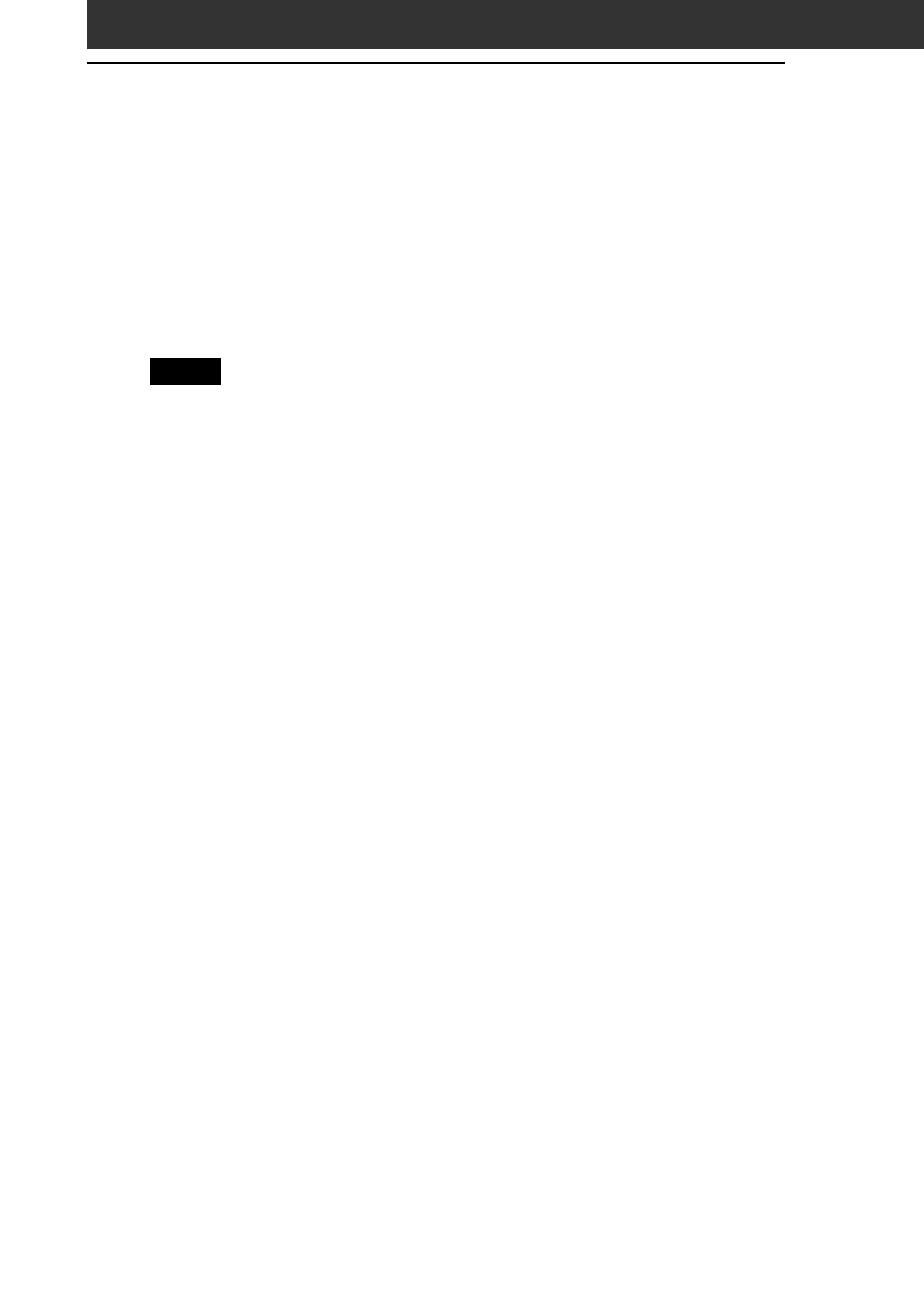
64
When the Application Launcher screen is displayed, insert
the Memory Stick media with the auto-run setting into your
CLIÉ handheld.
The application set for auto-run starts automatically. If you remove the
Memory Stick media, the auto-run application quits automatically and
the Application Launcher screen appears.
Notes
• The auto-run function does not work when the Memory Stick Gate application
or the Memory Stick Autorun application is running.
• The specified application may not start automatically depending on the
application in use when you insert the Memory Stick media into your CLIÉ
handheld. In this case, return to the Application Launcher screen, and then
reinsert the Memory Stick media.
• Data in the Memory Stick media is not updated when the Memory Stick media
is removed.
Using the auto-run function
