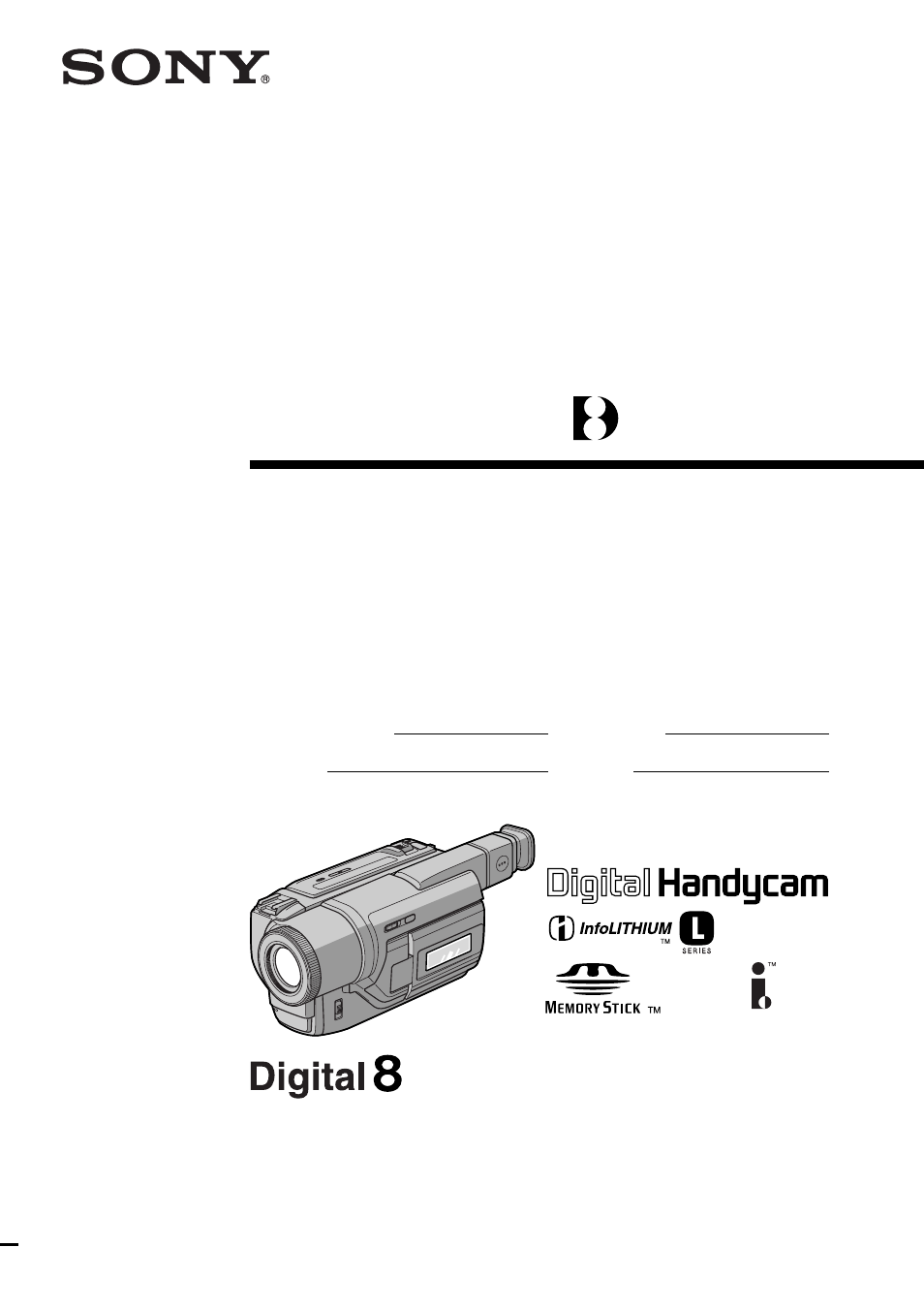Sony DCR-TRV120 User Manual
Digital video camera recorder
This manual is related to the following products:
Table of contents
Document Outline
- Checking supplied accessories
- Quick Start Guide
- Using this manual
- Step 1 Preparing the power supply
- Step 2 Inserting a cassette
- Recording a picture
- Checking the recording – END SEARCH / EDITSEARCH / Rec Review
- Playing back a tape
- Viewing the recording on TV
- Recording a still image on a tape – Tape Photo recording
- Using the wide mode
- Using the fader function
- Using special effects – Picture effect
- Using special effects – Digital effect
- Using the PROGRAM AE function
- Adjusting the exposure manually
- Focusing manually
- Superimposing a title
- Making your own titles
- Inserting a scene
- Playing back a tape with picture effects
- Playing back a tape with digital effects
- Enlarging recorded images – PB ZOOM
- Searching a recording by date – Date search
- Searching for a photo – Photo search/Photo scan
- Dubbing a tape
- Using with analog video unit and PC – Signal convert function
- Recording video or TV programs
- Inserting a scene from a VCR – Insert Editing
- Changing the menu settings
- Resetting the date and time
- Using “Memory Stick”–introduction
- Recording still images on “Memory Stick” – Memory Photo recording
- Superimposing a still image in the “Memory Stick” on a moving image – MEMORY MIX
- Recording an image from a tape as a still image
- Copying still images from a tape – Photo save
- Viewing a still image – Memory photo playback
- Copying the image recorded on “Memory Stick” to tapes
- Enlarging still images recorded on “Memory Stick”s – Memory PB ZOOM
- Playing back images in a continuous loop – SLIDE SHOW
- Preventing accidental erasure – Image protection
- Deleting images
- Writing a print mark – PRINT MARK
- Digital8 system, recording and playback
- About i.LINK
- Changing the lithium battery in your camcorder
- Troubleshooting
- Self-diagnosis display
- Warning indicators and messages
- Using your camcorder abroad
- Maintenance information and precautions
- Specifications
- Identifying the parts and controls
- Quick Function Guide
- Index