Using the bluetooth functionality – Sony VGN-BX740 User Manual
Page 62
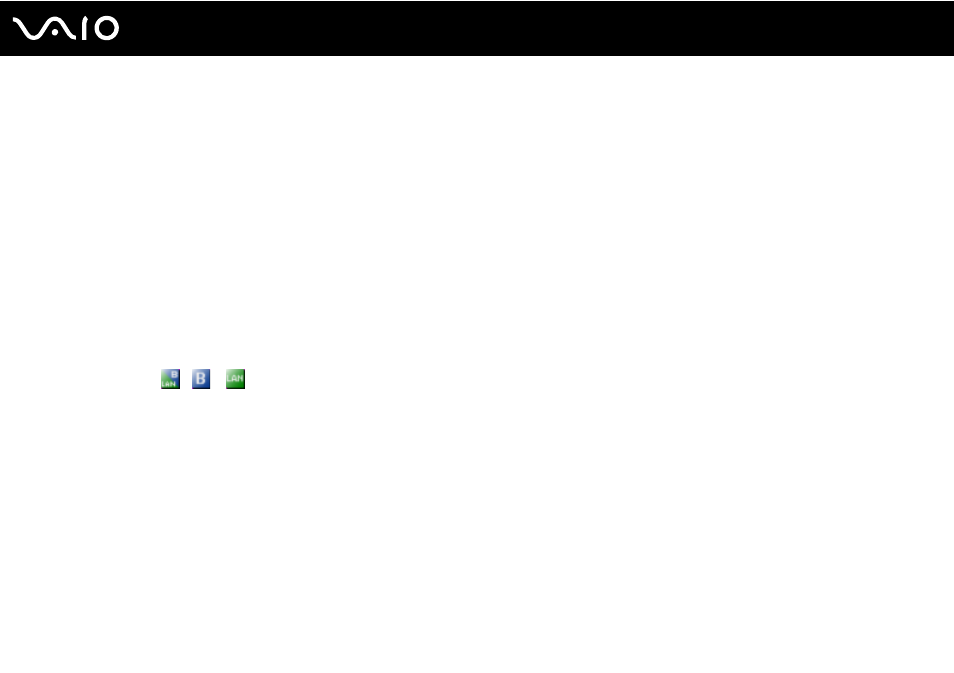
62
Using Your VAIO Computer
Using the Bluetooth Functionality
You can establish wireless communication between your computer and other Bluetooth devices such as another computer
or a mobile phone. You can transfer data between these devices without cables and up to 33 feet (10 meters) range in open
space.
❑
Wireless WAN model users
Please see the SmartWi Connection Utility Help for setting up Bluetooth functionality. For instructions on how to access
the SmartWi Connection Utility Help, see Non-printed Documentation
.
❑
Other model users
Please see the following for setting up Bluetooth functionality.
To connect to a Bluetooth device
1
Turn on the WIRELESS switch.
2
Double-click
(
/
) on the taskbar to display the Wireless Device Switch window.
3
Select the Enable Bluetooth Device option.
4
Click OK.
