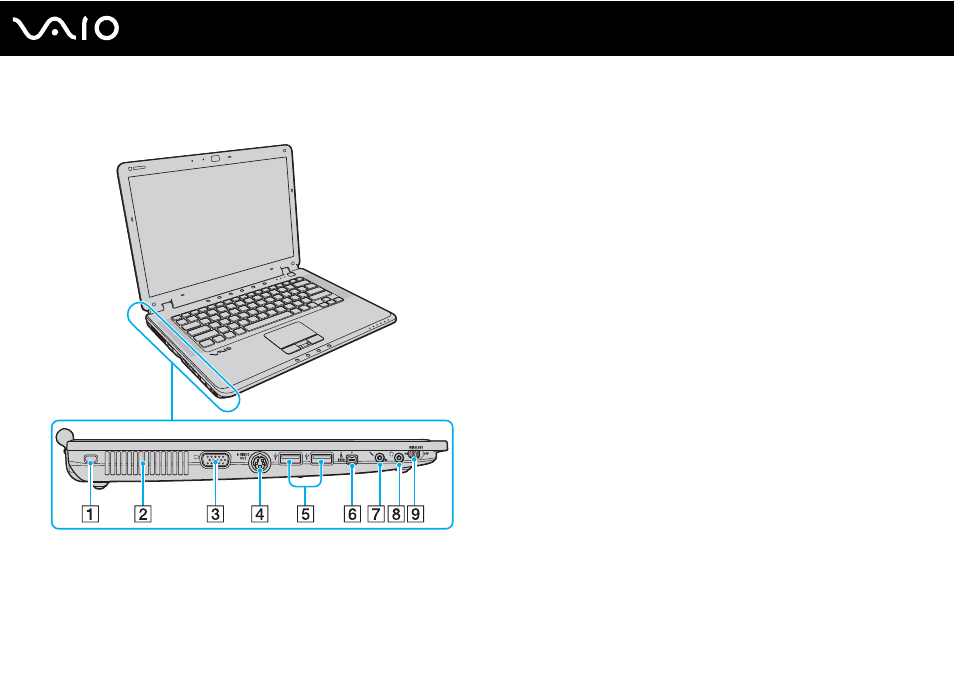
16
n
N
Getting Started
Left
A
Security slot
B
Air vent
C
Monitor (VGA) port
(page 76)
D
S VIDEO OUT port
(page 78)
E
Hi-Speed USB (USB 2.0) ports
*1
(page 84)
F
i.LINK (IEEE 1394) S400 port
(page 88)
G
Microphone jack
(page 83)
H
Headphones jack
(page 75)
I
WIRELESS (Wireless LAN/Bluetooth
*2
) switch
(page 60)
*1
Support high-/full-/low- speeds.
*2
On selected models only.