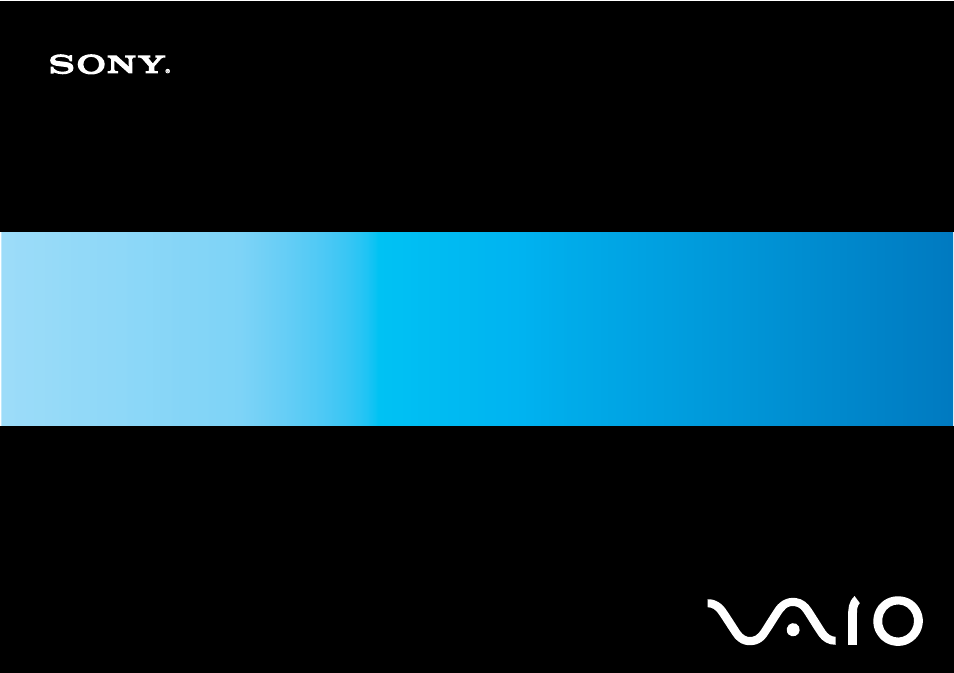Sony VGN-TZ290 User Manual
User guide
This manual is related to the following products:
Table of contents
Document Outline
- Before Use
- Getting Started
- Using Your VAIO Computer
- Using Peripheral Devices
- Connecting a Docking Station
- Connecting an Optical Disc Drive
- Connecting External Speakers
- Connecting an External Display
- Selecting Display Modes
- Using the Multiple Monitors Function
- Connecting an External Microphone
- Connecting a Universal Serial Bus (USB) Device
- Connecting a Printer
- Connecting an i.LINK Device
- Connecting to a Network (LAN)
- Customizing Your VAIO Computer
- Setting the Password
- Using Fingerprint Authentication
- Using Trusted Platform Module (TPM)
- Setting Up Your Computer with VAIO Control Center
- Using VAIO Status Monitor
- Using the Power Saving Modes
- Managing Power with VAIO Power Management
- Changing the Performance Setting
- Protecting Data from Unauthorized Use
- Protecting the Hard Disk
- Upgrading Your VAIO Computer
- Precautions
- Troubleshooting
- Support Options