How do i change the lcd brightness, Troubleshooting, Search – Sony SVT151190X User Manual
Page 376
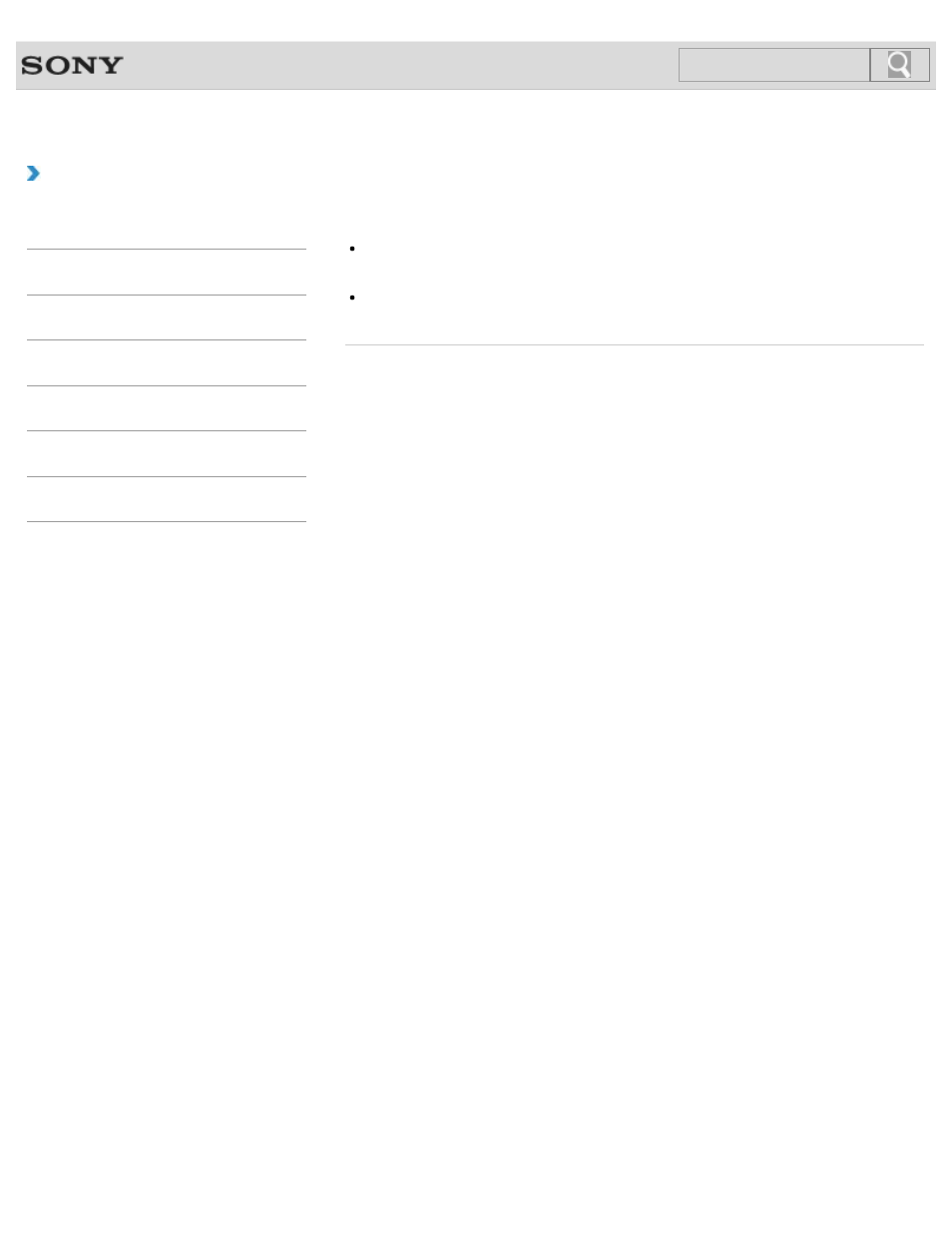
VAIO User Guide
Back
|
Troubleshooting
How do I change the LCD brightness?
Press the Fn+F5 or Fn+F6 keys to adjust the LCD brightness of your VAIO computer.
To adjust the LCD brightness of the connected external display, such as a computer
display or a TV, use the brightness control on the external display.
© 2013 Sony Corporation
376
Search
This manual is related to the following products:
