Sony PCV-E203 User Manual
Page 6
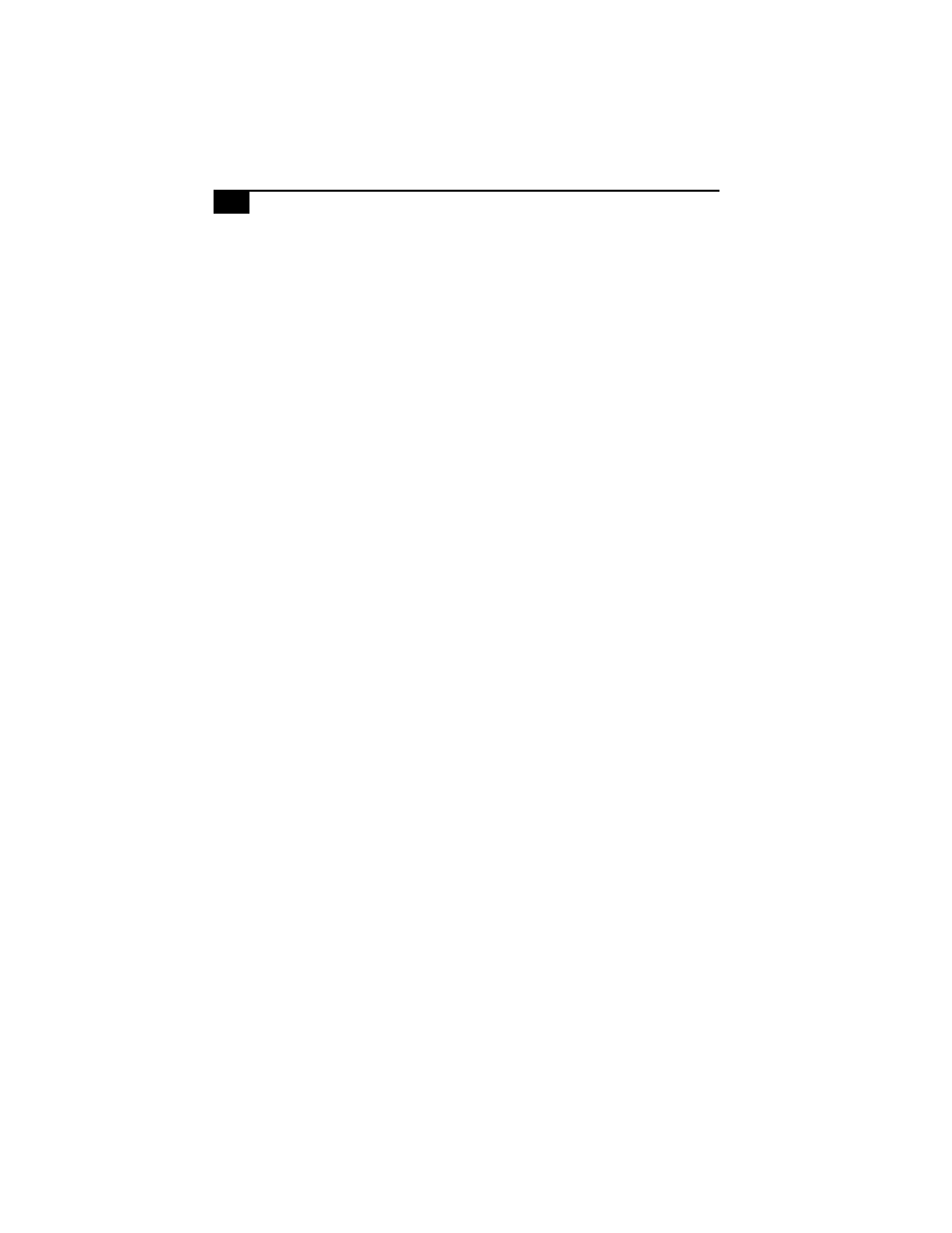
VAIO MicroTower System Reference
vi
Reinstalling the Side Panel............................................................27
Installing an Add-In Card .............................................................28
Removing an Add-in Card............................................................29
Replacing the Lithium Battery .....................................................31
Installing System Memory ...........................................................34
Removing a Memory Module .....................................................37
Detaching the Diskette Drive .......................................................39
Removing a Slot Cover ..................................................................40
Covering an Open I/O Slot ..........................................................41
Connectors.......................................................................................44
Front Panel Header............................................................................44
Diskette Drive Connector ................................................................45
Memory Module (DIMM) Connectors ...........................................46
Slot Connectors...................................................................................47
IDE Connectors .................................................................................49
Power Connector ...............................................................................50
Keyboard and Mouse Connectors ..................................................51
USB Connectors .................................................................................52
Serial, Printer and Monitor Connectors .........................................53
Fan Connectors ..................................................................................56
Game Connector.................................................................................57
Headphones, Line In, Mic Connectors............................................58
Ring Connector...................................................................................59
Modem In Connector ........................................................................60
CD In Connector ................................................................................61
TV Out Connector..............................................................................62
Configuration Jumpers .................................................................63
CPU Speed ..........................................................................................63
Clear Password and BIOS Recovery ...............................................64
Chapter 5 — TV-Out Paddle Card
Connectors .....................................................................................66
Connectors ......................................................................................68
