Energy saving function (pfm-42b2/ 42b2e only) – Sony PFM-42B1S User Manual
Page 90
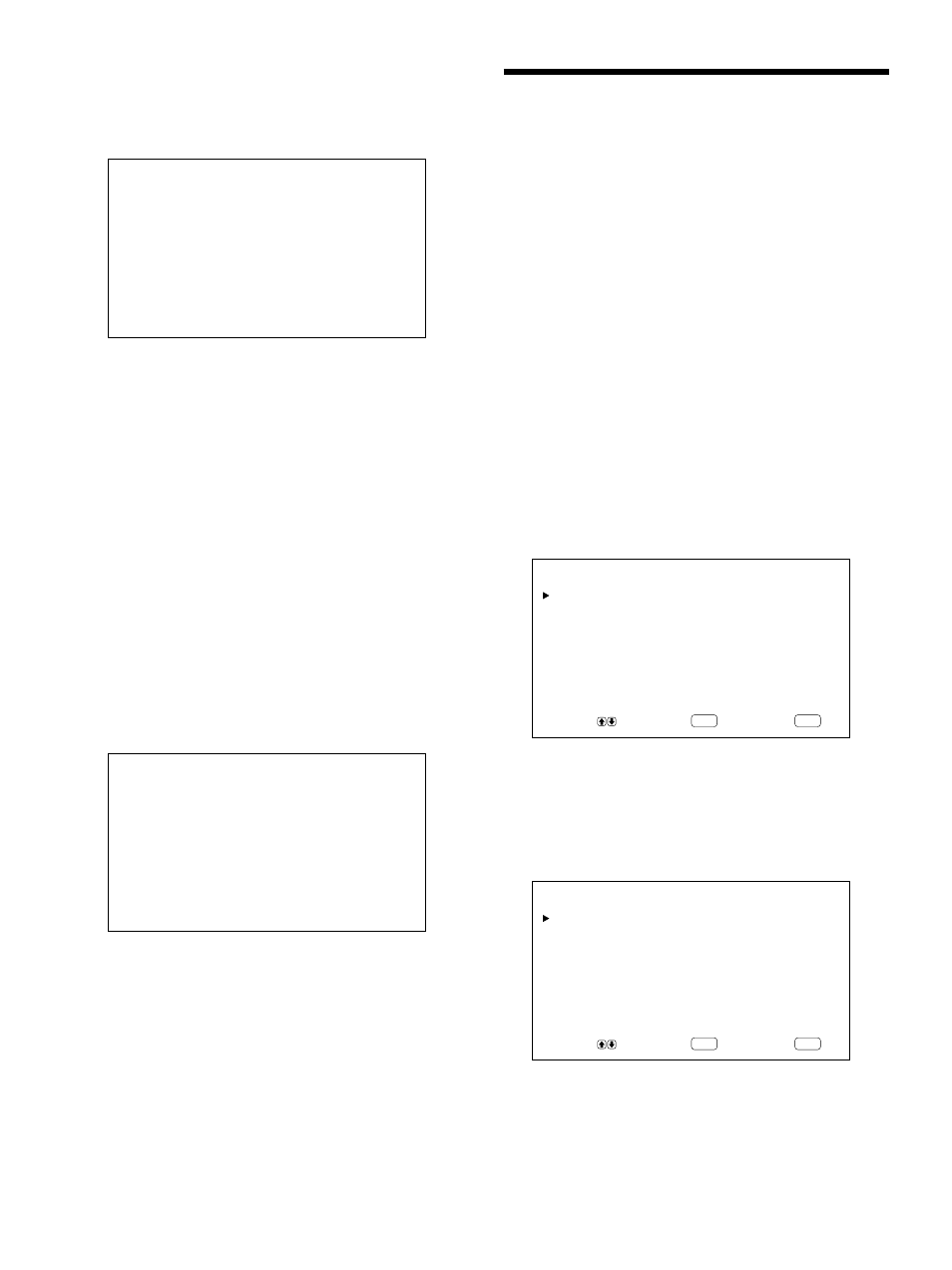
38
(GB)
Controlling Power On/Off
Automatically (Power
Control Function)
This display has two power controlling functions. You
can set one to turn off the power automatically after a
certain period if there is no input signal from the
INPUT1 or INPUT2 connectors (POWER SAVING
function). You can set the time when the power
automatically turns on/off (ON/OFF TIMER
function). The PFM-42B2/42B2E has ON TIMER and
OFF TIMER functions for which you can individually
set the power on/off times.
Energy Saving Function (PFM-42B2/
42B2E only)
1
Press MENU.
The main menu appears on the display panel.
ENTER
MENU
M A I N
M E N U
I N P U T
S E L E C T
P I C
C O N T R O L
P I C
S I Z E
C O N F I G
M E M O R Y
R E M O T E
S T A T U S
S E L E C T
S E T
E N D
2
Press v / V to move the cursor (B) to “CONFIG”
and press ENTER.
The “CONFIG” (1/2) menu appears on the display
panel.
ENTER
MENU
C O N F I G ( 1 / 2 )
D I S P L A Y
:
O N
W - V G A
:
O F F
C L O S E D
C A P T I O N :
O F F
C O L O R
S Y S T E M
:
A U T O
S C R E E N
F I L L
: C E N T E R
P O W E R
C O N T R O L
S C R E E N
S A V E R
S E L E C T
S E T
E N D
Y U V L E V E L
: S M P T E
Reducing Afterimage/Ghosting (Screen Saver Function) / Controlling Power On/Off Automatically (Power Control Function)
2
Press v / V to move the cursor (B) to
“ORBITING” and press ENTER.
The following menu appears on the display panel.
O R B I T I N G
:
O F F
3
Select the ORBITING mode with v / V.
OFF: Cancel the PIC ORBITING function.
ON: Set the PIC ORBITING function.
4
Press MENU.
The menu returns to the PIC ORBITING menu.
5
Select ORBIT RANGE (moving distance) or
ORBIT CYCLE (time) with v / V and press
ENTER.
The following values can be selected:
ORBIT RANGE: 5dot, 10dot, 15dot, 20dot
ORBIT CYCLE: 10sec, 30sec, 1min, 5min
The following menu appears on the display panel.
(The illustration below is for selecting ORBIT
RANGE.)
O R B I T
R A N G E
:
5 d o t
6
Adjust the ORBIT RANGE or ORBIT CYCLE
with v / V and press MENU.
When both PIC INVERSION and PIC
ORBITING are set to ON
If the PIC ORBITING function is actuated while the
picture is reversed, the reversed picture is displayed
changing position.
