Faq and troubleshooting, Answers to frequently asked questions – Sony VGN-T350P User Manual
Page 22
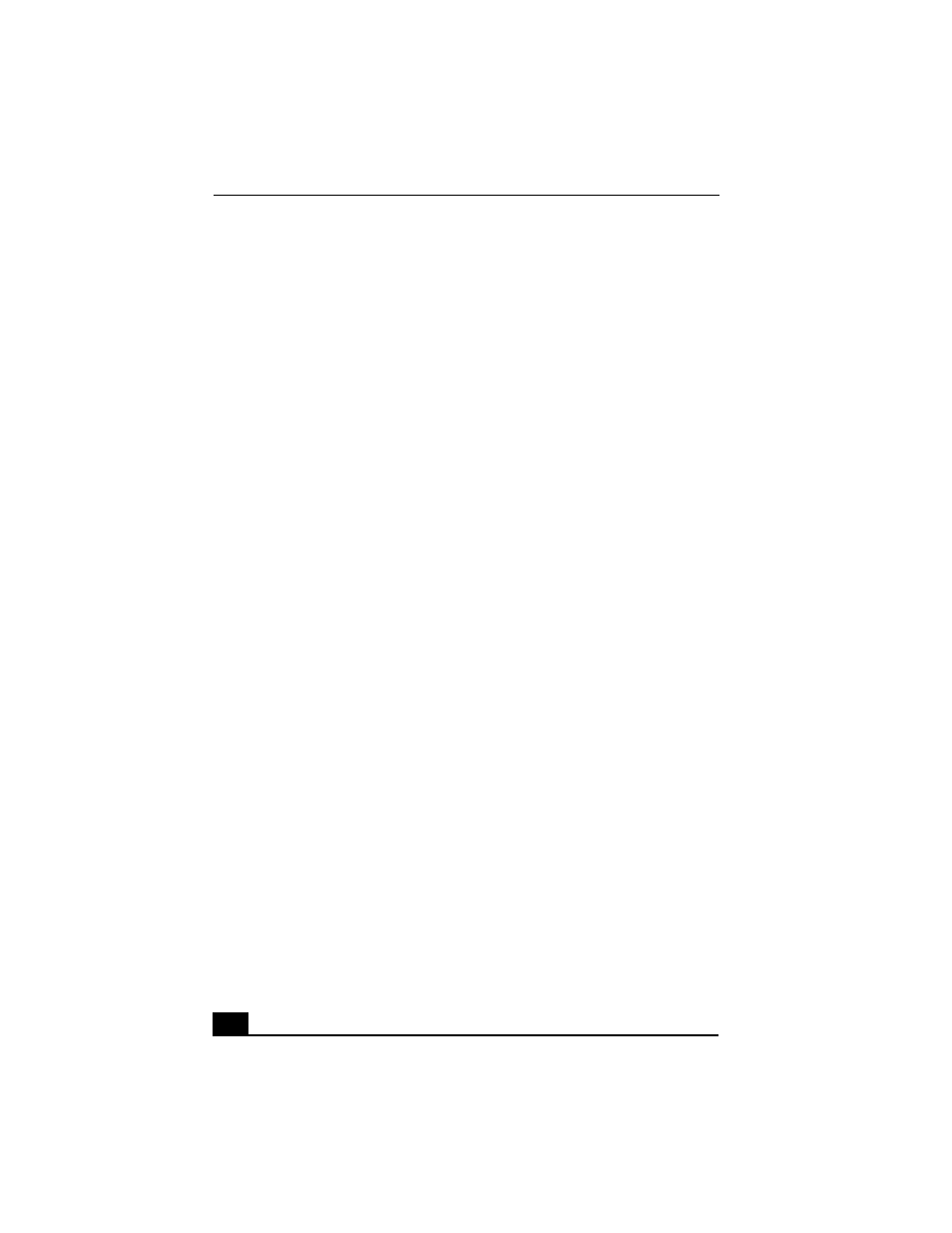
VAIO® Computer Wireless Information
22
FAQ and Troubleshooting
This section provides answers to frequently asked questions (FAQ) and possible
operating workaround information for the SmartWi Connection Utility (SWCU).
In addition, this information can help to clarify issues encountered when using
the SmartWi, Cingular Connection Manager and its associated features.
Answers to Frequently Asked Questions
❑
General
Question: What is the SmartWi Connection Utility?
Answer: SWCU is a wireless connection utility application that is designed
to switch and manage wireless connection modes between Bluetooth,
802.11, and Cingular GPRS/EDGE.
Question: Can I connect to two separate types of wireless connections
simultaneously (for example, GPRS and 802.11b/g)?
Answer: No. Connections are mutually exclusive, with the exception of
Bluetooth which will run concurrently with other wireless connections.
Bluetooth can be switched on and off via the software without causing
interference to the current connection (for example, GPRS or 802.11b/g).
The hardware indicator/switch for the wireless devices is located at the front
panel on the left side.
Question: Are 802.11a (5GHz) WLAN connections supported under
SWCU?
Answer: No, only 802.11b and 802.11g (2.4GHz) connection types are
supported. In the future, 802.11a may become available.
