Connecting to the devices – Sony DCR-SR65 User Manual
Page 19
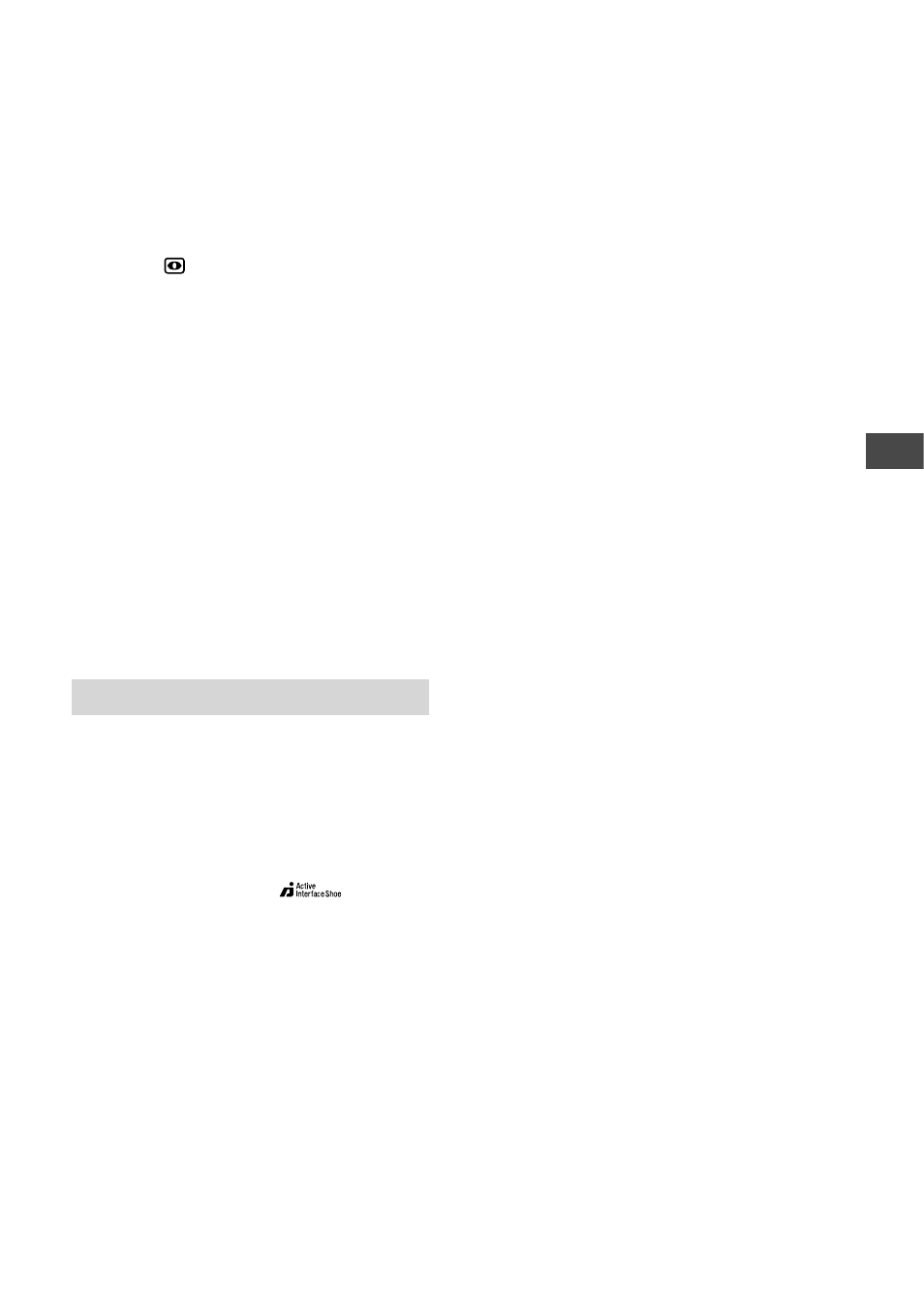
Recording/Playback
1
US
of the settings are set automatically for
easy recording/playback. To cancel,
press EASY again.
NIGHTSHOT PLUS switch
Set the NIGHTSHOT PLUS switch
to ON ( appears) to record in dark
places.
QUICK ON button
The QUICK ON lamp flashes and your
camcorder goes to power saving mode
(sleep mode). Press QUICK ON again
to start recording next time. Your
camcorder returns to recording standby
in approximately 1 second.
With [QUICK ON STBY], you can set
the time when the camcorder turns off
in sleep mode.
ACCESS lamp (Hard disk)
When the ACCESS lamp is lit or
flashing, your camcorder is writing/
reading data.
Connecting to the devices
A/V Remote Connector / A/V OUT
jack
Connect with the A/V connecting cable.
(USB) jack
Connect with the USB cable.
Active Interface Shoe
(DCR-
SR65/SR85)
The Active Interface Shoe supplies
power to optional accessories such as
a video light, a flash, or a microphone.
The accessory can be turned on or off as
you operate the POWER switch on your
camcorder.
Interface connector
Connect your camcorder and the
Handycam Station.
(DCR-SR65/SR85)
