Timer/clock menu, Remote menu, Clock set sets the time – Sony PFM-50C1 User Manual
Page 78: This menu is used for remote control settings, Index number sets the index number of the display, For details, see “sleep function” on page 44 (gb)
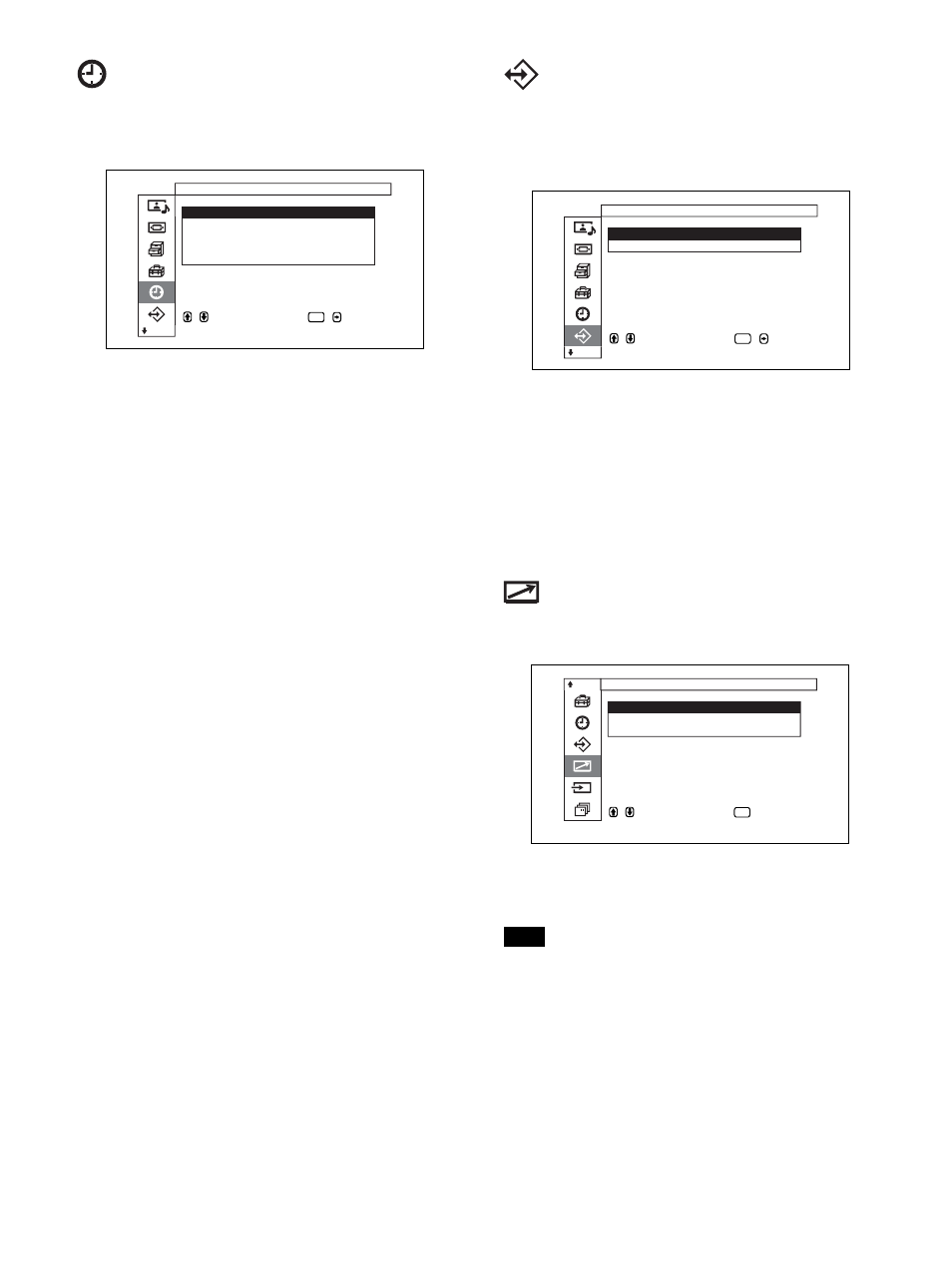
24
(GB)
Using On-screen Menus
Timer/Clock menu
Sets the time or timer and displays the time or sets
when the power is automatically switched on or off.
T i m e r / C l o c k
S l e e p
:
O f f
C l o c k
S e t
C l o c k
D i s p l a y
:
O f f
O n / O f f
T i m e r
:
O f f
A u t o
S h u t o f f
:
O f f
s e t
,
t o
s e l e c t ,
,
t o
ENTER
Sleep
Automatically turns off the power when a preset
amount of time elapses. The sleep time can be set to
30, 60, 90 or 120 minutes.
For details, see “Sleep Function” on page 44 (GB).
Clock Set
Sets the time.
For details, see “Adjusting the time” on page 45 (GB).
Clock Display
Displays the set time on the screen when set to On.
For details, see “Displaying the time” on page 45 (GB).
On/Off Timer
Sets the time at which the power is automatically
turned on or off.
For details, see “On/Off Timer Function” on page 46 (GB).
Auto Shutoff
Automatically turns off the power when a signal is not
input to the display for a predetermined amount of
time.
For details, see “Power Saving Function” on page 47 (GB).
User Memory menu
This menu is used for saving or recalling the settings
in the Picture/Sound Control and Screen Control
menus.
,
t o
s e l e c t ,
,
t o
ENTER
U s e r
M e m o r y
L o a d
S a v e
e n t e r
s e t
m e n u
For details, see “Using the Memory Function” on page
39 (GB).
Load
Recalls the preset settings.
Save
Saves the settings.
Remote menu
This menu is used for remote control settings.
,
t o
s e l e c t ,
t o
s e t
ENTER
R e m o t e
I n d e x
N u m b e r
:
1
R e m o t e
M o d e
:
T V
R e m o t e
O n l y
:
S y n c
M o d e
:
H / C o m p
Index Number
Sets the index number of the display.
Note
When you set the number, use the buttons on the
display unit. The Index Number cannot be set with the
Remote Commander.
For details about the Index Number, see “Operating a
Specific Display With the Remote Commander” on page
48 (GB).
