Changing the graphics/performance settings, Details, How to use – Sony SVE14A1HFXBC User Manual
Page 144
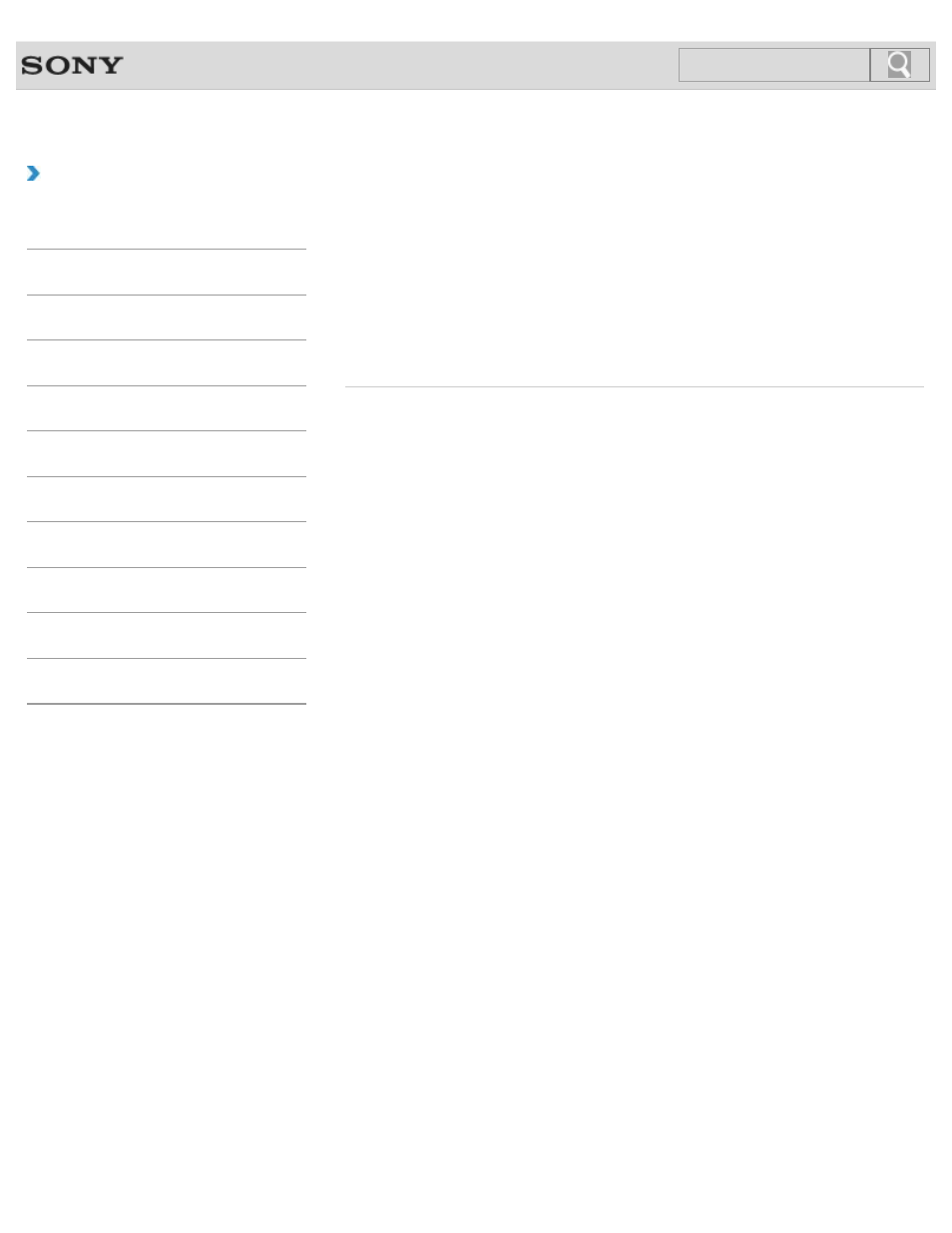
VAIO User Guide SVE14A1 Series
Back
|
How to Use
Changing the Graphics/Performance Settings
You can manually change the graphics/performance settings.
On models with the Dynamic Hybrid Graphics system (models with both the Intel HD
Graphics and the AMD Radeon Graphics), follow these steps to change the
graphics/performance settings.
1. Right-click on the desktop and select Configure Switchable Graphics.
2. Click the button on the right side of your desired software application.
© 2012 Sony Corporation
144
Click to Search
This manual is related to the following products:
