Sony VPCL112GX User Manual
Page 37
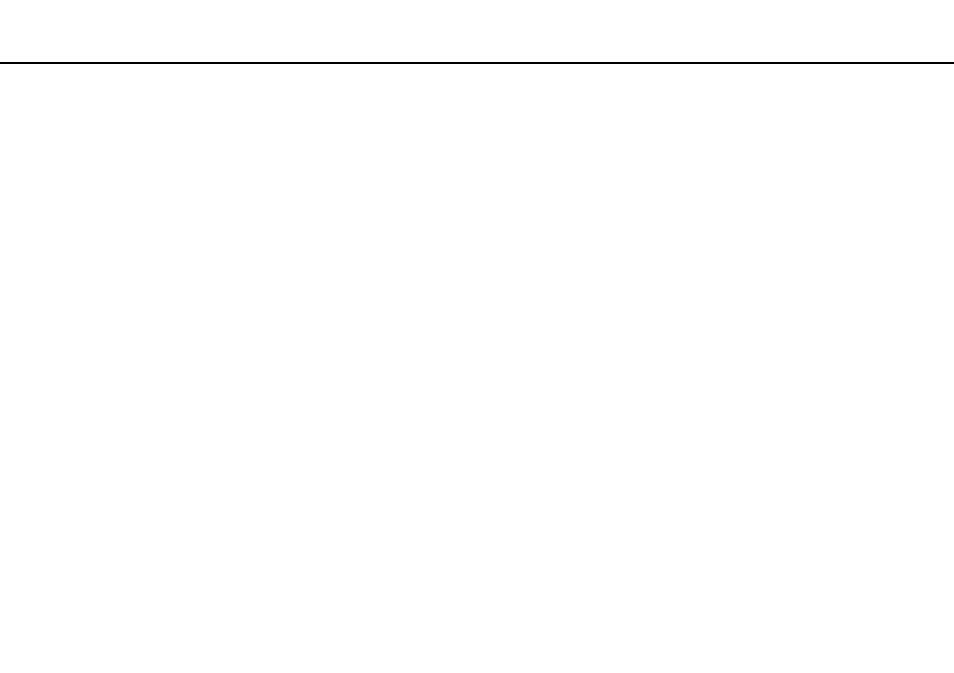
37
Using Your VAIO Computer >
Using the Mouse
!
To maintain good communication, operate the wireless mouse within the distance limitations of mouse: approximately 32.8 feet (10 m) from your
computer.
If you find your wireless mouse not working, for example after you used the mouse with another VAIO model, reconnect the mouse. See To connect
for the detailed procedure.
Avoid using any wireless devices that exchange radio signals on the 2.4 GHz frequency band near the wireless mouse. These devices may cause
interference, causing the mouse to stop working properly.
Use surfaces such as plain paper, card stock, or fabric that have minimal repetitive patterns.
Avoid using the wireless mouse on surfaces such as mirrors, smooth glass, or magazines that have half- tone printing.
Do not place metal furniture near your computer or wireless mouse, as this may create interference, causing the mouse to stop working properly.
Do not mix old (used) and new batteries when replacing batteries in the wireless mouse. Always use the same type and manufacture of the battery.
Do not mix alkaline with manganese batteries. Using incompatible batteries or mixing used, new or different types of batteries can damage the wireless
mouse.
