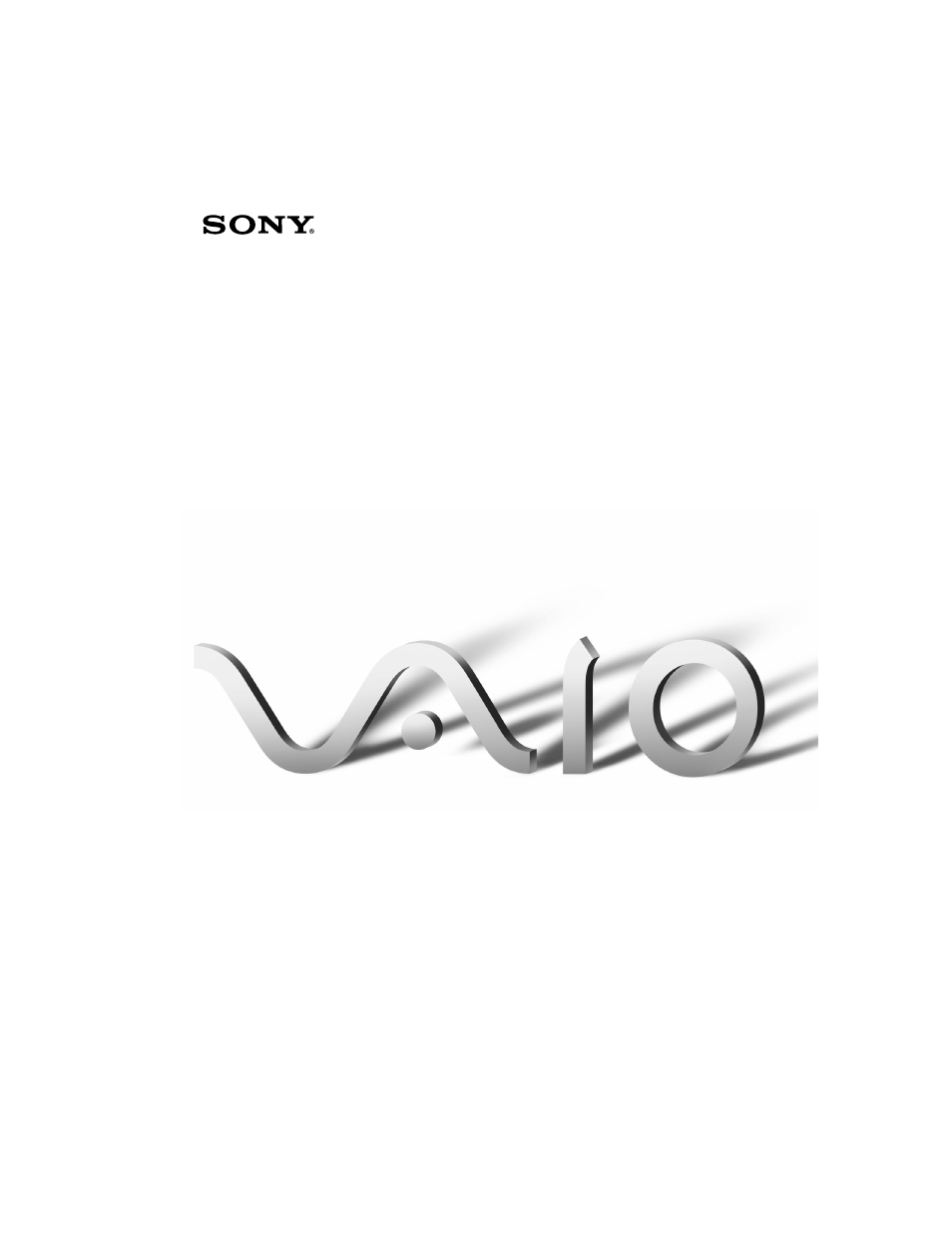Sony PCG-XG19 User Manual
Sony Notebooks
This manual is related to the following products:
Table of contents
Document Outline
- Contents
- Welcome
- Using Your VAIO® Notebook
- Locating the Controls and Connectors
- Connecting a Power Source
- Starting Your Computer
- Shutting Down Your Computer
- Closing the Front Panel
- Registering Your Computer
- VAIO® Action Setup
- Using the Keyboard
- Using the Touchpad
- Using the Floppy Disk Drive
- Using the DVD-ROM Drive
- Using PC Cards
- Using Smart Connect
- Using Infrared Communication Devices
- Using Power Saving Modes
- Using a Second Battery Pack
- Connecting Peripheral Devices
- Connecting a Phone Line
- Connecting the Mini Docking Station
- Connecting a Printer to the Mini Docking Station
- Connecting an External Mouse or Keyboard
- Connecting a Floppy Disk Drive to the Mini Docking Station
- Connecting AV Devices
- Connecting a Printer to Your Computer
- Connecting an External Display
- Connecting External Speakers
- Connecting an External Microphone
- Connecting an i.LINK-compatible Device
- Connecting a Universal Serial Bus (USB) Device
- Getting Help
- Index