Problems with sound utility/sound converter 2, I cannot transfer audio data to my clié handheld – Sony PEG-NX80V User Manual
Page 46
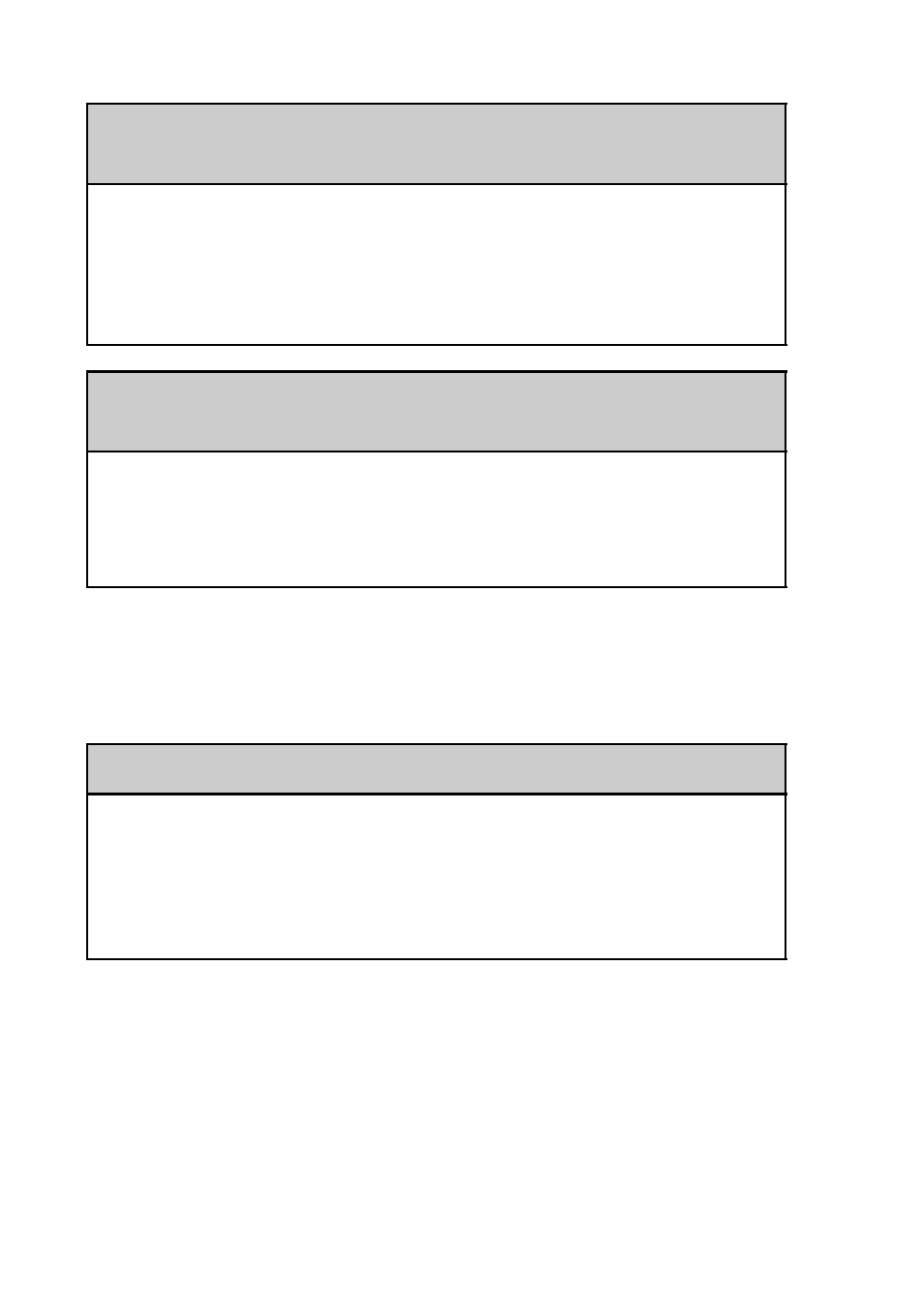
46
. . . . . . . . . . . . . . . . . . . . . . . . . . . . . . . . . . . . . . . . . . . . . .
Problems with Sound Utility/Sound
Converter 2
“Memory Stick” media used with other devices cannot be
used with my CLIÉ handheld
B Copy the necessary data on “Memory Stick” media onto your computer.
Then insert the “Memory Stick” into your CLIÉ handheld, and reformat it.
b
For details, refer to “Using storage media such as “Memory Stick™” media:
Using storage media such as “Memory Stick™” media: Formatting storage
media” in the “Handbook.”
I cannot operate my CLIÉ handheld for a while after
“Memory Stick” media is inserted into the slot
B When you insert a “Memory Stick” media containing many audio files, it
may take time to read files completely. This is not a malfunction. Wait until
either the song name is displayed on the
Audio Player
screen or the
“Memory Stick” LED turns off.
I cannot transfer audio data to my CLIÉ handheld
B You need to encode audio data using the supplied
Sound Converter 2
to play audio files with
Sound Utility
.
Your CLIÉ handheld is based on Palm OS
®
5.
It is not compatible with other
Sound Converter
installed on a CLIÉ
handheld based on Palm OS
®
4.
