Sony DSC-HX50V User Manual
Page 25
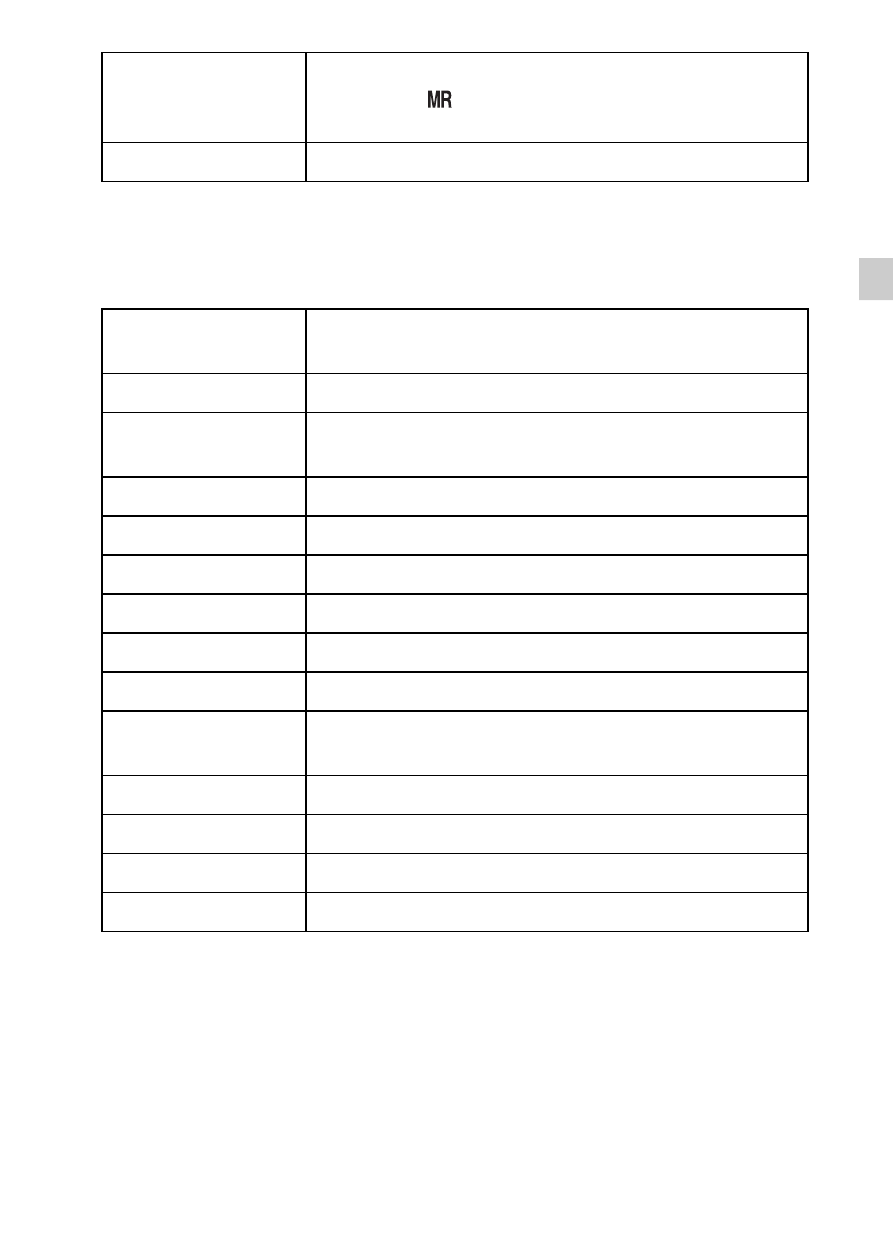
GB
25
GB
*
1
Displayed only when a memory card is inserted.
*
2
DSC-HX50V only
Viewing
* Displayed only when a memory card is inserted.
Register Setting
Register the desired modes or camera settings. Set the
mode dial to
(Memory recall mode) to retrieve the
registered settings.
In-Camera Guide
Search the camera’s functions according to your needs.
Send to
Smartphone
Upload and transfer images to a smartphone.
View on TV
View images on a network-enabled TV.
Send to Computer*
Back up images by transferring them to a computer
connected to a network.
Retouch
Retouch an image using various effects.
Picture Effect
Add various texture on images.
Slideshow
Select a method of continuous playback.
Delete
Delete an image.
3D Viewing
Set to play back images shot in 3D mode on a 3D TV.
View Mode*
Select the display format for images.
Display Cont.
Shooting Group
Select to display burst images in groups or display all
images during playback.
Protect
Protect the images.
Print (DPOF)*
Add a print order mark to a still image.
Rotate
Rotate a still image to the left or right.
In-Camera Guide
Search the camera’s functions according to your needs.
