Sony PEG-S360 User Manual
Page 10
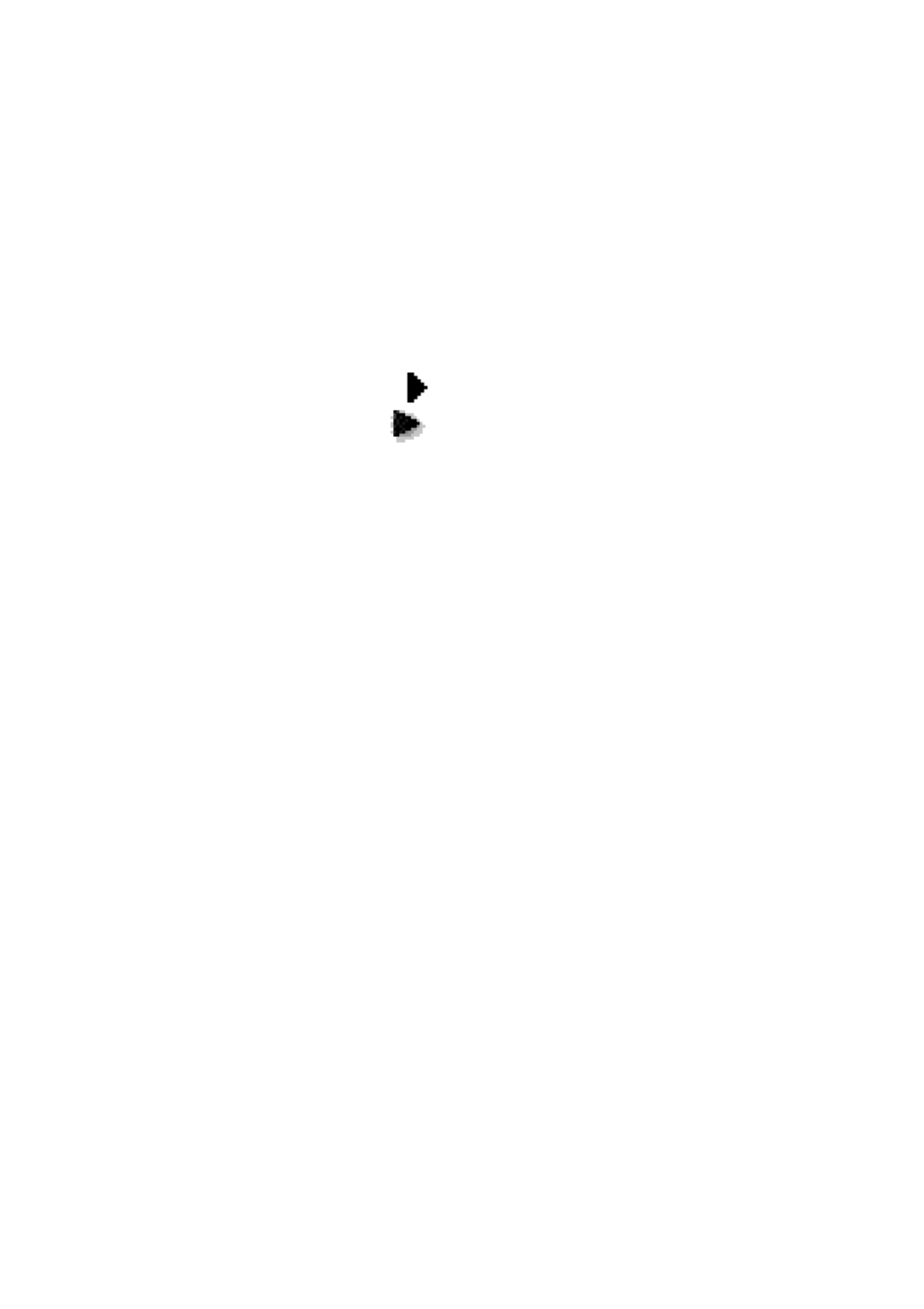
10
Delete
You can delete the active media item. When the Delete Media dialog box
is displayed, tap OK to perform deletion, or tap Cancel to cancel
deletion.
Preferences
s
Loop movie playback
When the playback of the media item is finished, playback of the
same media item starts again automatically.
Note
If you clear this check box, you cannot automatically play back the next
media item by tapping
at the upper right corner of the display. Start the
playback by tapping
.
About gMovie
Version information of the gMovie application is displayed.
Power Off (only when the jog assist function is active)
You can turn the power off.
Find (only when the jog assist function is active)
The find screen is displayed.
See also other documents in the category Sony Tablet:
- PEG-TJ27 (18 pages)
- PEG-TH55 (24 pages)
- PEG-TJ27 (195 pages)
- PEG-TJ27 (51 pages)
- PEG-TJ27 (84 pages)
- PEG-TJ27 (6 pages)
- PEG-TJ37 (8 pages)
- PEG-SL10 (16 pages)
- PEG-SJ33 (169 pages)
- PEG-SL10 (53 pages)
- PEG-SJ22 (71 pages)
- PEG-SJ33 (52 pages)
- PEG-TH55 (60 pages)
- PEG-TH55 (104 pages)
- PEG-TH55 (231 pages)
- PEG-TJ35 (190 pages)
- PEG-S320 (37 pages)
- PEG-N610C (14 pages)
- PEG-S320 (57 pages)
- PEG-S320 (31 pages)
- PEG-S320 (24 pages)
- PEG-S320 (233 pages)
- PEG-N610C (16 pages)
- PEG-T415 (16 pages)
- PEG-T415 (223 pages)
- PEG-T415 (64 pages)
- PEG-T415 (12 pages)
- PEG-T415 (104 pages)
- PEG-T415 (30 pages)
- PEG-T415 (9 pages)
- PEG-T415 (15 pages)
- PEG-T415 (12 pages)
- PEG-S360 (24 pages)
- PEG-T615G (220 pages)
- PEG-N760C (29 pages)
- PEG-N760C (119 pages)
- PEG-N610C (24 pages)
- PEG-N760C (232 pages)
- PEG-N760C (17 pages)
- PEG-N760C (60 pages)
- PEG-N760C (57 pages)
- PEG-N610C (9 pages)
- PEG-T665C (68 pages)
- PEG-SL10 (2 pages)
- PEG-T665C (218 pages)
