About the home menu – Sony NWZ-E345 User Manual
Page 8
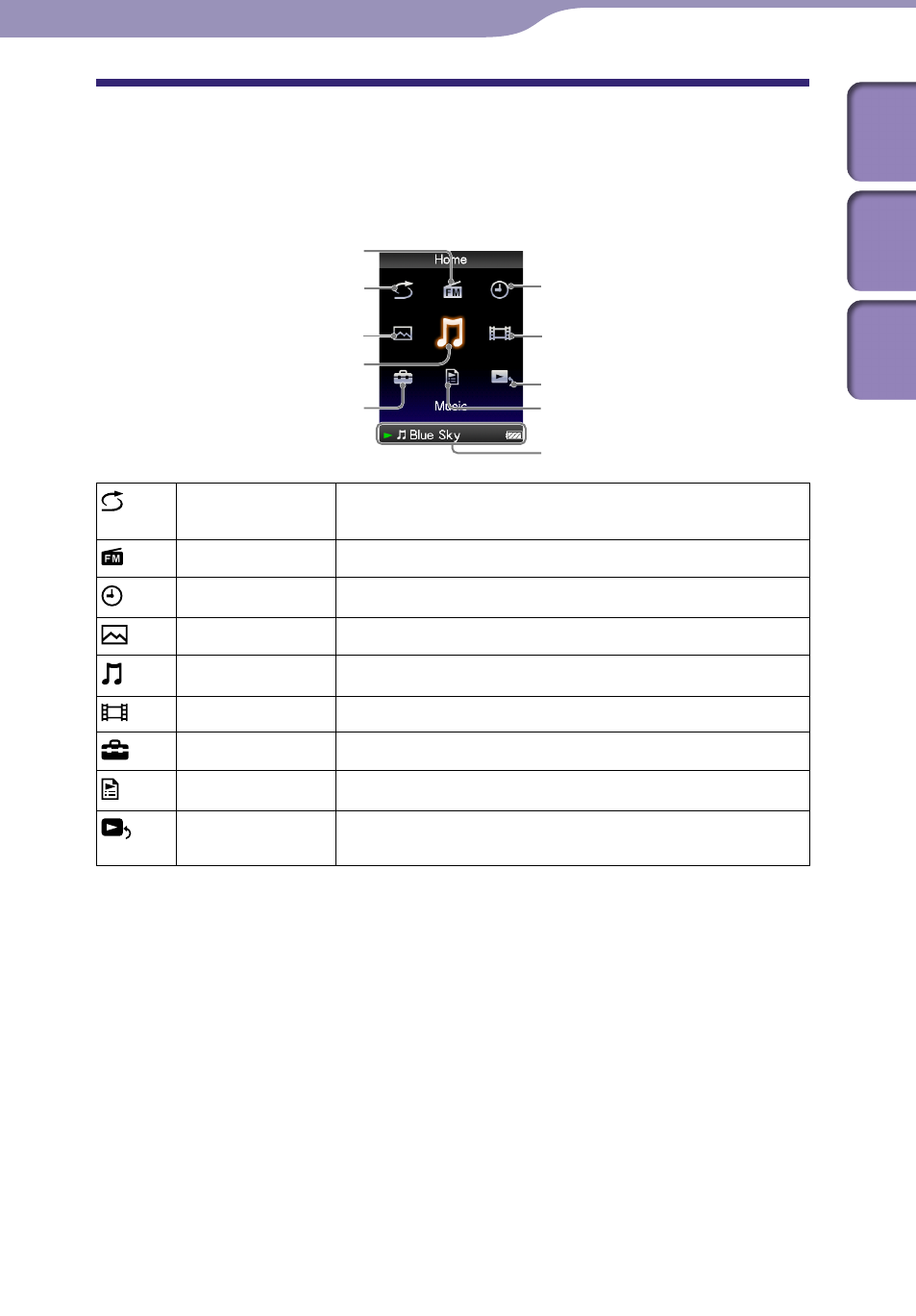
ModelName: NWZ-E343/E344/E345 (GB)
PartNumber: 4-154-414-11(1)
Basic Operations and Screens
About the Home Menu
The following table shows the items of the [Home] menu. For details on the
item list of each menu, see p. 9.
For details about each menu item, refer to the specified reference page.
[Shuffle All]
Listen to all the songs stored on the player in random
order ( p. 40).
[FM Radio]
Listen to FM radio broadcasting ( p. 65).
[Clock Display]
Display the current time ( p. 20, 77).
[Photos]
View photos transferred to the player ( p. 57).
[Music]
Listen to songs transferred to the player. ( p. 35).
[Videos]
Watch videos transferred to the player ( p. 49).
[Settings]
Set up the player and its applications ( p. 74).
[Playlists]
Listen to songs in the playlists ( p. 39).
[Now Playing]
Display the playback or display screen of the currently
playing content.
Continued
[FM Radio]
[Shuffle All]
[Photos]
[Music]
[Settings]
[Clock Display]
[Videos]
[Now Playing]
[Playlists]
Information area
Table of
Cont
ents
Home
Menu
Inde
x
