Sony PCG-F560 User Manual
Page 34
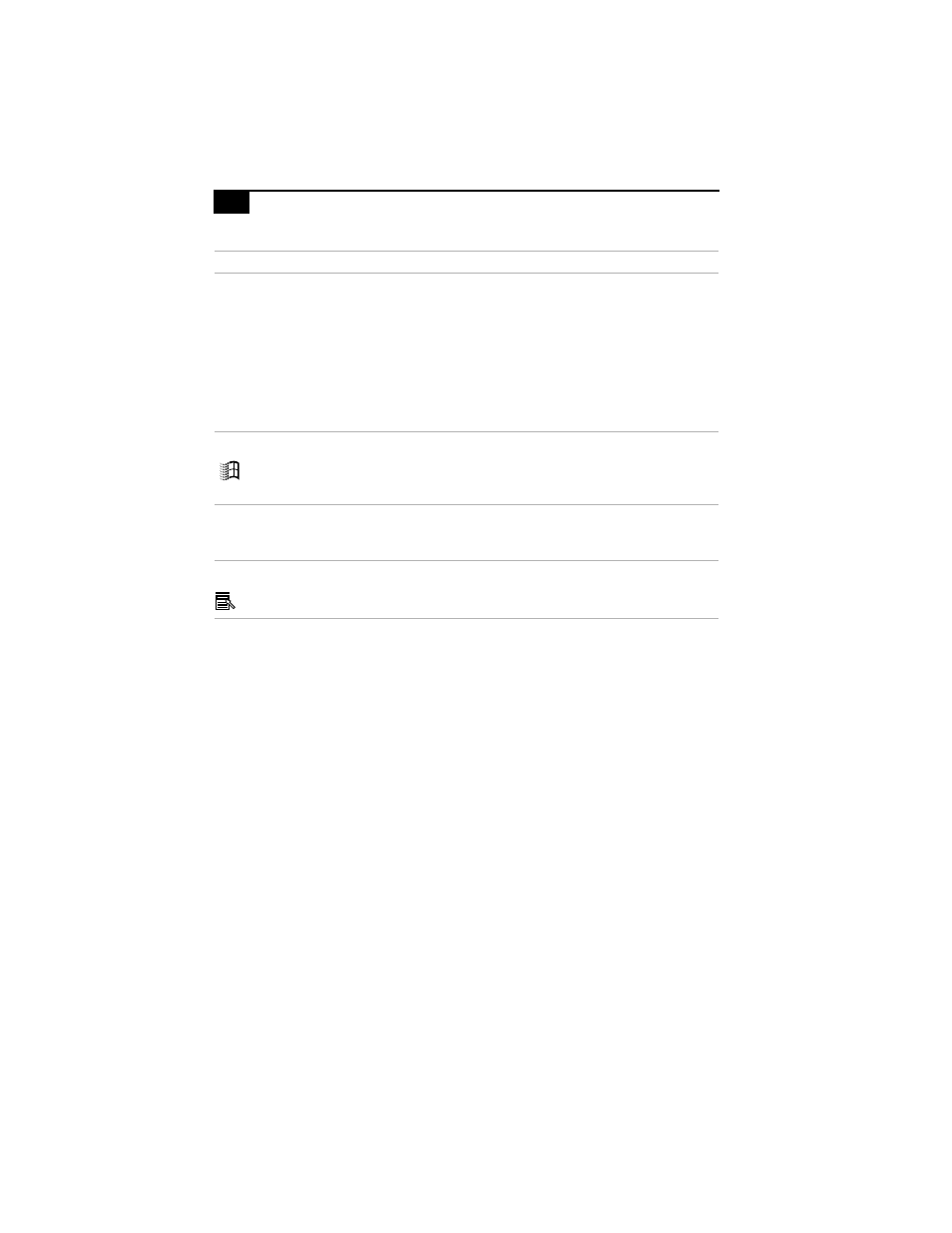
VAIO® Notebook User Guide
Operator keys
Several keys are always used with at least one other key:
Ctrl, Alt, and Shift. When held down with another key,
the Ctrl (Control) and Alt (Alternate) keys offer another
way to give commands. For example, in many
applications, instead of choosing the Save command from
a menu, you can hold down Ctrl and press S (referred to
as Ctrl+S). The Shift key operates the same way as on a
typewriter; it is used to produce capital letters or special
symbols such as @ and $.
Windows key
The key with the Windows logo displays the Windows
Start menu; it is the equivalent of clicking the Start button
on the taskbar. See “Combinations and Functions with
the Windows Key” on page 23.
Fn key
The Fn key is used in combination with other keys to
issue commands. See “Combinations and Functions with
the Fn Key” on page 25.
Applications key
The Applications key displays a shortcut menu of
context-sensitive choices. Pressing this key is the
equivalent of clicking the right mouse button.
Key
Description
