Adjusting the speaker volume, Monitor adjustment, Touch panel calibration – Sony XAV-60 User Manual
Page 37: Setting the background screen
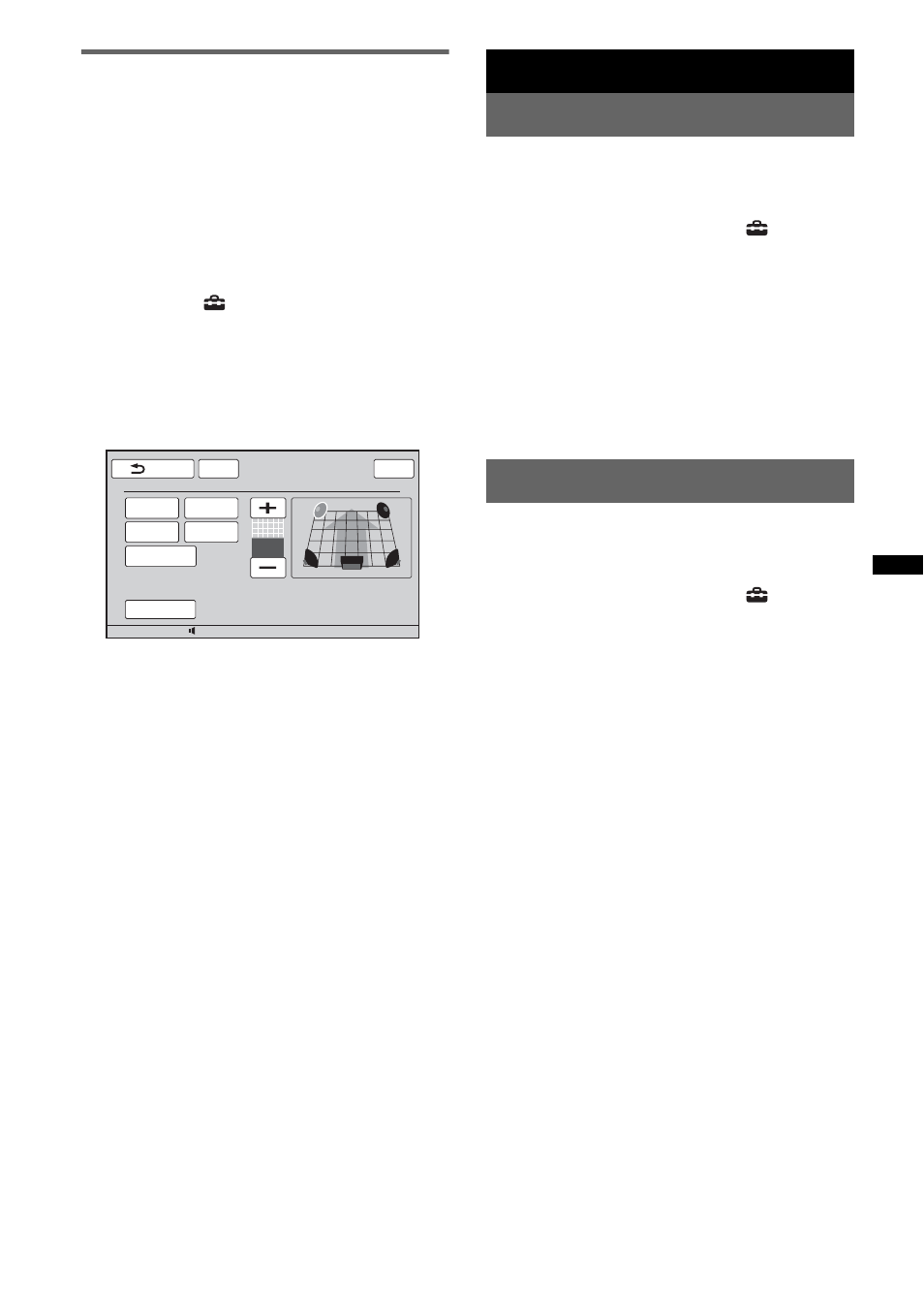
37
Adjusting the speaker volume
You can adjust the volume level of each
connected speaker.
The adjustable speakers are “Front R” (Front
Right), “Front L” (Front Left), “Surround L”
(Rear Left), “Surround R” (Rear Right) and
“Subwoofer*.”
* Adjustable only when a subwoofer is connected and
“Subwoofer” is set to “ON” (page 42).
1
While the unit is off, touch “Source
List,” then
.
2
Touch “Sound.”
The sound setting menu appears.
3
Touch v/V to scroll, then “4.1ch
Speaker Level.”
The setting display appears.
4
Touch the speaker, then +/– to adjust
the level.
Repeat this step to adjust all speaker volume.
To restore the default setting, touch “Reset.”
To return to the previous display, touch “Back.”
Monitor Adjustment
Touch panel calibration
Touch panel calibration is required if the
touching position does not correspond with the
proper item.
1
Touch “Source List,” then
.
2
Touch “General.”
The general setting menu appears.
3
Touch v/V to scroll, then “Touch Panel
Adjust.”
The setting display appears.
4
Touch the targets in sequence.
The calibration is complete.
To cancel calibration, touch “Cancel.”
Setting the background screen
You can select the screen theme, visualizer and
picture brightness for the background screen
according to your preference.
1
Touch “Source List,” then
.
2
Touch “Screen.”
The screen setting menu appears.
3
Touch “Screen Select.”
The options appear.
4
Select the screen theme.
Touch “Screen Theme,” then the desired type.
5
Select the visualizer.
Touch “Visualizer,” then the desired type.
6
Select the picture brightness.
Touch “Day / Night mode,” then one of the
following options.
“Auto”: Switches the brightness
automatically when you turn the lights on.
(Available only when the illumination control
lead is connected.)
“Always Day”: Fixes the brightness suitable
for day time use.
“Always Night”: Fixes the brightness
suitable for night time use.
To return to the previous display, touch “Back.”
Front L
Surround L
Subwoofer
Front R
Surround R
12:00
15
ATT
Reset
Back
4.1ch Speaker Level
Top
0
