Basic operations, Listening to the radio, Touch “source list,” then “tuner – Sony XAV-60 User Manual
Page 15: Touch “band, Perform tuning, The radio reception display appears, The band list appears, Touch “band” to close the band list, Continue to next page t
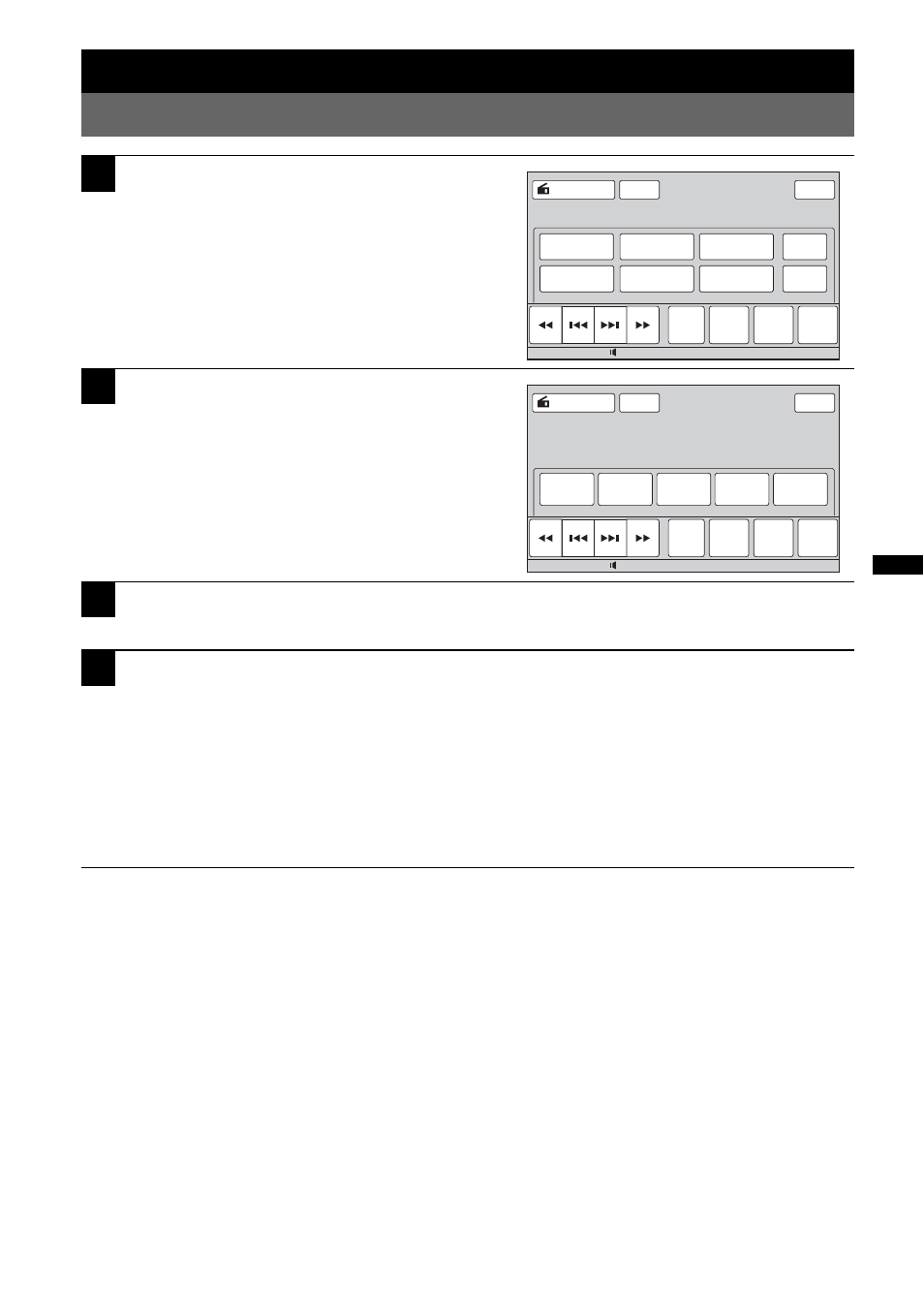
15
Basic Operations
Listening to the radio
1
Touch “Source List,” then “Tuner.”
The radio reception display appears.
2
Touch “Band.”
The band list appears.
3
Touch the desired band (“FM1,” “FM2,” “FM3,” “AM1” or “AM2”).
Touch “Band” to close the band list.
4
Perform tuning.
To tune automatically
Touch
./>
.
Scanning stops when the unit receives a station. Repeat this procedure until the desired station
is received.
To tune manually
Touch
m/M
repeatedly until the desired frequency is received.
To skip frequencies continuously, touch and hold
m/M
.
continue to next page
t
ATT
Band
Receive
Menu
Preset
List
PTY
List
Top
12:00
15
Source List
P1
P2
P3
BTM
Memory
P4
P5
P6
ATT
Band
FM1
Receive
Menu
Preset
List
FM2
FM3
AM2
PTY
List
Top
12:00
15
AM1
Source List
See also other documents in the category Sony Car radio:
- XAV-W1 (196 pages)
- XAV-W1 (344 pages)
- XAV-W1 (2 pages)
- CDX-CA650 (170 pages)
- CDX-CA650X (28 pages)
- CDX-C5850R (124 pages)
- CDX-C5850R (4 pages)
- CDX-4000R RU (124 pages)
- CDX-4000R (100 pages)
- CDX-4000RV (4 pages)
- CDX-M600R (212 pages)
- CDX-C4850R (120 pages)
- CDX-GT710 (2 pages)
- XR-C7500R (212 pages)
- XR-C5300RX (152 pages)
- MEX-R1 (2 pages)
- MEX-R1 (288 pages)
- XR-L200 (112 pages)
- XR-M510 (212 pages)
- XR-M510 (2 pages)
- XAV-A1 (184 pages)
- XAV-A1 (44 pages)
- MDX-M690 (206 pages)
- MDX-M690 (2 pages)
- CDX-M770 RU (254 pages)
- XR-3100R (132 pages)
- XR-C453RDS (120 pages)
- XR-L500V (172 pages)
- XR-CA600X (28 pages)
- CDX-L550V (146 pages)
- CDX-M670 (108 pages)
- CDX-M770 (108 pages)
- CDX-C7850R (144 pages)
- MEX-DV1000 (2 pages)
- MEX-DV1000 (300 pages)
- CDX-C5000RV (150 pages)
- CDX-GT23 (84 pages)
- MEX-DV2000 (192 pages)
- MEX-DV2000 (2 pages)
- XR-C353 (100 pages)
- CDX-L450 (146 pages)
- XR-C2300R (112 pages)
- CDX-CA750 (170 pages)
- CDX-CA750 (2 pages)
- CDX-MP30 (152 pages)
