Vaio action setup, Sony electronics inc, Vaio support agent – Sony PCG-XG700 User Manual
Page 118: Movieshaker, Main window, Importing images and sound clips, 1 click, 2 find the file you want to add, 3 select the file, 4 click open. the file is added to the clip tray
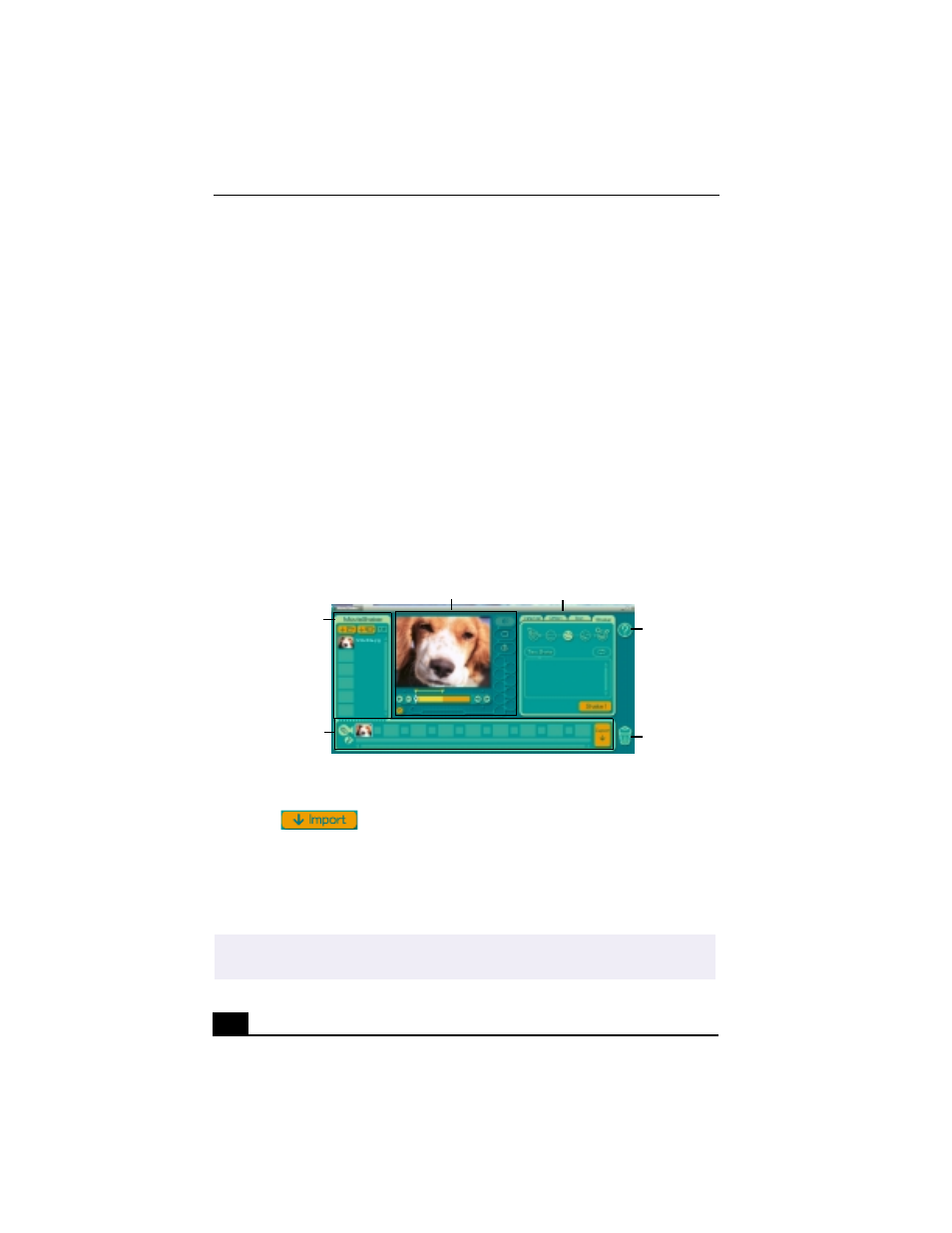
VAIO Notebook User Guide
118
VAIO Action Setup
Sony Electronics Inc.
VAIO Action Setup manages the settings for your computer's Shortcut keys and
i.LINK
*
interface.
VAIO Support Agent
Sony Electronics Inc.
VAIO Support Agent provides immediate, interactive, on-line support.
MovieShaker™
This application can be used to create fun and innovative movies without any
knowledge of film editing. In a few simple steps, motion pictures can be
combined with special effects, still images (pictures), and music files and then
saved in a format most computers can play.
Importing Images and Sound Clips
1
Click .
2
Find the file you want to add.
3
Select the file.
4
Click Open. The file is added to the Clip tray.
Main window
✍
Importing files over 75 seconds in length may cause MovieShaker to stop
responding.
Clip tray
Working Panel
Product tray
Editing trays
Help
Trash
