Enabling/disabling the multi-touch function, How to use – Sony SVE11113FXW User Manual
Page 190
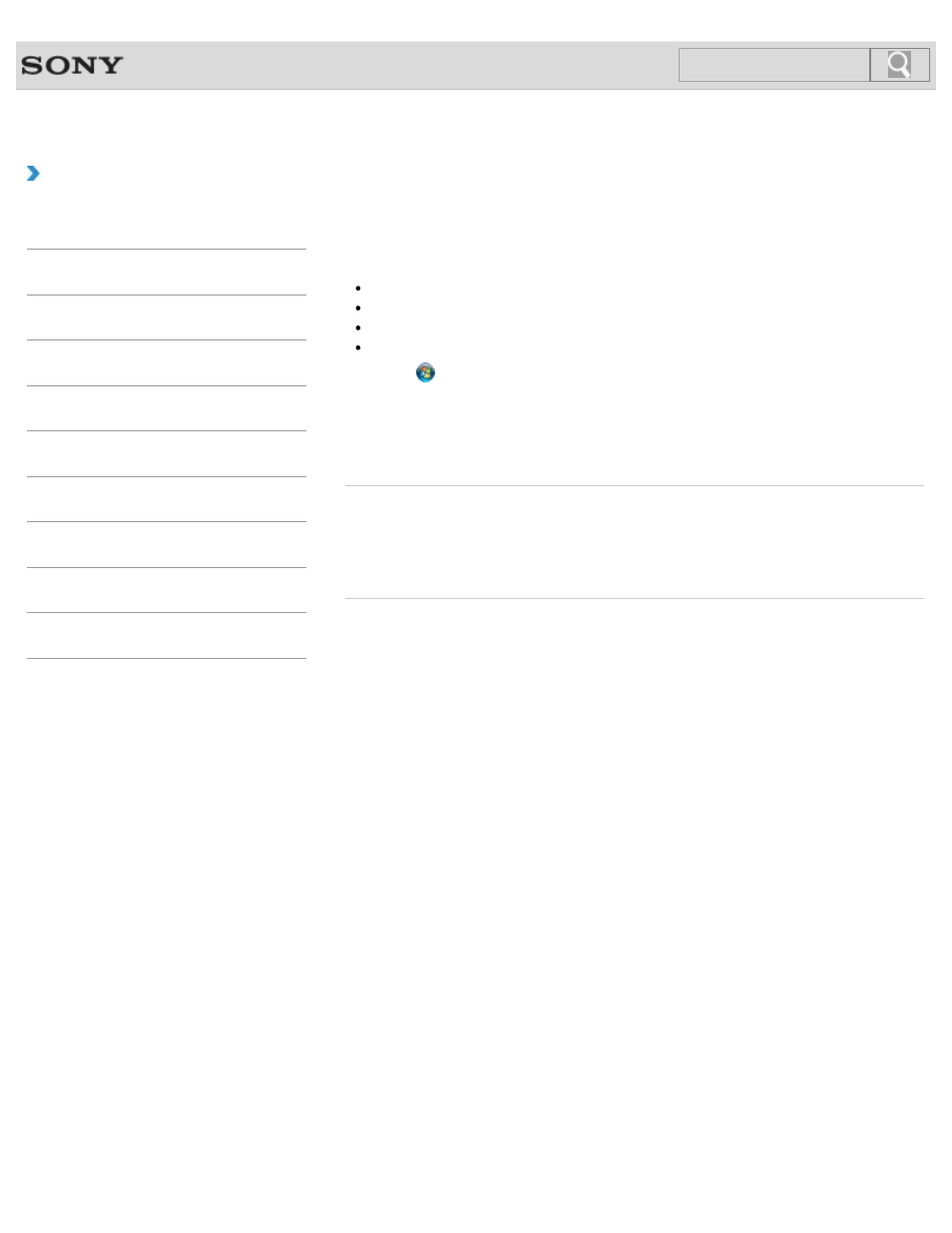
VAIO User Guide SVE1111 Series
Back
|
How to Use
Enabling/Disabling the Multi-Touch Function
You can enable/disable the multi-touch function of the touch pad on your VAIO computer.
With the multi-touch function, you can perform the following operations.
Scroll
Back/Forward
Zoom in/Zoom out
Rotate
1. Click (Start), All Programs, and VAIO Control Center.
2. Click Keyboard and Mouse and Touchpad.
3. Click to select or clear the Enable multi-touch functions check box.
Select the check box to enable the function or clear it to disable the function.
Related Topic
Using the Touch Pad
Enabling/Disabling the Touch Pad
Disabling the Tapping Function on the Touch Pad
© 2012 Sony Corporation
190
Click to Search
This manual is related to the following products:
