Troubleshooting – Sony SVE14A25CXH User Manual
Page 349
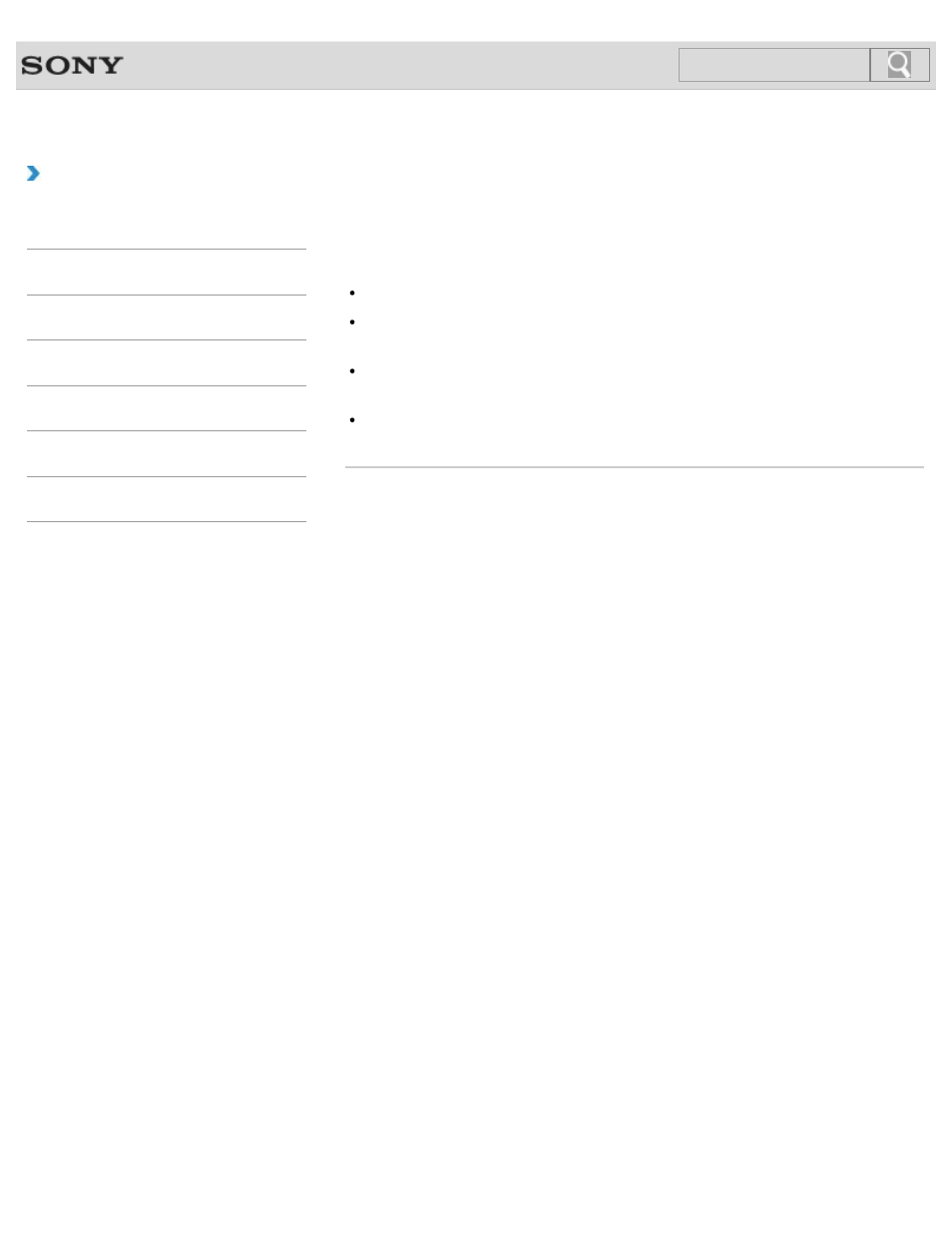
VAIO User Guide
Back
|
Troubleshooting
What should I do if 3D images are not displayed
on my 3D TV connected to the HDMI output port
when I play Blu-ray 3D(TM) media?
Check if the Blu-ray Disc playback app settings are correctly configured.
If your VAIO computer is connected to your 3D TV through an AV amplifier, make sure
the AV amplifier supports 3D playback.
Check the HDMI output resolution settings on your VAIO computer. If the resolution is not
set to
1920x1080 or 1280x720, images are not displayed in 3D.
You should also refer to the manual that came with your 3D TV for more information on
3D playback.
© 2012 Sony Corporation
349
Search
This manual is related to the following products:
