Identifying parts – Sony DSC-S2100 User Manual
Page 11
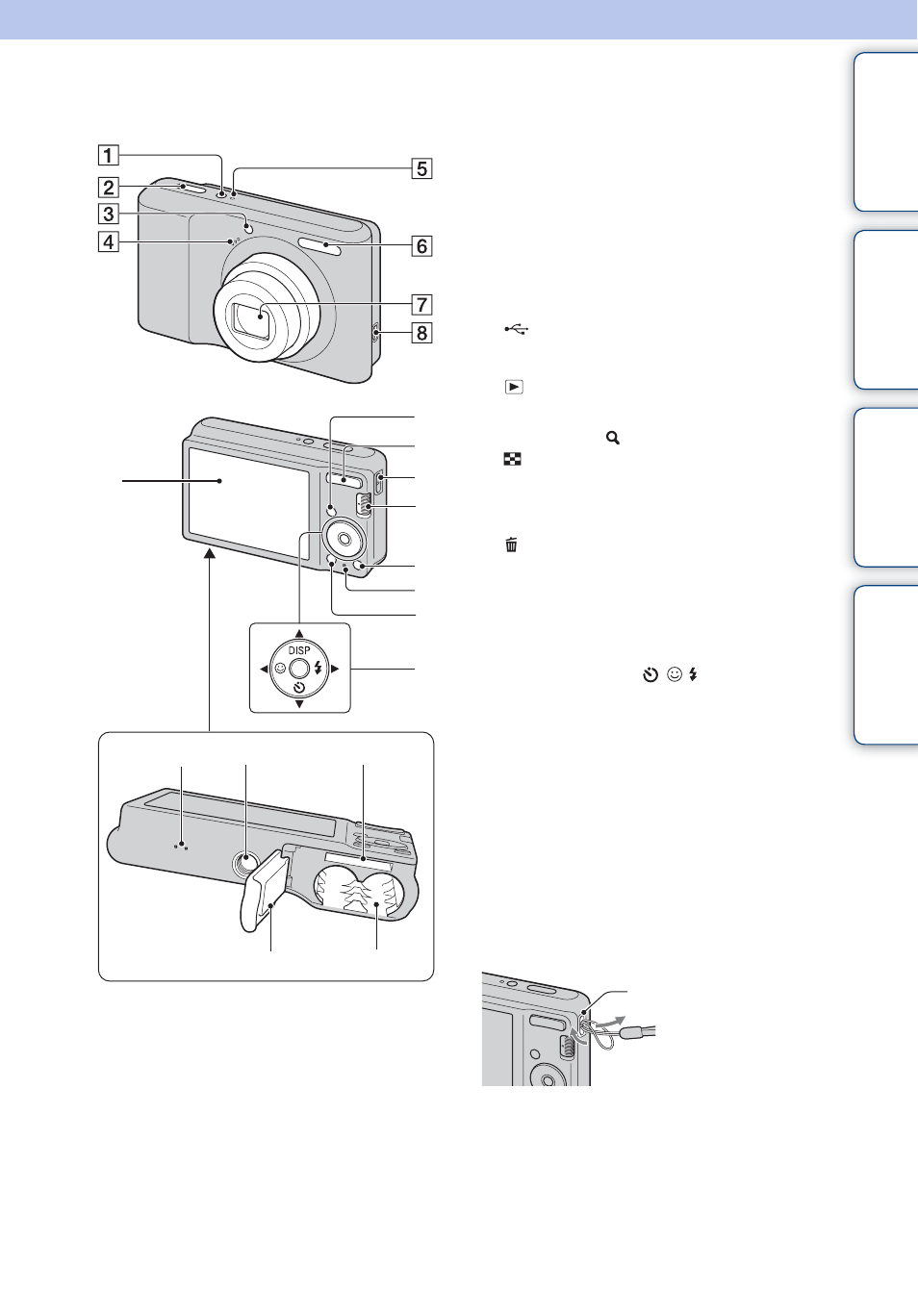
Ta
ble
of
Op
e
MENU/Settin
In
11
GB
Identifying parts
A
ON/OFF (Power) button
B
Shutter button
C
Self-timer lamp/Smile Shutter lamp
D
Microphone
E
ON/OFF (Power) lamp
F
Flash
G
Lens
H
(USB) jack
I
LCD screen
J
(Playback) button (21)
K
For shooting: W/T (zoom) button (16)
For viewing: (Playback zoom) button/
L
Hook for wrist strap*
M
Mode switch (14)
N
(Delete) button (24)
O
Access lamp
P
MENU button (8)
Q
Control button
MENU on:
v
/
V
/
b
/
B
/
z
MENU off: DISP/
/ /
R
Buzzer
S
Tripod receptacle
T
Memory card slot
U
Battery/Memory card cover
V
Batteries insertion slot
*
Using the wrist strap
The wrist strap is already attached to the camera at
the factory. Place your hand through the loop to
prevent the camera from damage by being
dropped.
9
q;
qa
qs
qd
qf
qg
qh
qj
qk
ql
w;
wa
ws
Hook
This manual is related to the following products:
