H 83, 83). w, Table of cont ents inde x – Sony ICD-UX523BLK User Manual
Page 83
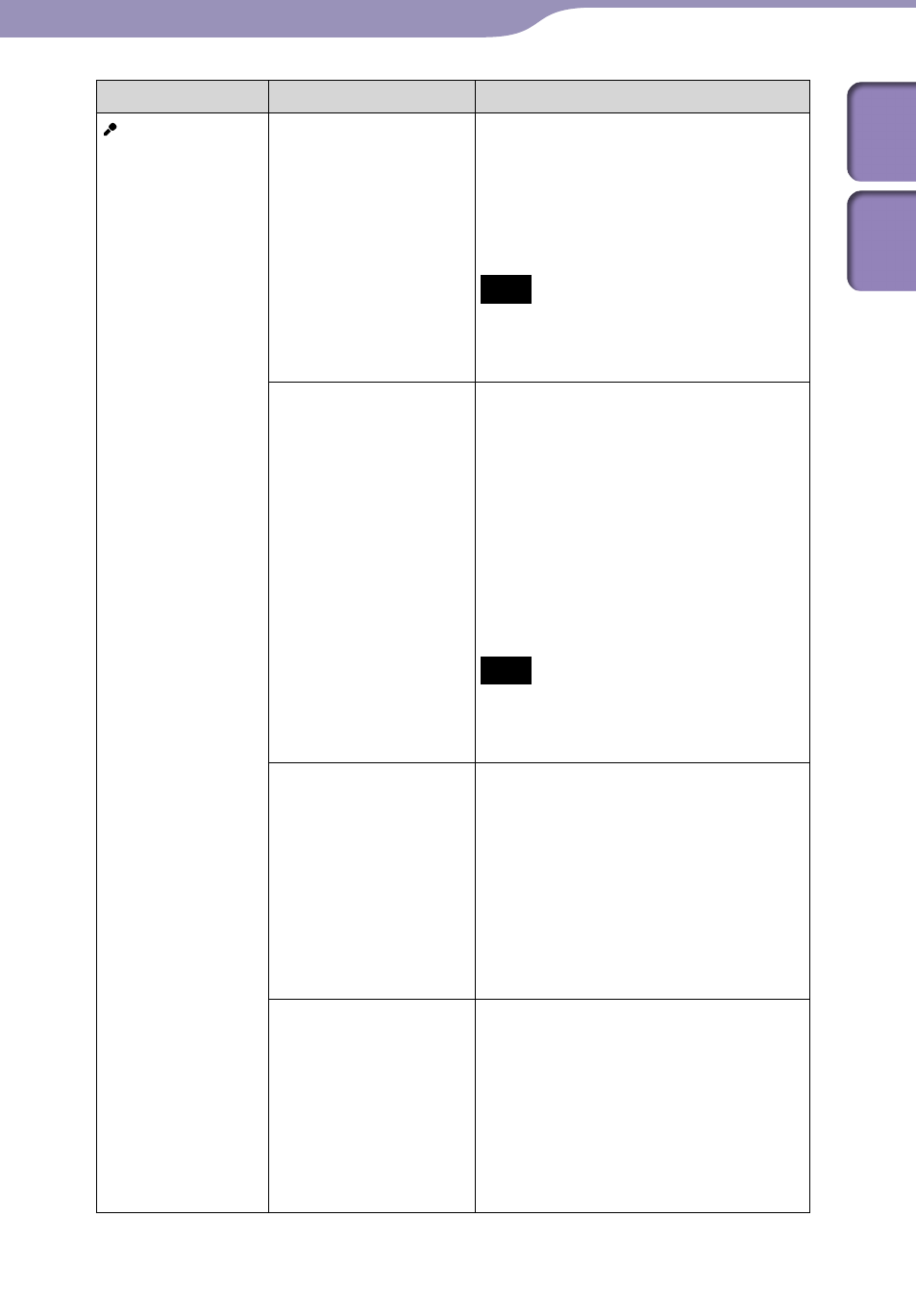
About the Menu Function
ModelName: ICD-UX522/UX522F/UX523/UX523F
PartNumber: 4-293-033-11
Tabs
Menu items
Settings (* : Initial setting)
(Recording)
LCF(Low Cut)
Sets the LCF (Low Cut Filter) function
to cut a low frequency to reduce the
roaring noise from wind; therefore you
can record a file more clearly.
ON: The LCF function is activated.
OFF
*
: The LCF function is canceled.
Note
During recording an FM radio broadcast
( p. 71), the LCF function does not
work.
VOR
( p. 38)
Sets the VOR (Voice Operated
Recording) function.
ON: Recording starts when the IC
recorder detects sound and
pauses when no sound is heard,
eliminating recording during
soundless periods. The VOR
function is activated when
REC/PAUSE is pressed.
OFF
*
: The VOR function does not
work.
Note
During recording an FM radio broadcast
( p. 71), the VOR function does not
work.
SYNC REC
( p. 40)
When set to “ON,” the IC recorder enters
the recording pause mode when no
sound is detected for more than 2
seconds, and the IC recorder starts
recording again as a new file when any
sound is detected.
ON: The synchronized recording
function is activated.
OFF
*
: The synchronized recording
function is canceled.
Select Input
( p. 39, 40)
Selects the external input to be recorded
that is connected to the (microphone)
jack.
MIC IN
*
:
Select when you record files using an
external microphone.
Audio IN:
Select when you record using other
equipment.
