Sony VGN-CS290JFP User Manual
Page 5
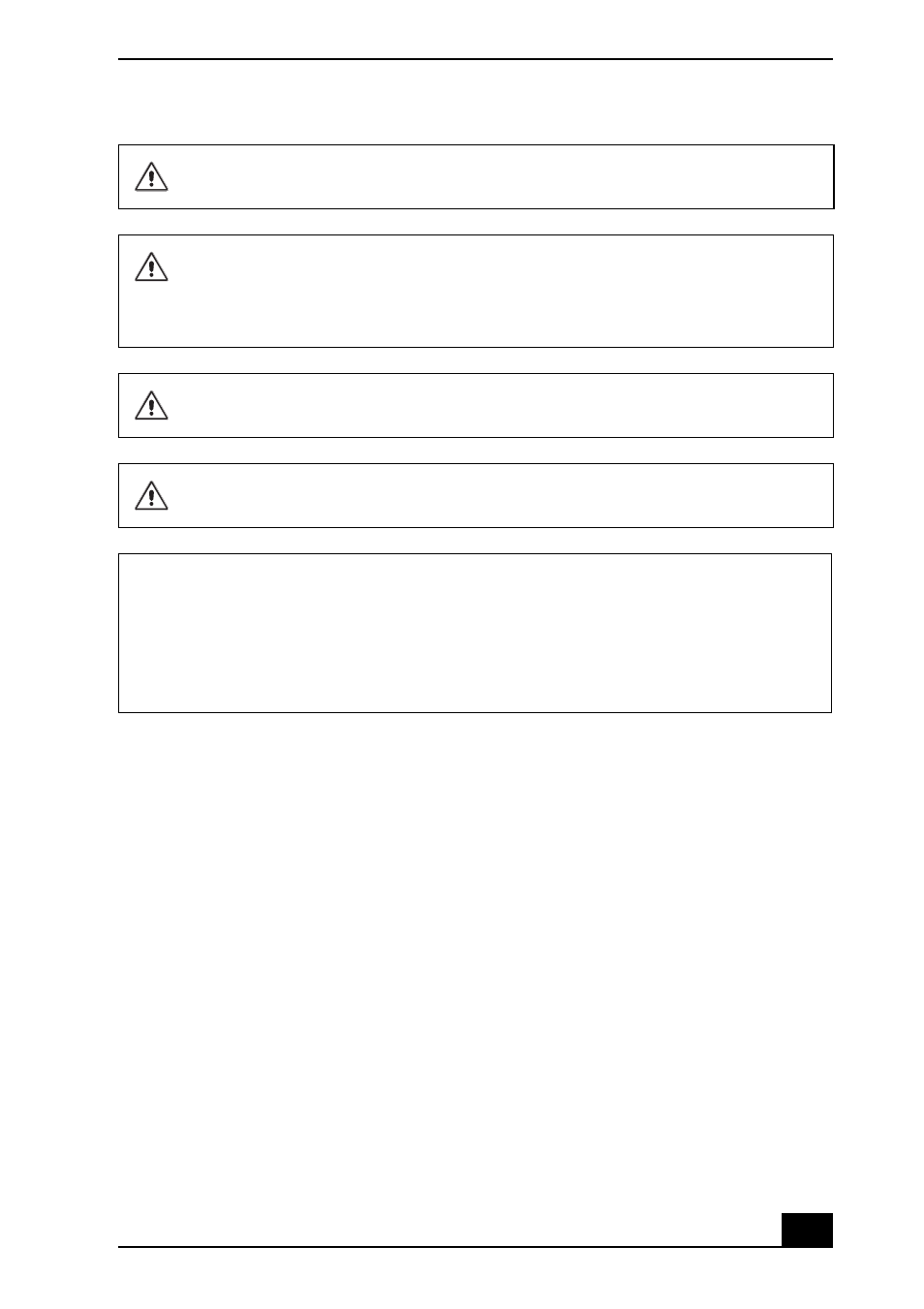
5
.
Wireless LAN Security
Creating security settings for the Wireless LAN is extremely important. Sony assumes no responsibility for any
security problems that may arise from the use of the Wireless LAN.
To change the backup battery, please contact your nearest Sony
Service Center.
Caution - The use of optical instruments with this product will
increase eye hazard. As the laser beam used in this product is
harmful to eyes, do not attempt to disassemble the cabinet.
Refer servicing to the qualified personnel only.
For this optical equipment: Caution - Class 3B visible and invisible
laser radiation when open. Avoid exposure to the beam.
Caution - To reduce the risk of fire, use only No. 26 AWG or larger
UL listed or CSA certified telecommunication line cord.
The following cautions apply to the models which support the IEEE 802.11a (5 GHz) standard.
Only use Wireless LAN indoors when using it with IEEE 802.11a (5 GHz).
High power radars are allocated as primary users (meaning they have priority) of 5250-5350 MHz and 5650-
5850 MHz and these radars could cause interference and/or damage to this device.
This device uses the 5 GHz band for wireless LAN communication and the maximum gain of the antenna in this
device is 5 dBi.
- VGN-CS290JDP VGN-CS290J VGN-CS290Y VGN-CS290JEQ VGN-CS290NDB VGN-CS290 VGN-CS280J VGN-CS290JFQ VGN-CS290JEW VGN-CS290JEC VGN-CS290JAQ VGN-CS220J VGN-CS290JAW VGN-CS290JER VGN-CS290JDR VGN-CS290NAB VGN-CS290N VGN-CS205J VGN-CS290JEP VGN-CS204J VGN-CS230J VGNCS290JAB VGN-CS290JDQ VGN-CS290JAP VGN-CS290JDB VGN-CS290NGB VGN-CS215J VGN-CS209J VGNCS290JET VGN-CS290JAR VGN-CS260J VGN-CS290NFB VGN-CS290JDW VGN-CS290NCB
