Touch panel, How to use – Sony SVT13128CYS User Manual
Page 61
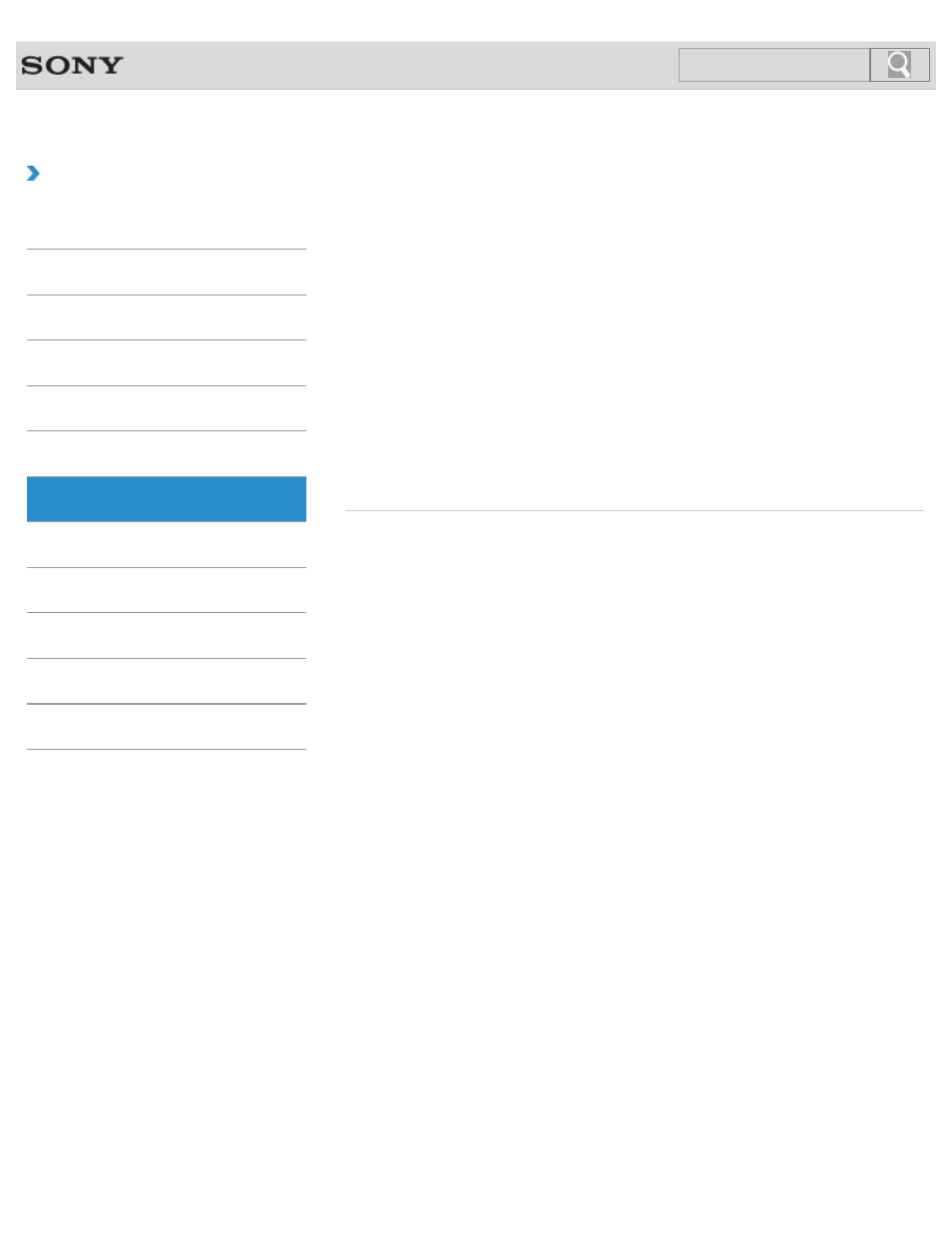
VAIO User Guide
Back
|
How to Use
Touch panel
Changing the DPI to enlarge the text and icon size enables you to operate the touch screen
easier.
You can tap the touch screen or make a simple motion with your fingers to operate your
VAIO computer.
Notes on Using the Touch Screen
Before using the touch screen, read the following precautions for correct use.
You might be looking for the following topics:
Entering Characters with Touch Screen Operations
© 2012 Sony Corporation
61
Search
This manual is related to the following products:
