Drivedrive – Sony VPCL21AFX User Manual
Page 3
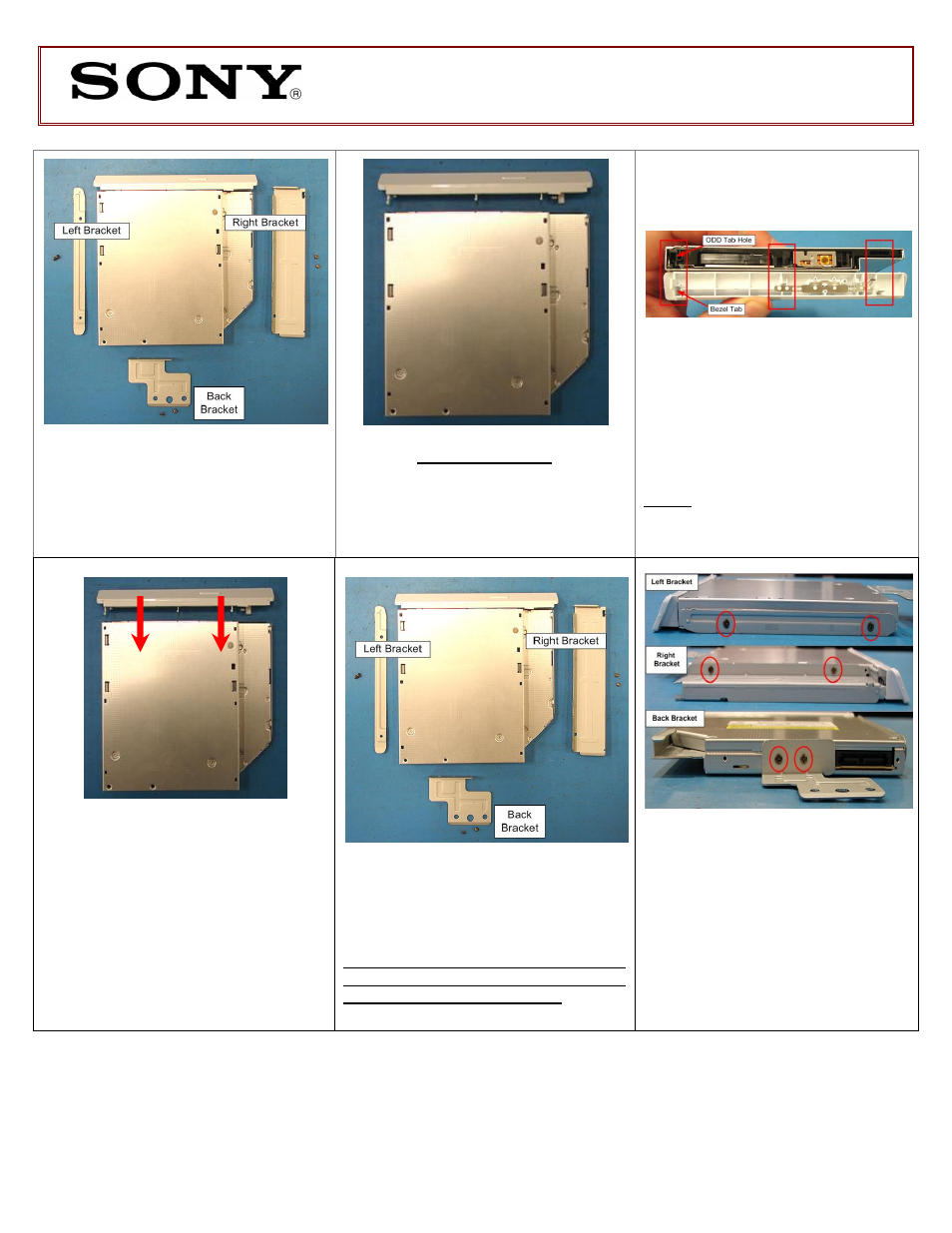
VPCL2 Series Optical Disk Drive
Replacement Instructions
FOR TECHNICAL SUPPORT IN THE US CALL TOLL FREE 1-866-651-7669 FROM 9:00 AM TO 11:00 PM EST
P/N
989202624
Rev. B
3/4
NOTE: Identify tabs on the Bezel and
tab holes located on the ODD.
Step 10. Arrange the Brackets & screws
as shown above. Set the old ODD aside.
ODD Assembly
(Steps 11-14)
Step 11. Take the new ODD and Bezel
provided in the CRU kit and prepare for
assembly.
Step 12. Align the tabs on the Bezel with
the tab holes located on the ODD.
Carefully press the Bezel into place.
Step 13. Position the new ODD (Label
side down) and identify the correct
Bracket with the corresponding ODD
side (as shown).
Take note of the different shapes for
each
bracket
and
the
proper
alignment of the screw holes.
Step 14. Using the ODD Screws,
install the ODD Brackets onto the new
ODD.
Old
Hard
Drive
DriveDrive
