Sony VPCL21AFX User Manual
Page 2
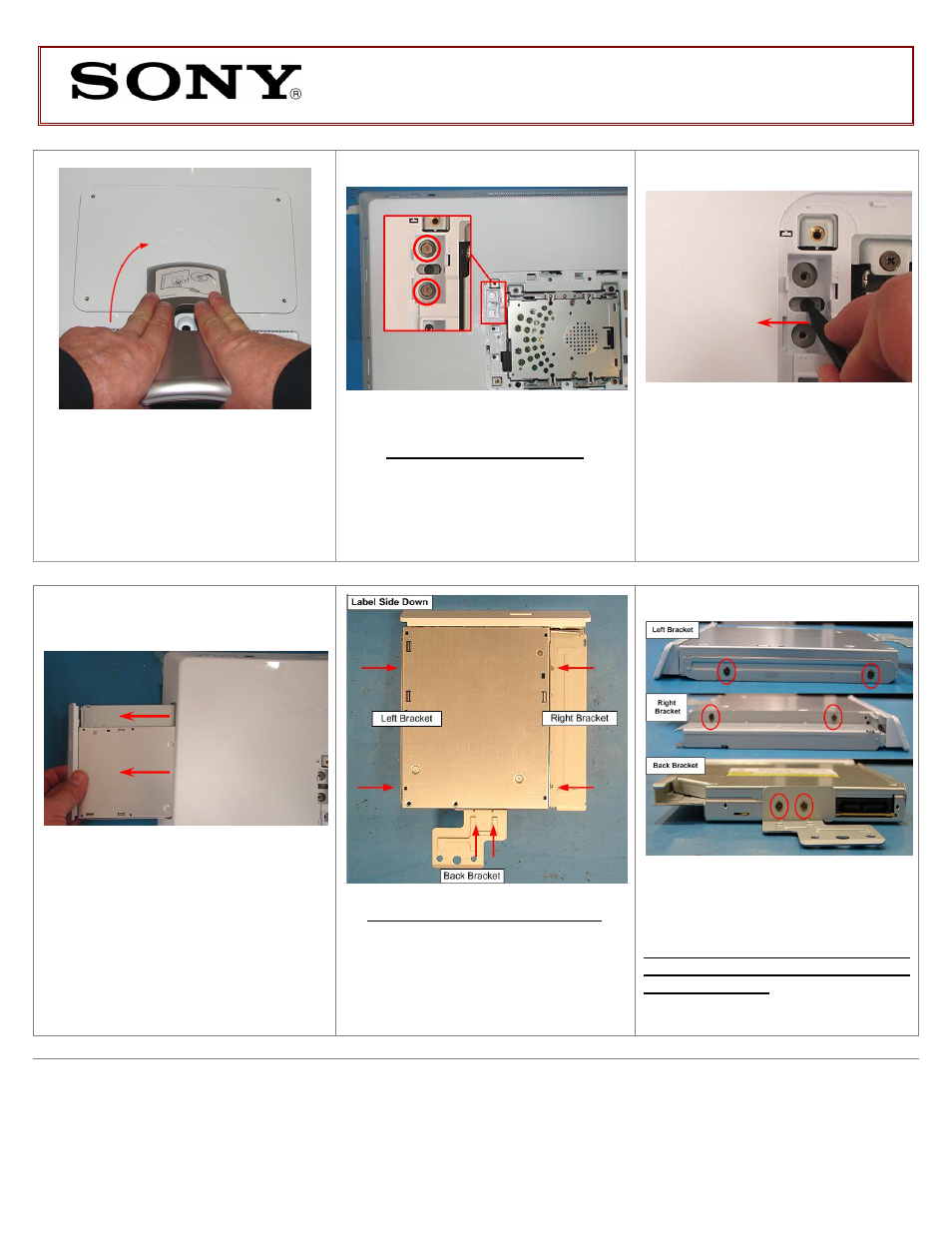
VPCL2 Series Optical Disk Drive
Replacement Instructions
FOR TECHNICAL SUPPORT IN THE US CALL TOLL FREE 1-866-651-7669 FROM 9:00 AM TO 11:00 PM EST
P/N
989202624
Rev. B
2/4
Step 4. Grasp the Door stand and rotate
up to disengage the Tabs holding the
Door in place. When the Tabs release,
lift the Door straight up to remove.
Optical Drive Removal
(Steps 5-7)
Step 5. Using the enclosed magnetic
screwdriver, remove the two (2) screws
securing the Optical Drive Assembly.
Step 6. Insert a non-marking tool into
the hole in the ODD Bracket and slide
to the Left.
Step 7. Carefully remove the ODD
Assembly from the unit.
Step 8. Set the Optical Drive (Label Side
Down) on a clean work surface. Identify
the six (6) screws which secure the
brackets to the Hard Drive.
Step 9. Remove two screws from
each Bracket.
Put the Screws aside to secure the
Bracket to the new Hard Dive later
in the procedure.
Optical Drive Disassembly
(Steps 8-10)
