Playback on this product – Sony DEV-3 User Manual
Page 32
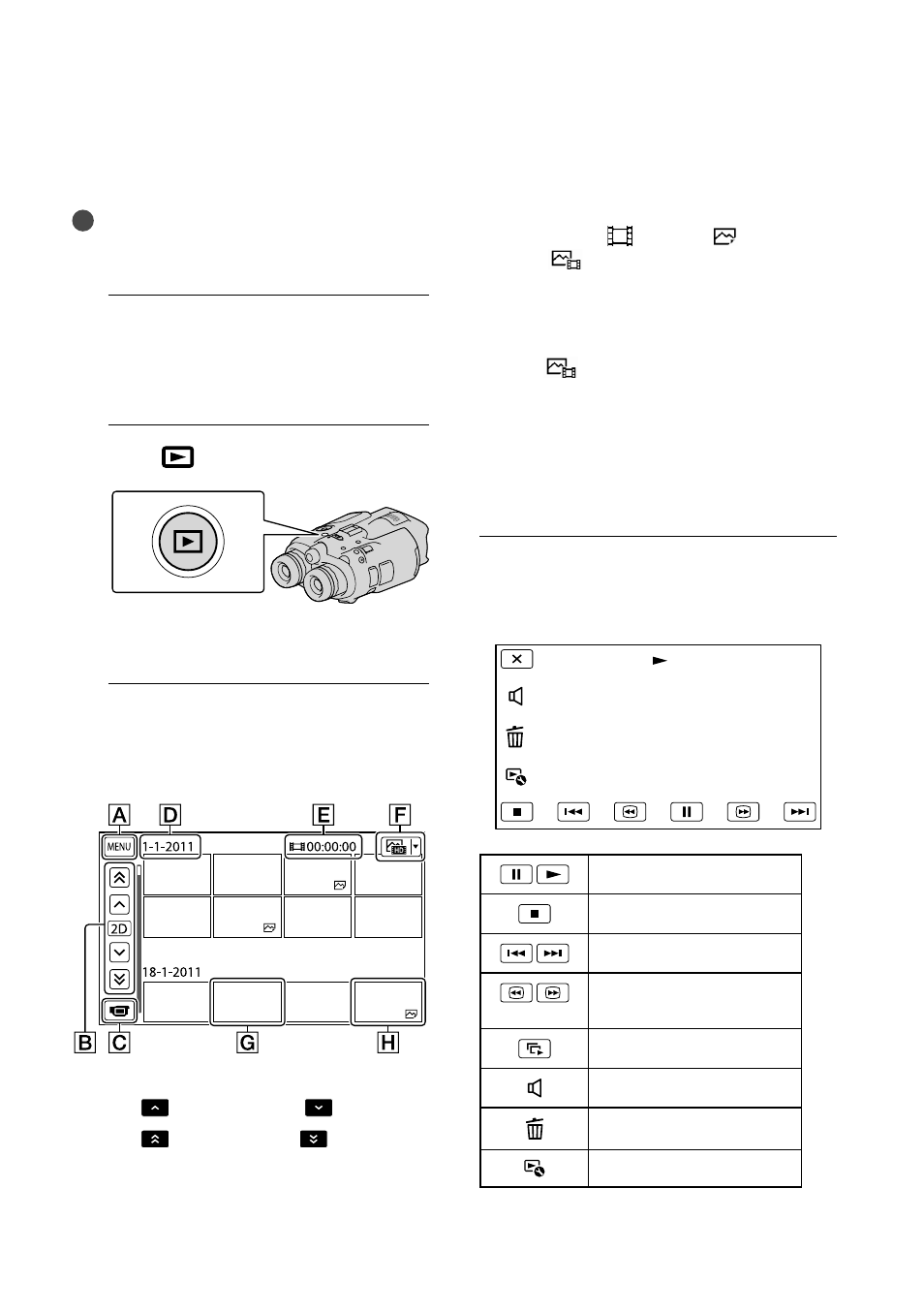
GB
Playback on this
product
You can play back images recorded with
this product.
Tips
If you want to play back 3D images, set [2D/3D
Mode Select] to [3D].
1
Set the POWER switch to ON by
pressing the green button.
This product is turned on.
2
Press
(View Images).
The Event Index screen appears after
some seconds.
3
Select an image you want to view
using ///, then press Enter.
Playback starts.
To the MENU screen
previous image/
next image
previous event/
next event
Change to the movie/photo
recording mode
Event title
Total time of movies/Total number
of photos in the event
Switch Image Type button (2D
only) (
MOVIE
,
PHOTO,
MOVIE/PHOTO
*
)
Movie
Photo
*
If you start playback from the
[
MOVIE/PHOTO] screen, movies
and photos are played back in the mixed
order by shooting date and time.
This product organizes images into a
group that is called an event, based on the
date and time, and information on how
often you record images.
Operations available on the playback
display
Pause/Play
Stop
Previous/Next image
Fast-reverse/Fast-
forward
Play slide show
Volume
Delete
Context
Some buttons may not be displayed depending
on the playback image.
