Sony DEV-3 User Manual
Page 14
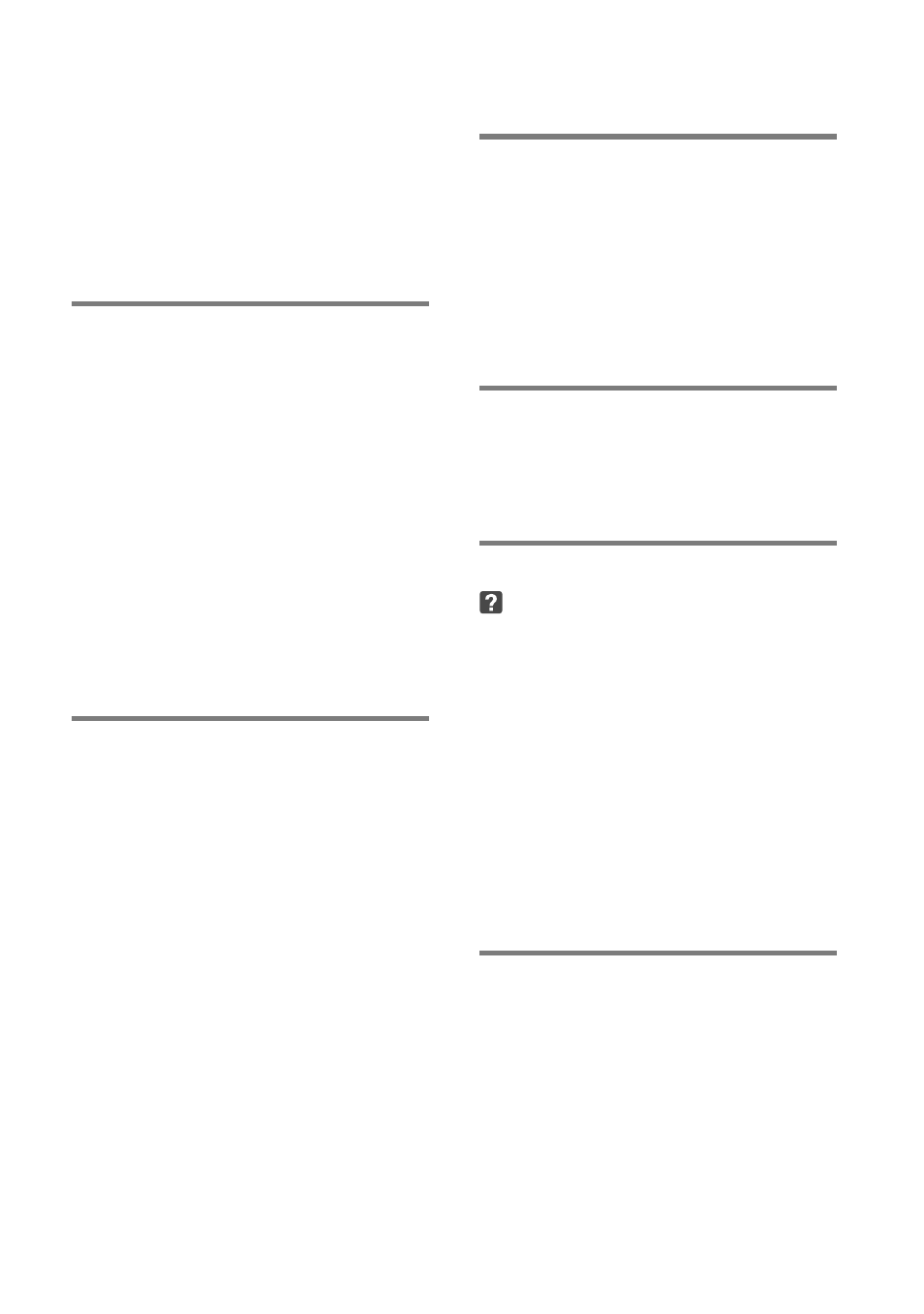
1
GB
Table of contents
IMPORTANT SAFETY INSTRUCTIONS.. . . . . . 4
Read this first.. . . . . . . . . . . . . . . . . . . . . . . . . . . . . . . . . . 7
Step 1: Checking the supplied items.. . . . . 15
Attaching the supplied items.. . . . . . . . 16
Step 2: Charging the battery pack.. . . . . . . . 17
Charging the battery pack installed
into this product.. . . . . . . . . . . . . . . . . . . . . . . . 17
Charging the battery pack using the
AC Adaptor/Charger (DEV-5K).. . . . . . . 19
Step 3: Turning the power on, and setting
up this product.. . . . . . . . . . . . . . . . . . . . . . . . . . . . . . . 21
Changing the language setting.. . . . . 24
Watching the recorded movies
on a TV.. . . . . . . . . . . . . . . . . . . . . . . . . . . . . . . . . . . . 24
Step 4: Inserting a memory card.. . . . . . . . . . 24
Using this product as binoculars.. . . . . . . . . 26
Recording.. . . . . . . . . . . . . . . . . . . . . . . . . . . . . . . . . . . . . 28
Recording movies.. . . . . . . . . . . . . . . . . . . . . . 28
Shooting photos. . . . . . . . . . . . . . . . . . . . . . . . 29
Controlling the image settings
manually with the MANUAL dial.. . . . 30
Acquiring location information
using the GPS (DEV-5/5K).. . . . . . . . . . . . . 31
Selecting the recording mode.. . . . . . . 31
Playback on this product.. . . . . . . . . . . . . . . . . . . 32
Preparing a computer .. . . . . . . . . . . . . . . . . . . . . . 34
software “PMB”. . . . . . . . . . . . . . . . . . . . . . . . . . 34
(Picture Motion Browser).. . . . . . . . . . . . . . . . . . . 37
Using menus.. . . . . . . . . . . . . . . . . . . . . . . . . . . . . . . . . . 38
Operating menus... . . . . . . . . . . . . . . . . . . . . . 38
Menu lists. . . . . . . . . . . . . . . . . . . . . . . . . . . . . . . . . . . . . . 39
Troubleshooting.. . . . . . . . . . . . . . . . . . . . . . . . . 42
Self-diagnosis display/Warning
indicators.. . . . . . . . . . . . . . . . . . . . . . . . . . . . . . . . 43
Recording time of movies/number of
recordable photos.. . . . . . . . . . . . . . . . . . . . . . . . . . . 44
Expected operating time with each
battery pack.. . . . . . . . . . . . . . . . . . . . . . . . . . . . . 44
Expected recording time of
photos.. . . . . . . . . . . . . . . . . . . . . . . . . . . . . . . . . . . . 45
Precautions.. . . . . . . . . . . . . . . . . . . . . . . . . . . . . . . . . . . 46
Specifications.. . . . . . . . . . . . . . . . . . . . . . . . . . . . . . . . . 48
Screen indicators.. . . . . . . . . . . . . . . . . . . . . . . . . . . . 51
Parts and controls. . . . . . . . . . . . . . . . . . . . . . . . . . . . 52
Index.. . . . . . . . . . . . . . . . . . . . . . . . . . . . . . . . . . . . . . . . . . . 54
