Using the carrying handle – Sony VCL-FS2K User Manual
Page 13
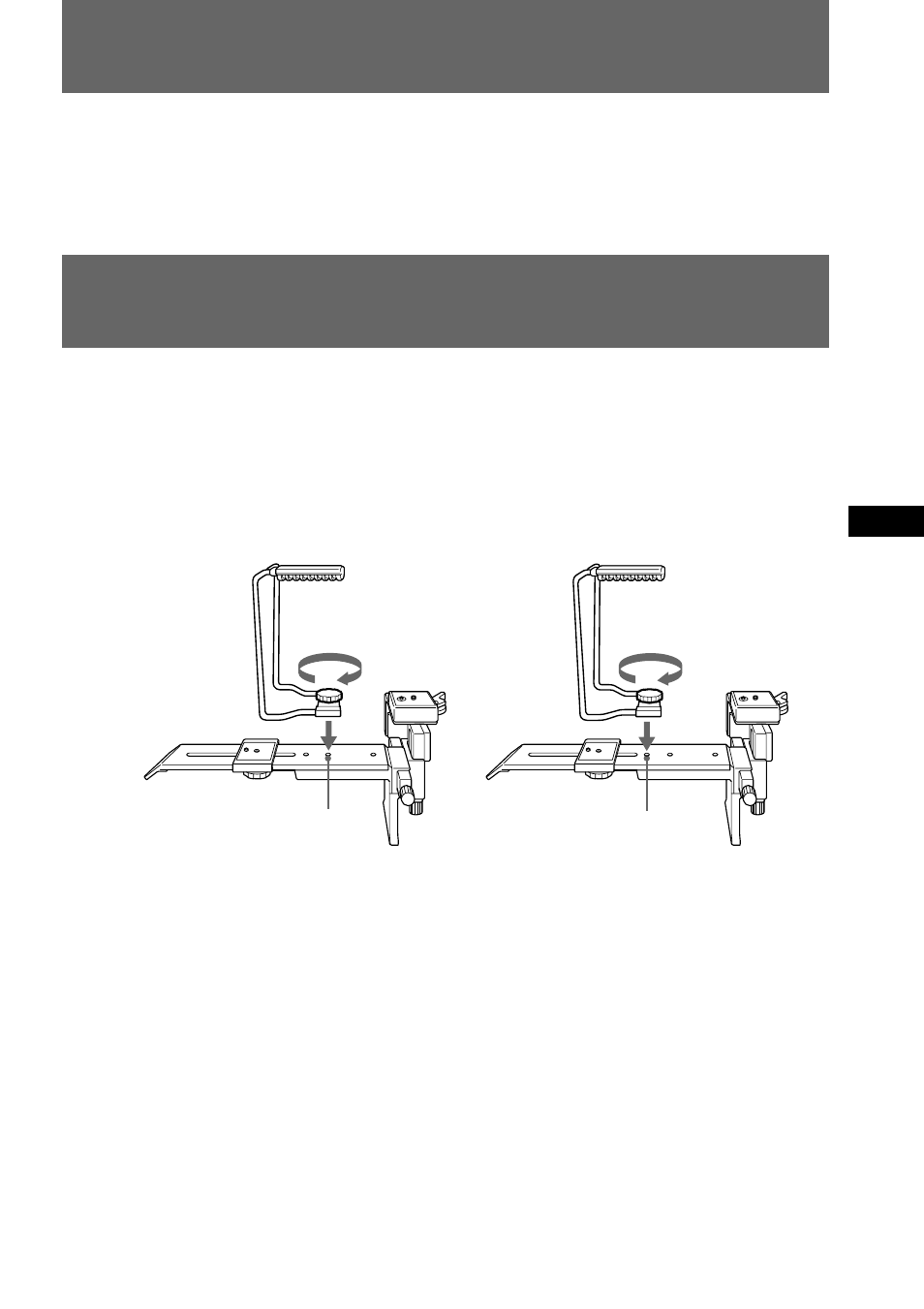
13
-EN
EN
Use the supplied carrying handle when carrying the unit.
Attach the carrying handle to the carrying handle attachment hole of the pedestal.
Choose the correct hole according to the video camera recorder you are using and insert
the screw of the carrying handle into the carrying handle attachment hole (1) and
tighten the screw (2).
Note
When carrying the unit with the video camera recorder attached, hold by the carrying
handle. Carrying it by the grip strap of the video camera recorder may damage the
video camera recorder.
Using the carrying handle
• The accessory shoe can be also attached to the optional telemicrophone. (Sony ECM-
PB1C etc.)
• To record a stable picture, use a remote control with the monitor.
Using the monitor (not supplied)
Carrying handle
attachment hole
Carrying handle
attachment hole
1
1
2
2
- DPF-C1000 (2 pages)
- DPF-C1000 (2 pages)
- S-FRAME DPF-A710/A700 (28 pages)
- DPF-A710 (2 pages)
- DPF-D1010 (55 pages)
- DPF-D95 (48 pages)
- DPF-V1000 (88 pages)
- DPF-V1000 (2 pages)
- DPF-D1010 (40 pages)
- DPF-D82 (2 pages)
- DPF-D92 (68 pages)
- DPF-D100 (48 pages)
- DPF-V900 (3 pages)
- DPF-D70 (2 pages)
- DPF-D70 (1 page)
- DPF-D1010 (2 pages)
- DPF-V900 (56 pages)
- S-Frame 4-262-215-12 (1) (40 pages)
- DPF-D830 (40 pages)
- DPF-D830 (54 pages)
- DPF-A72N (64 pages)
- DPF-A72N (2 pages)
- DPF-D95 (32 pages)
- S-Frame DPF-D830L (40 pages)
- S-Frame 4-155-758-11 (1) (80 pages)
- DPF-D1010 (3 pages)
- Digital Photo Frame (2 pages)
- DPF-VR100 (40 pages)
- DPF-VR100 (64 pages)
- S-Frame DPF-X85 (32 pages)
- D720 (40 pages)
- DPF-C1000 (2 pages)
- DPF-WA700 (2 pages)
- DPF-WA700 (2 pages)
- DPF-HD800 (2 pages)
- S-Frame 4-259-434-13 (1) (40 pages)
- DPF-V900/V700 (56 pages)
- HDMS-S1D (79 pages)
- HDMS-S1D (1 page)
- HDMS-S1D (4 pages)
- HDPS-M1 (44 pages)
- HDPS-M1 (24 pages)
- HDPS-M1 (46 pages)
- HDPS-M1 (8 pages)
- DPF-WA700 (2 pages)
