Location and function of parts, Front panel parts description – Sony MDS-NT1 User Manual
Page 4
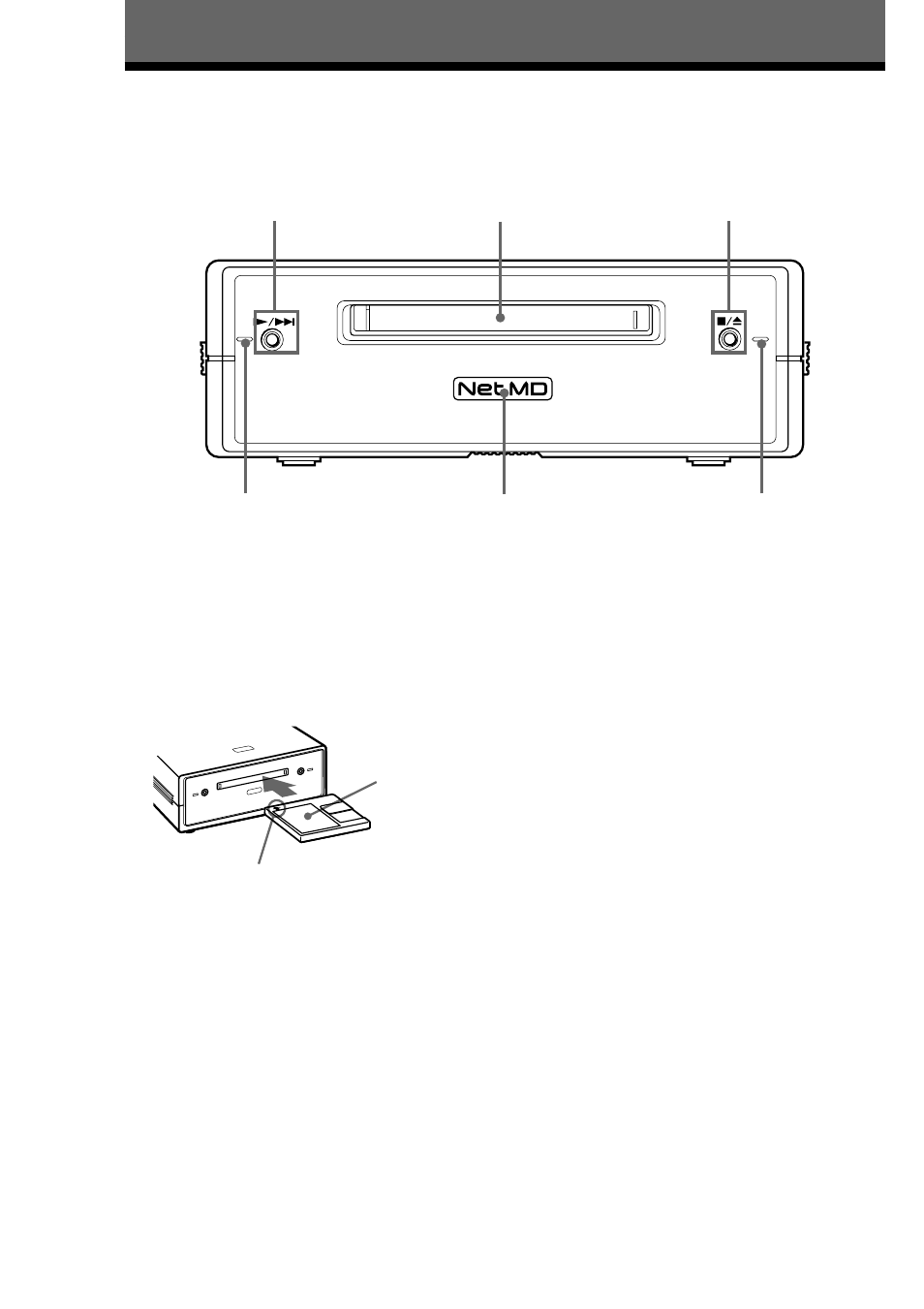
4
GB
Location and Function of Parts
Front Panel Parts Description
This chapter tells you about the location and function of the various buttons, controls on the MD deck.
1
3
2
5
4
6
1
N
/
>
button
Press while the unit is stopped to start playback.
Press while the unit is playing to locate the
beginning of the next track.
2
MD insertion slot
Insert the MD as illustrated below.
3
x
/
Z
button
Press while the unit is playing to stop playback.
Press while the unit is stopped to eject the MD.
4
Recording indicator
Lights up in the following cases:
While an audio file is being transferred from the
connected computer to the MD deck (check-out).
While an audio file is being transferred from the
MD deck to the connected computer (check-in).
When TOC information (such as track
information) has not been recorded to the MD.
Flashes when overwriting of the MD’s TOC by
the MD deck is started by pressing x/Z .
5
Net MD lamp
Indicates the USB connection status between the
unit and the computer.
Lights dimly when the unit is connected only to a
wall outlet with the supplied AC adaptor.
Lights brightly when the unit is connected to a
computer with its operating system running.
6
Playback indicator
Lights during playback.
Flashes while the MD's TOC is being loaded by
the MD deck.
Notes
•
Except for operation of the x/Z button for ejecting
the MD, all other operations on the MD deck are
disabled while the Net MD is connected through the
supplied USB cable to a computer with its operating
system running.
Under these conditions, the Net MD lamp flashes
(the other indicators remain off) whenever you
attempt to do an operation that is disabled.
•
The flashing of the Net MD lamp and flashing or
lighting up of the other indicators are indications
that the MD deck’s self-diagnosis function is active.
For details, see page 12.
With the labeled
side up
With the arrow pointing
towards the deck
