Argus Camera DC3200 User Manual
Page 14
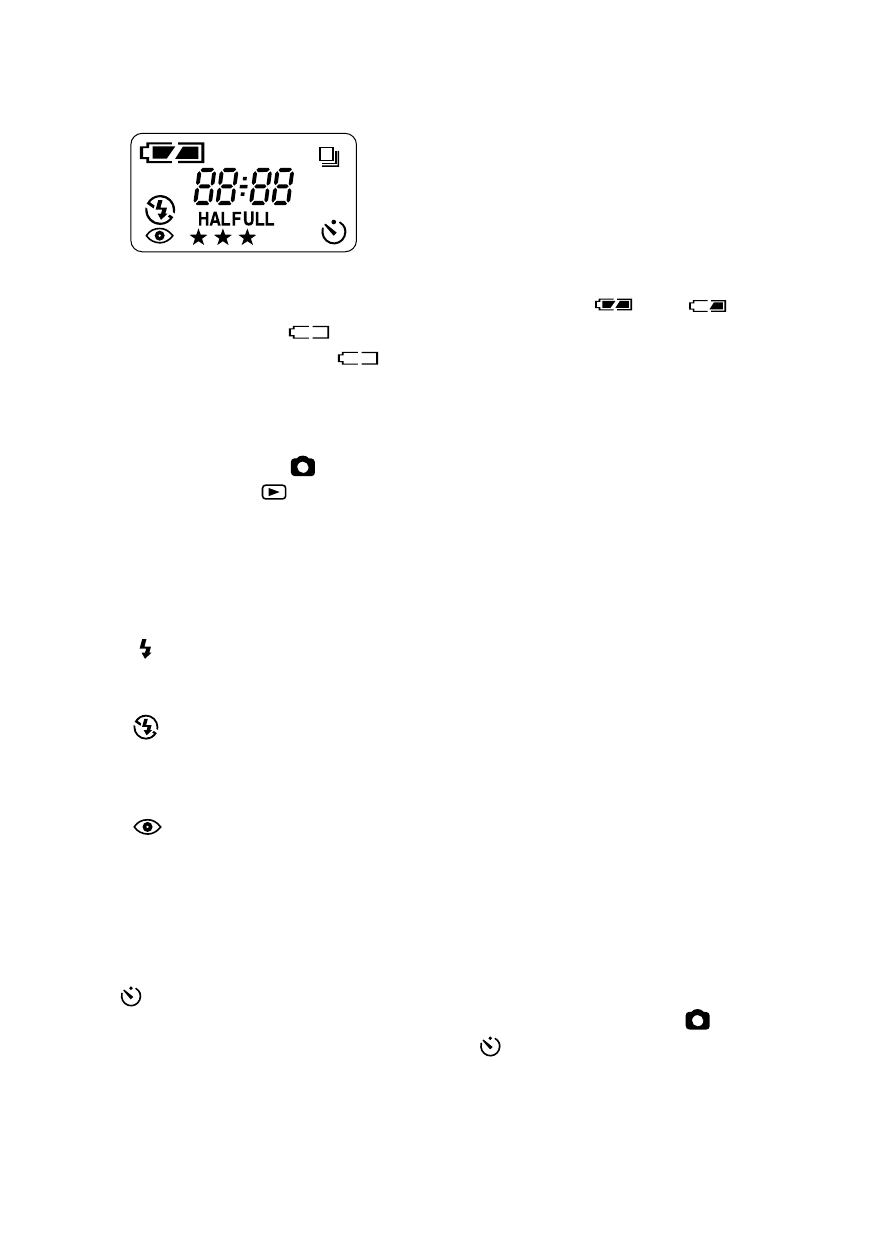
13
Status LCD display
Icon Descriptions
1. Battery icon: Indicates 3 levels of battery power, Full Half
Low .
Once Low is blinking, replace new batteries or camera
will be turned off soon.
2. 4-digit 7-segment display :
• Number:
In Record mode , Show the total number of images remaining.
In Play mode , Show the number of the last image (e.g. 0008, it
shows 8).
• Busy: Image data is being processed and saved as a JPG file
• PC: Mode dial is turned to PC mode
3. Flash icon
• (no icon) Auto Flash : Flashes according to light condition
• Flash ON
: Flash is forced to fire regardless of lighting.
This is useful for backlight conditions. (e.g. A shadow
of a tree)
• Flash OFF
: Flash is suppressed
This is used for indoor lighting or for taking objects
at a distance when the flash will not be effective.
The white balance will operate to get natural colors.
• Anti-Red Eye
: Pre-flash is set to avoid red eye
This ensures the object's eyes to appear natural (not
red) when photographing in low light conditions. The
flash will fire a 'pre-flash' just before the picture is
taken and then fire again to take the actual picture.
Note: Flash is preset to Auto Flash upon installing the batteries.
4. Self-Timer:10-second delay after press the Shutter button
• To activate the Self-Timer, turn Mode Dial to Record Mode
• Press the Self-Timer button, the icon will appear on the status LCD
display
• Press the shutter down to trigger the self-timer
• You will hear a beep sound on the 7
th
second
• It will take the photo on the 10
th
second
