Figure 6.1: video viewer window, Table 6.3: video viewer window areas – APC DIGITAL KVM SWITCHES AP5610 User Manual
Page 97
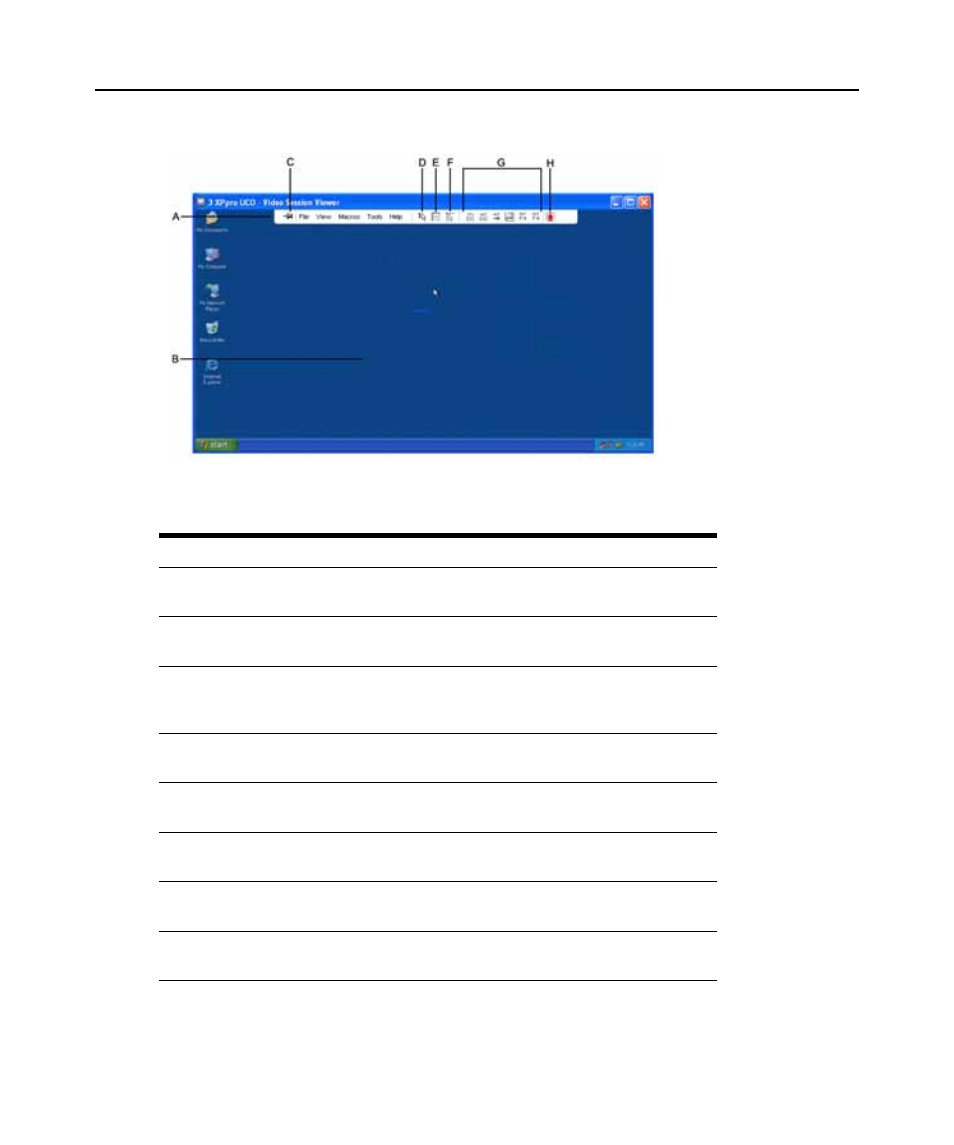
Chapter 6: Video Viewer 85
Figure 6.1: Video Viewer window
Table 6.3: Video Viewer window areas
Area
Description
A
Menu and toolbar: Provides access to many of the features in the Video
Viewer.
B
Accessed target device desktop: Interact with the target device through
this window.
C
Thumbtack button: Determines toolbar position. When locked, the
toolbar remains fixed on screen. When unlocked, the toolbar is visible
only when the mouse hovers over the top of the window.
D
Single Cursor Mode button: Hides the local cursor and displays only the
target device cursor.
E
Refresh Video button: Regenerates the digitized video image of the
target device desktop.
F
Align Local Cursor button: Re-establishes true tracking of the local
cursor to the target device cursor.
G
User-selected buttons: You can choose to display additional buttons and
macro commands on the toolbar.
H
Connection Status indicator: Icons indicate the status of the KVM
session.
