Using preemption, Table 6.2: preemption scenarios, Preemption of a user by an administrator – APC DIGITAL KVM SWITCHES AP5610 User Manual
Page 88
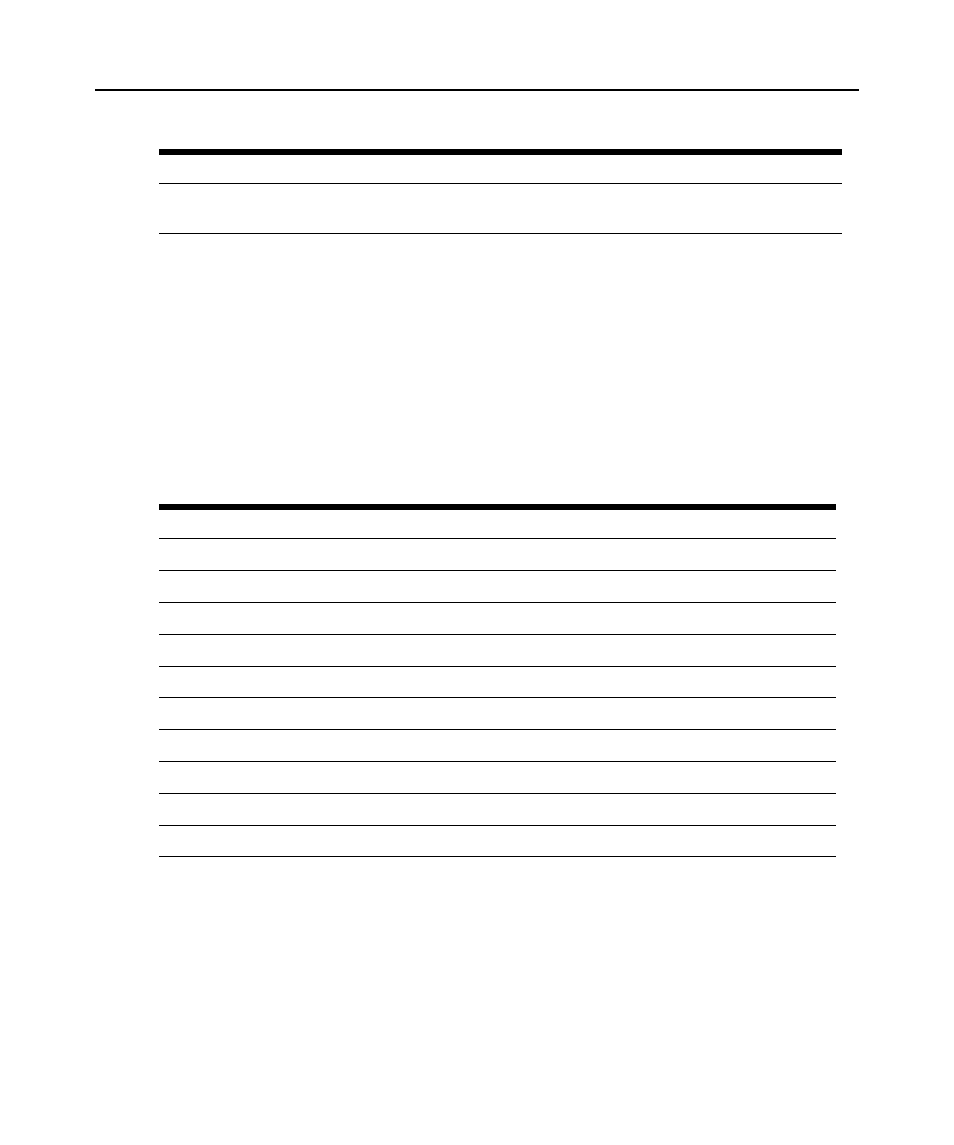
Chapter 6: Video Viewer 76
Using Preemption
Preemption provides a means for users with sufficient privilege to take control of a target device
from another user with lesser or equal privilege.
All users sharing the connection that is being preempted are warned, unless the target device is
connected to a KVM switch. If the primary user has the corresponding access rights, they can reject
the preemption.
Table 6.2 outlines the preemption scenarios and detailed scenarios in which preemption requests
can be rejected.
Preemption of a user by an administrator
If an administrator attempts to access a target device being accessed by a user, a message requests
that the administrator wait while the user is informed the session will be preempted. The user
cannot reject the preemption request and will be disconnected. If the target device is attached to a
KVM switch, the user will not be warned. The time period given before disconnection is defined by
the Video session preemption timeout setting in the Global - Sessions category.
Scanning
You can monitor up to 16 target devices in thumbnail view. No status indicator
icon is visible for a scan mode session.
Table 6.1: Video session types (Continued)
Session types
Icons
Description
Table 6.2: Preemption scenarios
Current user
Preempted by
Preemption can be rejected
User
Local user
No
User
User administrator
No
User
KVM switch administrator
No
KVM switch administrator
Local user
Yes
KVM switch administrator
KVM switch administrator
Yes
User administrator
Local user
No
User administrator
User administrator
Yes
User administrator
KVM switch administrator
No
Local user
User administrator
Yes
Local user
KVM switch administrator
Yes
