Avocent 1000R User Manual
Page 47
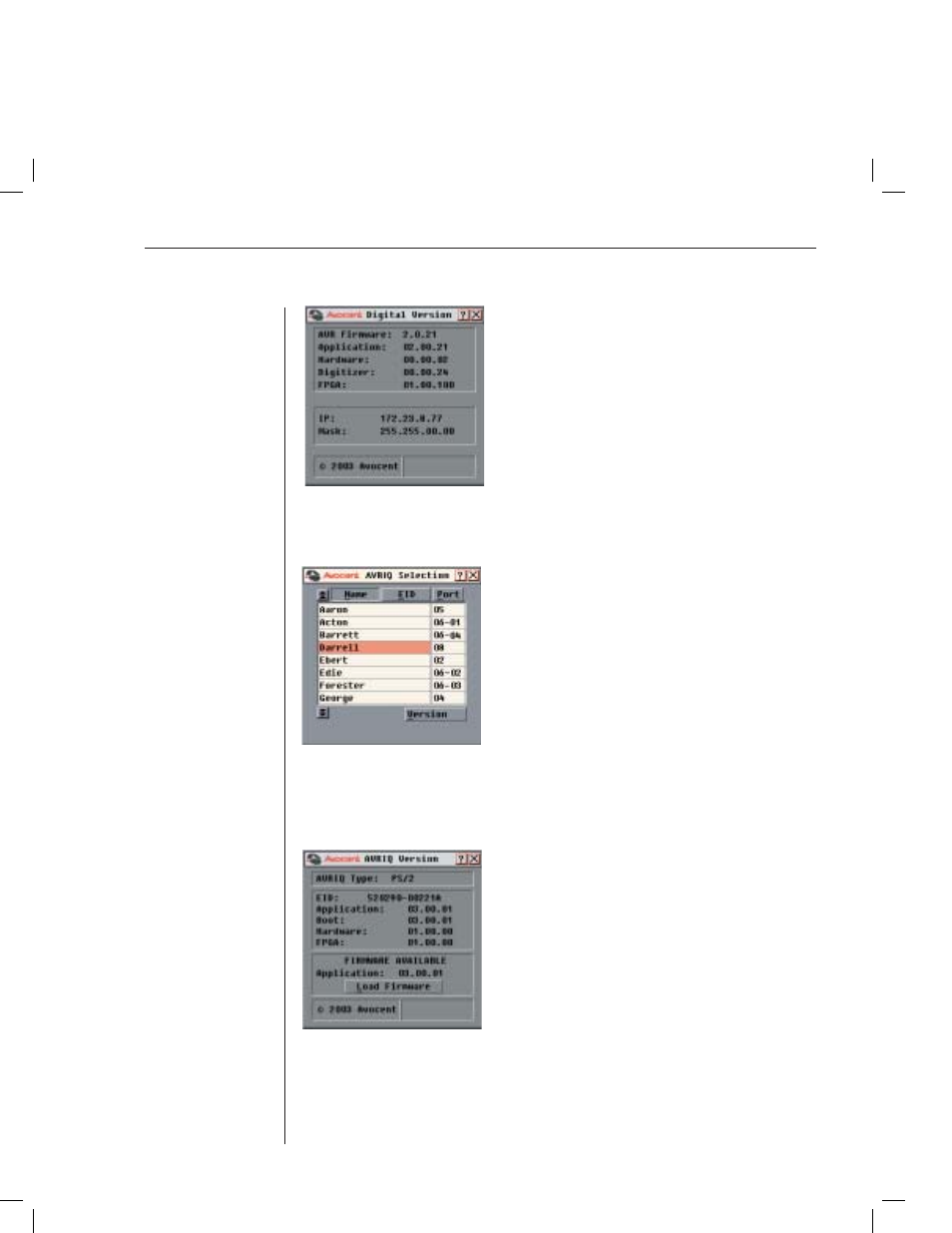
Chapter 3: Local Port Operation
41
Figure 3.21: Digital Version Dialog Box
4. Click
AVRIQ (see Figure 3.20) to view individual AVRIQ version
information. The AVRIQ Selection dialog box appears.
Figure 3.22: AVRIQ Selection Dialog Box
5. Select an AVRIQ to view and click the Version button. The AVRIQ Version
dialog box appears. For more information on loading fi rmware, see
Appendix A.
Figure 3.23: AVRIQ Version Dialog Box
6. Click
X to close the AVRIQ Version dialog box.
This manual is related to the following products:
