Asus P525 User Manual
Page 4
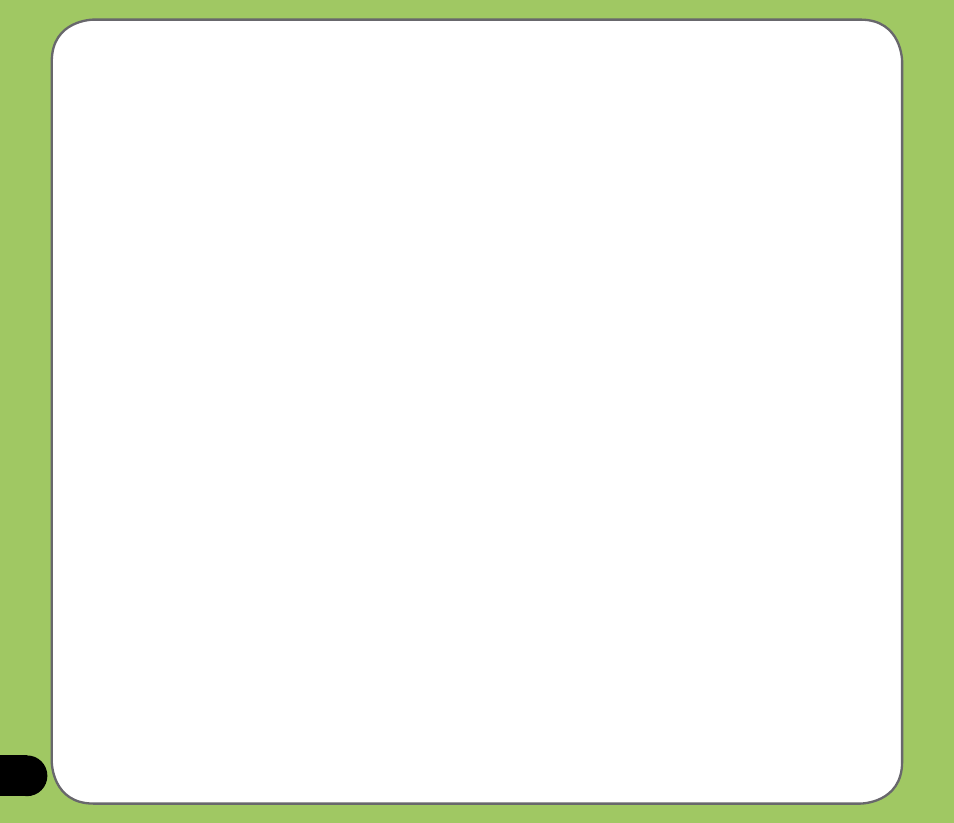
Chapter : Entering data
Using the Input Panel........................................................................... 28
Using the Block Recognizer .......................................................................... 28
Using the on-screen keyboard ...................................................................... 29
Using the Letter Recognizer.......................................................................... 30
Using T9 input ............................................................................................... 31
Using the Transcriber .................................................................................... 32
Writing and drawing on the screen..................................................... 33
Recording voice.................................................................................... 34
Using ActiveSync™.............................................................................. 36
Synchronizing via USB.................................................................................. 38
Synchronizing via Bluetooth .......................................................................... 39
Synchronizing via Infrared (IR)...................................................................... 39
Synchronizing with Exchange Server................................................. 40
Setting the synchronization schedule............................................................ 42
Searching information.......................................................................... 43
Getting Help.......................................................................................... 44
Chapter : Phone features
Using phone.......................................................................................... 46
Phone pad ..................................................................................................... 46
Using flight mode .......................................................................................... 46
Adjusting the device volume ......................................................................... 47
Making a call......................................................................................... 48
