Sony PCGA-BA1 User Manual
Page 18
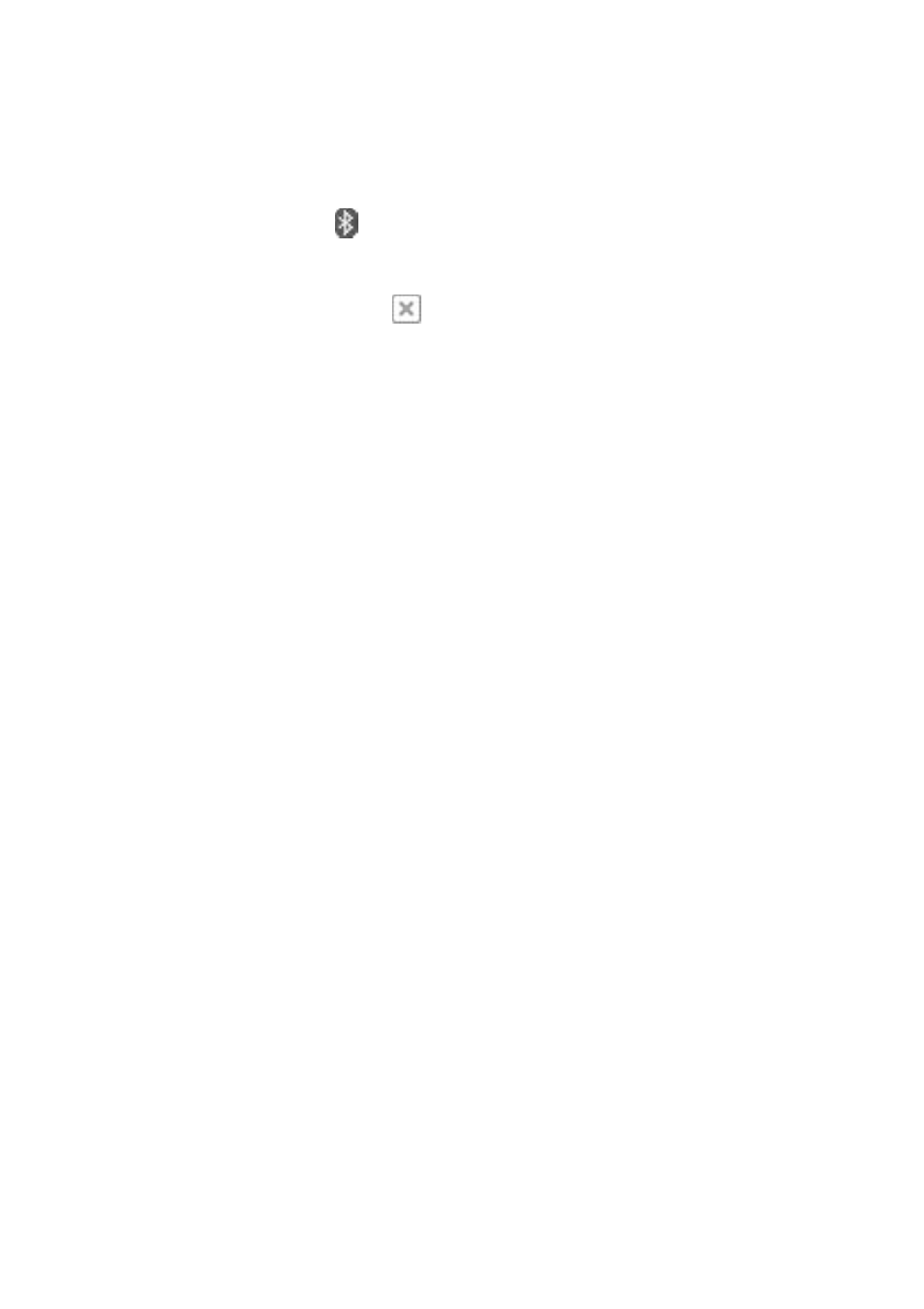
18
GB
If the “A Bluetooth device requires authentication” balloon
message appears in the notification area
The target Bluetooth technology enabled device is requesting connection
authentication. In this case, mutual authentication is required to enable
Bluetooth communications with this device.
To authenticate, click
in the notification area. When the “Bluetooth
Connection Wizard” window appears, follow the on-screen instructions to
exchange passkeys.
To skip authentication, click
in the balloon or “Cancel” in the
“Bluetooth Connection Wizard” window.
See also other documents in the category Sony Computer Accessories:
- Vaio PCGA-DSM5 (16 pages)
- EVI-HD1 (4 pages)
- NWZ-S616F (16 pages)
- NWZ-S616F (134 pages)
- NWZ-S616F (58 pages)
- NWZ-S616F (2 pages)
- DFS-700P (212 pages)
- MKS-2017 (200 pages)
- UH-1000 (12 pages)
- DAV-SB100 (40 pages)
- DAV-SB100 (120 pages)
- DAV-SB100 (157 pages)
- SDT-S9000/BM (24 pages)
- DVS-9000 (300 pages)
- HK-PSU04 (24 pages)
- PCS-TL33 (129 pages)
- DVS-9000-C (42 pages)
- CAV-CVS12ES (16 pages)
- PC CARD ADAPTER M SA C-PC2 (2 pages)
- DVS-RS1616 (158 pages)
- HK-PSU04 (36 pages)
- NWZ-S618F (16 pages)
- MK7807V1 (164 pages)
- USM256A (2 pages)
- BZPS-8001 (1 page)
- Hi-MD Walkman MCMD-R1 (2 pages)
- SMP-N100 (31 pages)
- PCS-G70 (236 pages)
- PCS-G70 FAQ (18 pages)
- VGP-WKB1 (132 pages)
- PRSA-CL1 (2 pages)
- PCGE-MM128 (2 pages)
- PRSA-CL6 (2 pages)
- PRSA-CL6 (1 page)
- CKM-NWA800 (2 pages)
- HVL-ML20 (2 pages)
- CKA-NWE010K (2 pages)
- MSGC-US10 (92 pages)
- PCGA-MM164 (2 pages)
- VGP-PRFS1 (2 pages)
- PCGA-PRZ1 (2 pages)
- MRW62E-S2 (2 pages)
- MRW66E-H1 (2 pages)
- LF-B20 (27 pages)
