4 on the view resources tab, click the option butt, How do i use the hardware conflict troubleshooter, 1 click the start button, then click help – Adaptec 1450 User Manual
Page 20: 2 from the contents tab, double-click troubleshoot, 3 double-click if you have a hardware conflict, 4 follow the step-by-step instructions in the help
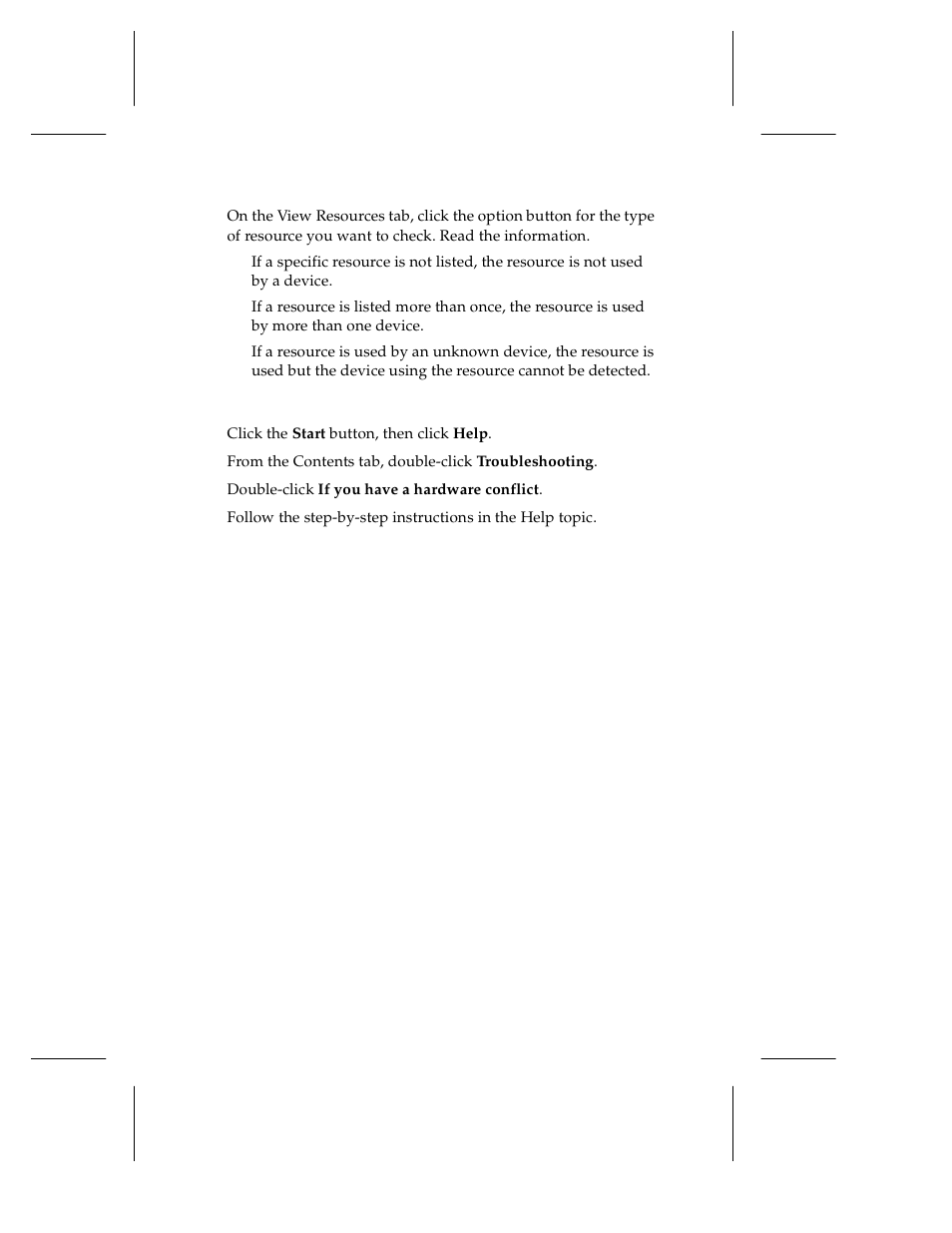 4 on the view resources tab, click the option butt, How do i use the hardware conflict troubleshooter, 1 click the start button, then click help | 2 from the contents tab, double-click troubleshoot, 3 double-click if you have a hardware conflict, 4 follow the step-by-step instructions in the help | Adaptec 1450 User Manual | Page 20 / 30
4 on the view resources tab, click the option butt, How do i use the hardware conflict troubleshooter, 1 click the start button, then click help | 2 from the contents tab, double-click troubleshoot, 3 double-click if you have a hardware conflict, 4 follow the step-by-step instructions in the help | Adaptec 1450 User Manual | Page 20 / 30 