What if there is no scsi controllers icon under de, 1 double-click the add new hardware icon in the co, 2 select yes on the second screen of the add new h – Adaptec 1450 User Manual
Page 19: 3 follow the onscreen instructions, 1 double-click add new hardware in the control pan, 2 select no on the second screen of the wizard, 3 select scsi controllers on the next screen, 4 select the model of your adaptec scsi adapter, 1 place the windows 95 cd-rom in your cd-rom drive, 4 click the have disk button, then click the brows
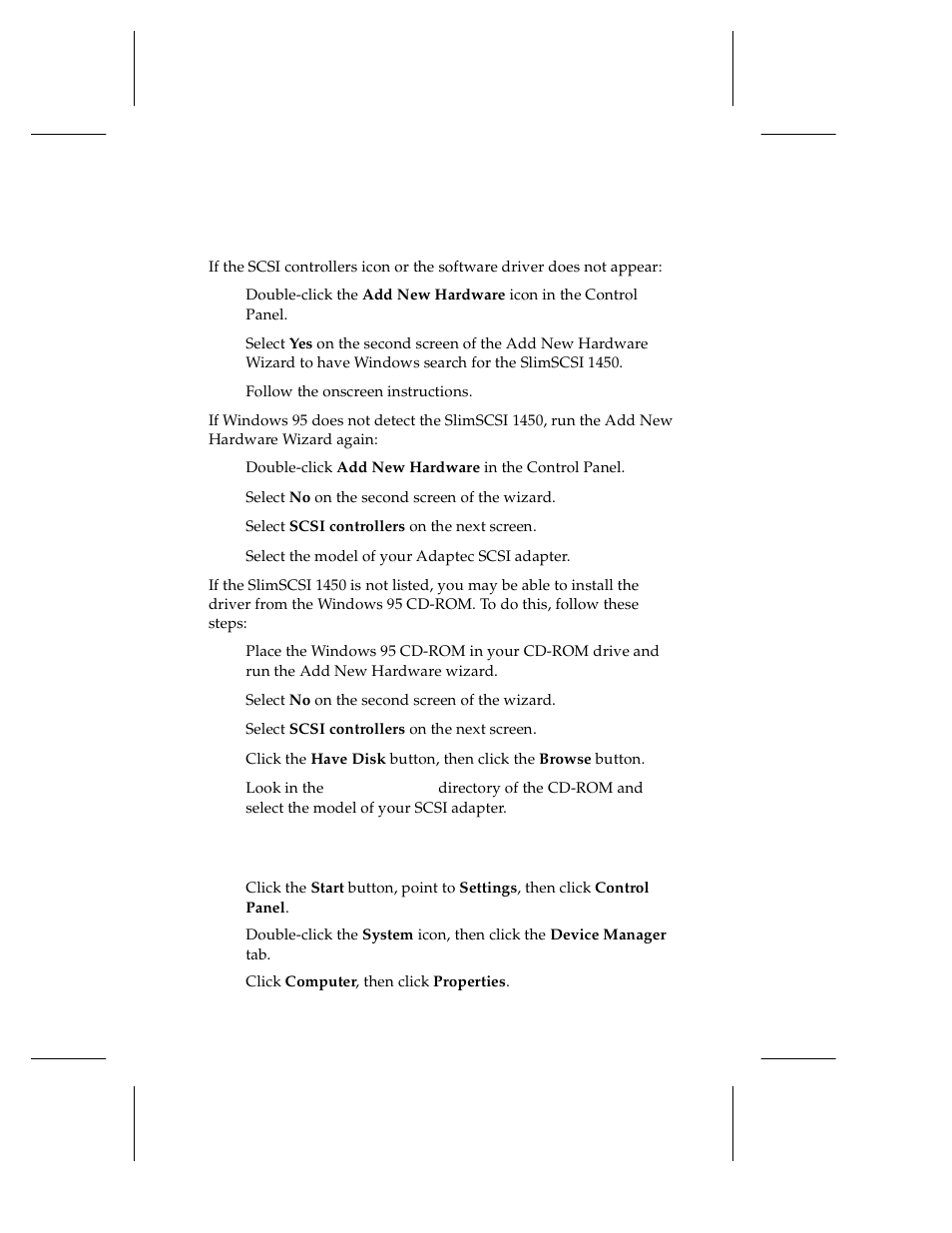 What if there is no scsi controllers icon under de, 1 double-click the add new hardware icon in the co, 2 select yes on the second screen of the add new h | 3 follow the onscreen instructions, 1 double-click add new hardware in the control pan, 2 select no on the second screen of the wizard, 3 select scsi controllers on the next screen, 4 select the model of your adaptec scsi adapter, 1 place the windows 95 cd-rom in your cd-rom drive, 4 click the have disk button, then click the brows | Adaptec 1450 User Manual | Page 19 / 30
What if there is no scsi controllers icon under de, 1 double-click the add new hardware icon in the co, 2 select yes on the second screen of the add new h | 3 follow the onscreen instructions, 1 double-click add new hardware in the control pan, 2 select no on the second screen of the wizard, 3 select scsi controllers on the next screen, 4 select the model of your adaptec scsi adapter, 1 place the windows 95 cd-rom in your cd-rom drive, 4 click the have disk button, then click the brows | Adaptec 1450 User Manual | Page 19 / 30 