Formatting removable media, 1 insert the media in the drive. (be sure the driv, 2 click the start button, select programs, and sel – Adaptec 1450 User Manual
Page 13: 3 in the ms-dos prompt window, type afdisk and pre, 4 use the arrow keys to move the highlight to the, 5 press ins. a small create a dos partition window, 6 press esc. when the confirmation prompt appears, 7 press esc to return to the select scsi device to, 8 to quit afdisk, press esc and select yes, Formatting removable media 7
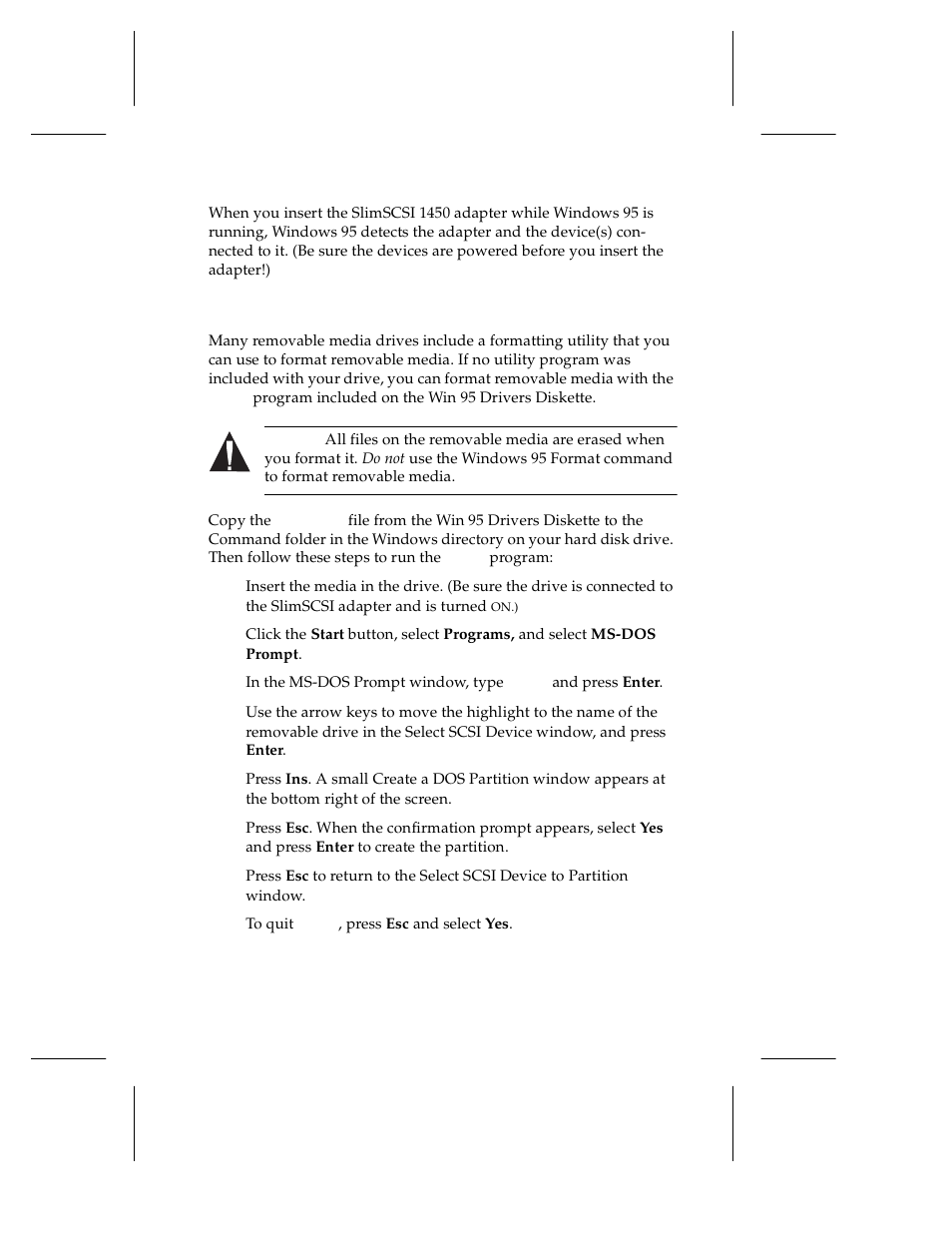 Formatting removable media, 1 insert the media in the drive. (be sure the driv, 2 click the start button, select programs, and sel | 3 in the ms-dos prompt window, type afdisk and pre, 4 use the arrow keys to move the highlight to the, 5 press ins. a small create a dos partition window, 6 press esc. when the confirmation prompt appears, 7 press esc to return to the select scsi device to, 8 to quit afdisk, press esc and select yes, Formatting removable media 7 | Adaptec 1450 User Manual | Page 13 / 30
Formatting removable media, 1 insert the media in the drive. (be sure the driv, 2 click the start button, select programs, and sel | 3 in the ms-dos prompt window, type afdisk and pre, 4 use the arrow keys to move the highlight to the, 5 press ins. a small create a dos partition window, 6 press esc. when the confirmation prompt appears, 7 press esc to return to the select scsi device to, 8 to quit afdisk, press esc and select yes, Formatting removable media 7 | Adaptec 1450 User Manual | Page 13 / 30 