Updating the windows95 miniport driver, 1 if windows95 is not already running, start it, 2 insert the windows95 drivers diskette in the p – Adaptec 1450 User Manual
Page 11: 3 double-click the my computer icon and double-cli, 4 double-click the add new hardware icon. the add, 5 click next. when the next screen appears, select, 6 when the next screen appears, select the scsi co, 7 when the next screen appears, click have disk. t, 8 when the next screen appears, select apa-1450b p, 9 when the next screen appears, click finish
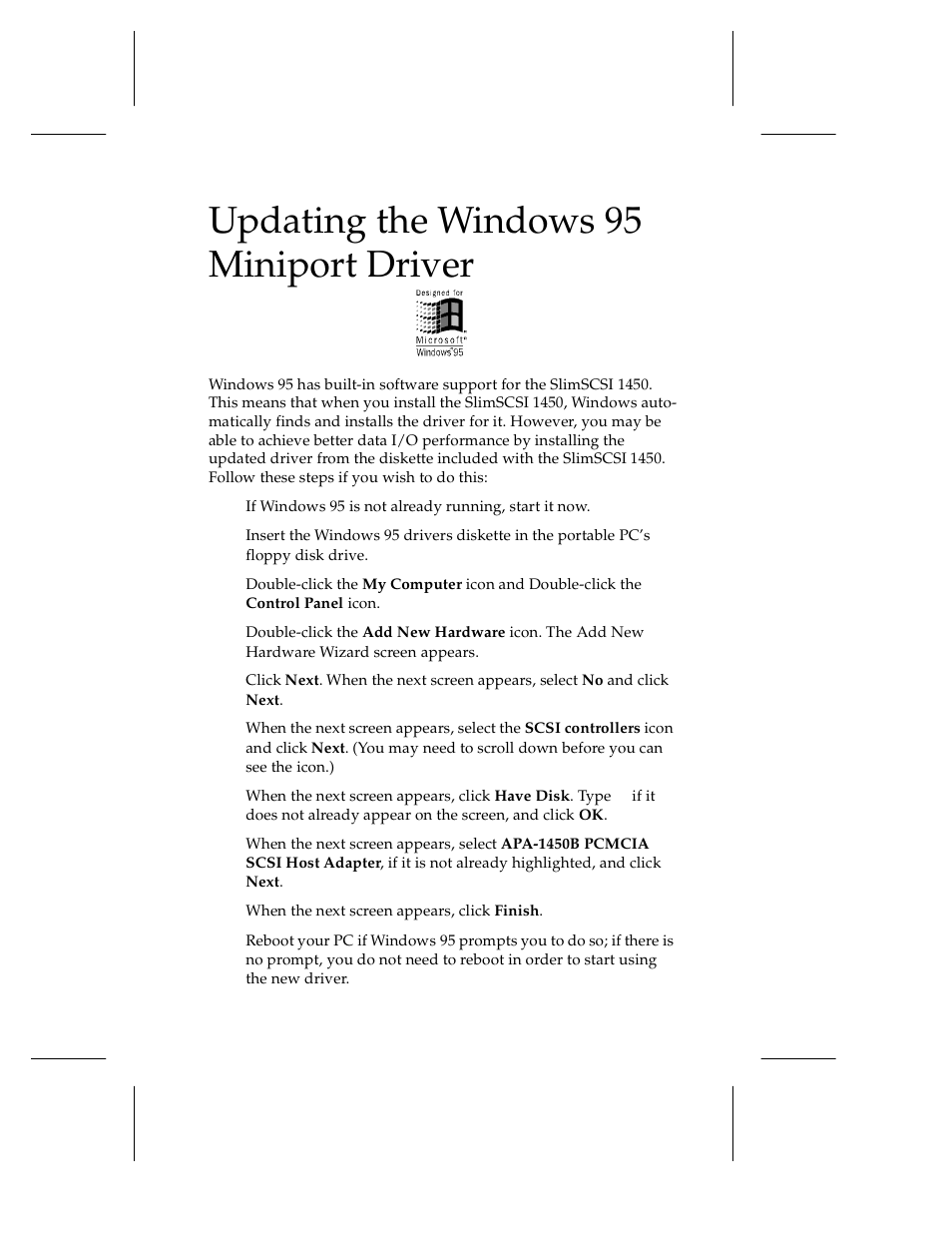 Updating the windows95 miniport driver, 1 if windows95 is not already running, start it, 2 insert the windows95 drivers diskette in the p | 3 double-click the my computer icon and double-cli, 4 double-click the add new hardware icon. the add, 5 click next. when the next screen appears, select, 6 when the next screen appears, select the scsi co, 7 when the next screen appears, click have disk. t, 8 when the next screen appears, select apa-1450b p, 9 when the next screen appears, click finish | Adaptec 1450 User Manual | Page 11 / 30
Updating the windows95 miniport driver, 1 if windows95 is not already running, start it, 2 insert the windows95 drivers diskette in the p | 3 double-click the my computer icon and double-cli, 4 double-click the add new hardware icon. the add, 5 click next. when the next screen appears, select, 6 when the next screen appears, select the scsi co, 7 when the next screen appears, click have disk. t, 8 when the next screen appears, select apa-1450b p, 9 when the next screen appears, click finish | Adaptec 1450 User Manual | Page 11 / 30 