Sony BDP-SX1 User Manual
Page 14
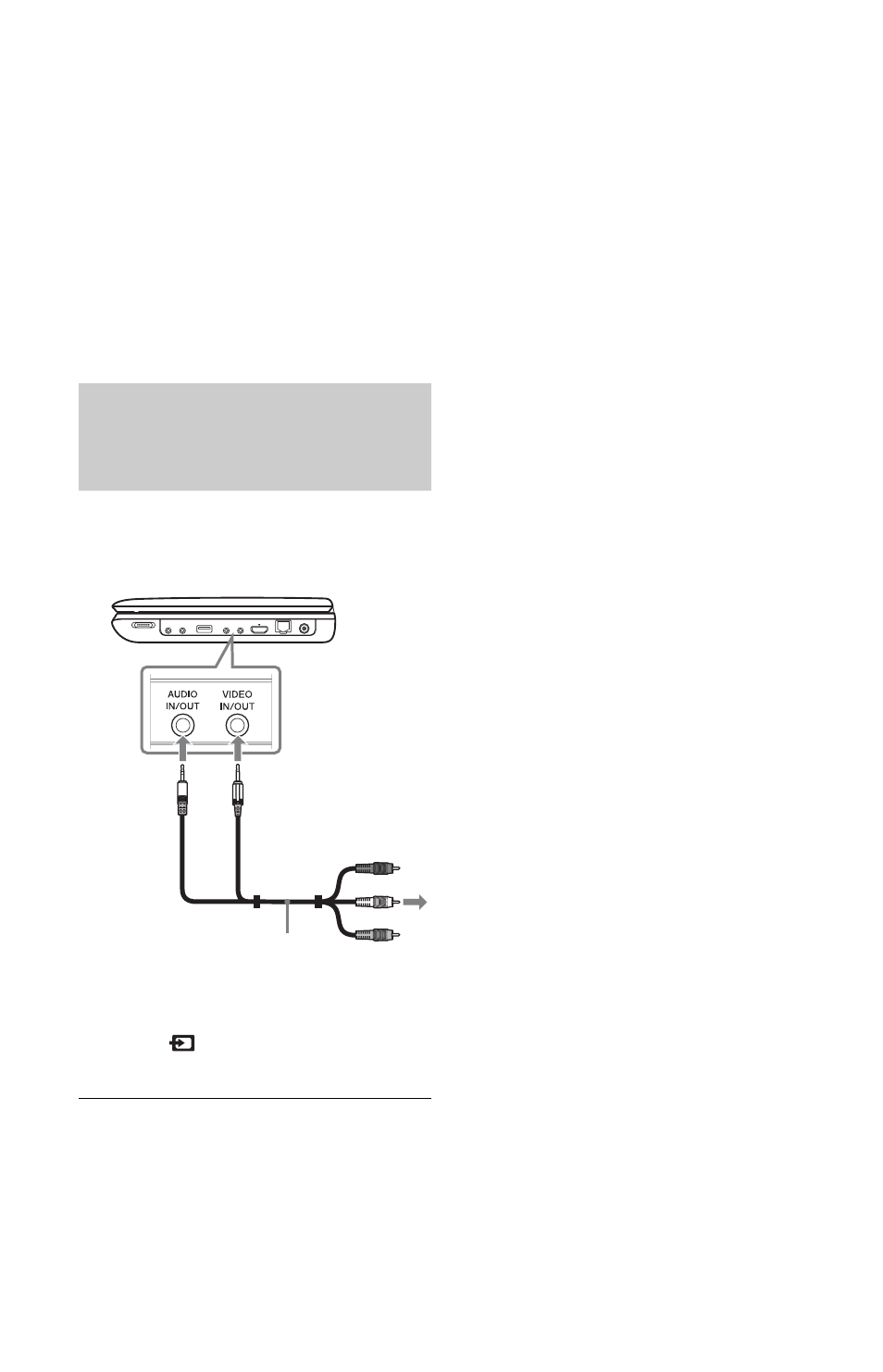
GB
14
z
• The player can connect to an AV amplifier in the
same way as a TV.
• Use an HDMI cable to enjoy high quality digital
pictures and sound.
b
• Do not connect the player through a VCR. Video
signals fed through VCRs may be affected by
copyright protection systems and the picture will
be distorted on the television.
• No sound is output from the player’s speaker and
headphones when connecting with an HDMI
cable.
1
Connect the player to your video
player or camcorder using the audio/
video cable.
2
Turn on the player.
3
Select
(Input) on the home menu
using </,, and press ENTER.
To return to the home menu
Press HOME.
Enjoying images output from
other equipment on the
player’s LCD screen
Audio/video cable
(supplied)
To AUDIO/VIDEO
output jacks of a video
player or camcorder
- 3-270-909-11(1) (71 pages)
- BDP-S360 (79 pages)
- BDP-S360HP (79 pages)
- BDP-S560 (2 pages)
- BDP-S300 (71 pages)
- BDP-S300 (72 pages)
- BDV-L600 (84 pages)
- 4-120-891-11(1) (71 pages)
- BDP-BX37 (39 pages)
- BDP-S370 (39 pages)
- NSZ-GT1 (2 pages)
- NSZ-GT1 (8 pages)
- NSZ-GT1 (102 pages)
- 3-452-779-12(1) (75 pages)
- CMT-DH30 (112 pages)
- 4-178-243-1 (79 pages)
- BLU-RAY DISC BDP-BX1 (2 pages)
- BDP-SX90 (28 pages)
- BDV-T57 (12 pages)
- BDV-T37 (2 pages)
- BDV-T57 (2 pages)
- BDV-E470 (84 pages)
- 4-169-142-13(1) (35 pages)
- BDV-T37 (12 pages)
- BDP-BX58 (35 pages)
- BDP-BX58 (35 pages)
- BDP-BX38 (86 pages)
- BDV-IZ1000W (88 pages)
- BLU-RAY DISCTM S580 (35 pages)
- BDP - S1 (71 pages)
- BDP - S1 (1 page)
- 3-452-779-11(1) (75 pages)
- 3-452-775-11(1) (71 pages)
- BDP - S1E (64 pages)
- BDP-S1000ES (95 pages)
- BDP-S1000ES (2 pages)
- BDP-S1000ES (16 pages)
- BDP-BX18 (28 pages)
- BDV-T79 (64 pages)
- 4-188-206-11(1) (39 pages)
- BDP-S770 (39 pages)
- BDV-T58 (80 pages)
- 4-145-650-11(1) (87 pages)
- BDV-E880 (80 pages)
