Storing channel presets, Receiving stored channels, Category/channel search function – Alpine CDA-9856 User Manual
Page 22: Quick search function
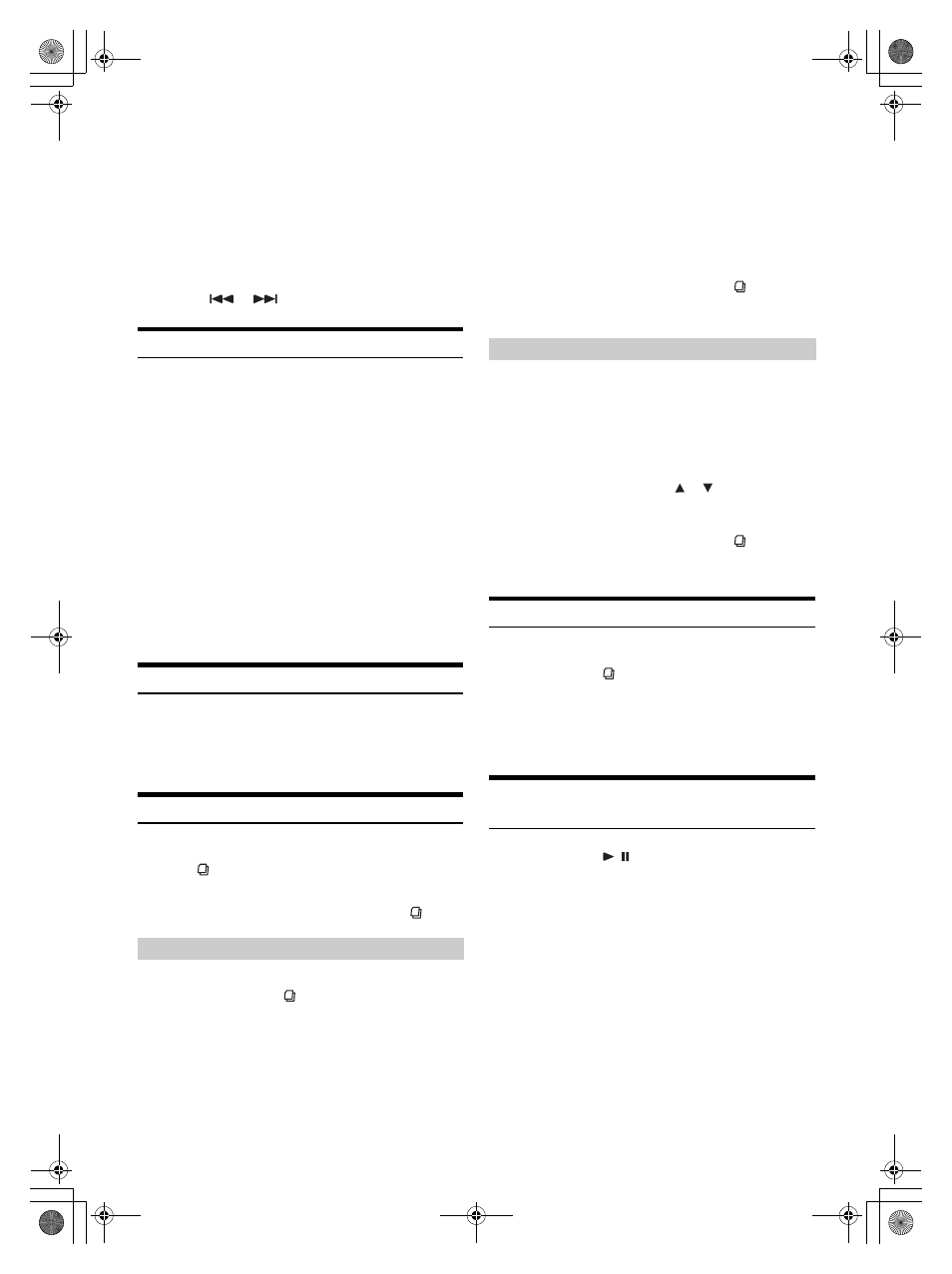
20
-EN
01GB05CDA9856.fm
ALPINE CDA-9856 68-04123Z46-A (EN)
3
Turn the Rotary encoder to set the tuning method.
4
Press MENU to select RETURN.
After 2 seconds, the unit returns to normal mode.
Pressing and holding MENU for at least 2 seconds will
return to normal mode.
• When the setting is completed, switch the channel DOWN/UP by
pressing the
or
.
Storing Channel Presets
1
Press BAND to select the desired band you want to
store.
2
After tuning in the desired channel, press and hold,
for at least 2 seconds, any one of the preset
buttons (1 through 6) into which you wish to store
the channel.
The selected station is stored.
3
Repeat the procedure to store up to 5 other channels
onto the same band.
• To use this procedure for other bands, simply select the band desired
and repeat the procedure.
• A total of 18 channels can be stored in the preset memory (6 channels
for each band; XM1, XM2 and XM3 or SR1, SR2 and SR3).
• If you store a channel in a preset memory which already has a
station, the current channel will be cleared and replaced with the
new one.
Receiving Stored Channels
1
Press BAND to select the desired band.
2
Press the channel preset button that has your
desired satellite channel in memory.
Category/Channel Search Function
You can search for programs by Category or Channel No.
1
Press
in the XM or SIRIUS mode.
2
Turn the Rotary encoder to select Category Search
mode or Channel Search mode, then press
.
3
Turn the Rotary encoder to select the desired
Category, then press
.
4
Turn the Rotary encoder to select the desired
Channel No. or Channel Name, then press MODE.
• Search items vary depending on the setting in “Setting the Tuning
Method” (page 19).
When “CH NO” is selected: Channel No. Search
When “ALPHABET” is selected: Channel Name Search
• While in Category Search mode, press FUNC. to return to the
selecting search mode.
• The Search mode is canceled if you press and hold
for at least 2
seconds, or no operation is performed for 10 seconds in Category
Search mode.
3
Turn the Rotary encoder to select the desired
Channel No. or Channel Name, then press MODE.
• Search items vary depending on the setting in “Setting the Tuning
Method” (page 19).
When “CH NO” is selected: Channel No. Search
When “ALPHABET” is selected: Channel Name Search
• While in Channel Search mode, press
or
to select another
Category.
• While in Channel Search mode, press FUNC. to return to the
selecting search mode.
• The Search mode is canceled if you press and hold
for at least 2
seconds, or no operation is performed for 10 seconds in Channel
Search mode,
Quick Search Function
You can search for all Channels.
1
Press and hold
for at least 2 seconds in XM or
SIRIUS mode to activate Quick Search mode.
2
Turn the Rotary encoder to select the desired
Channel within 10 seconds.
The selected Channel is received.
Receiving Weather or Traffic information
from SAT Radio
1
Press and hold
/
for at least 2 seconds in the XM
or SIRIUS mode.
The received weather or traffic channel is stored.
2
Press and hold BAND for at least 2 seconds.
The stored Weather or Traffic channel will be recalled.
3
Press and hold BAND for at least 2 seconds.
Returns to normal mode.
• Stored channels can also be recalled by pressing and holding BAND
for at least 2 seconds, except when in XM or SIRIUS mode.
• The channel excluding the Weather or Traffic information can be
stored and recalled.
CH NO:
Set in order of channel No.
ALPHABET:
Set in alphabetic order.
Category Search mode:
Channel Search mode:
01GB00CDA9856.book Page 20 Thursday, October 20, 2005 4:33 PM
